Yaskawa F7 Drive Technical Manual Orientation User Manual
Page 5
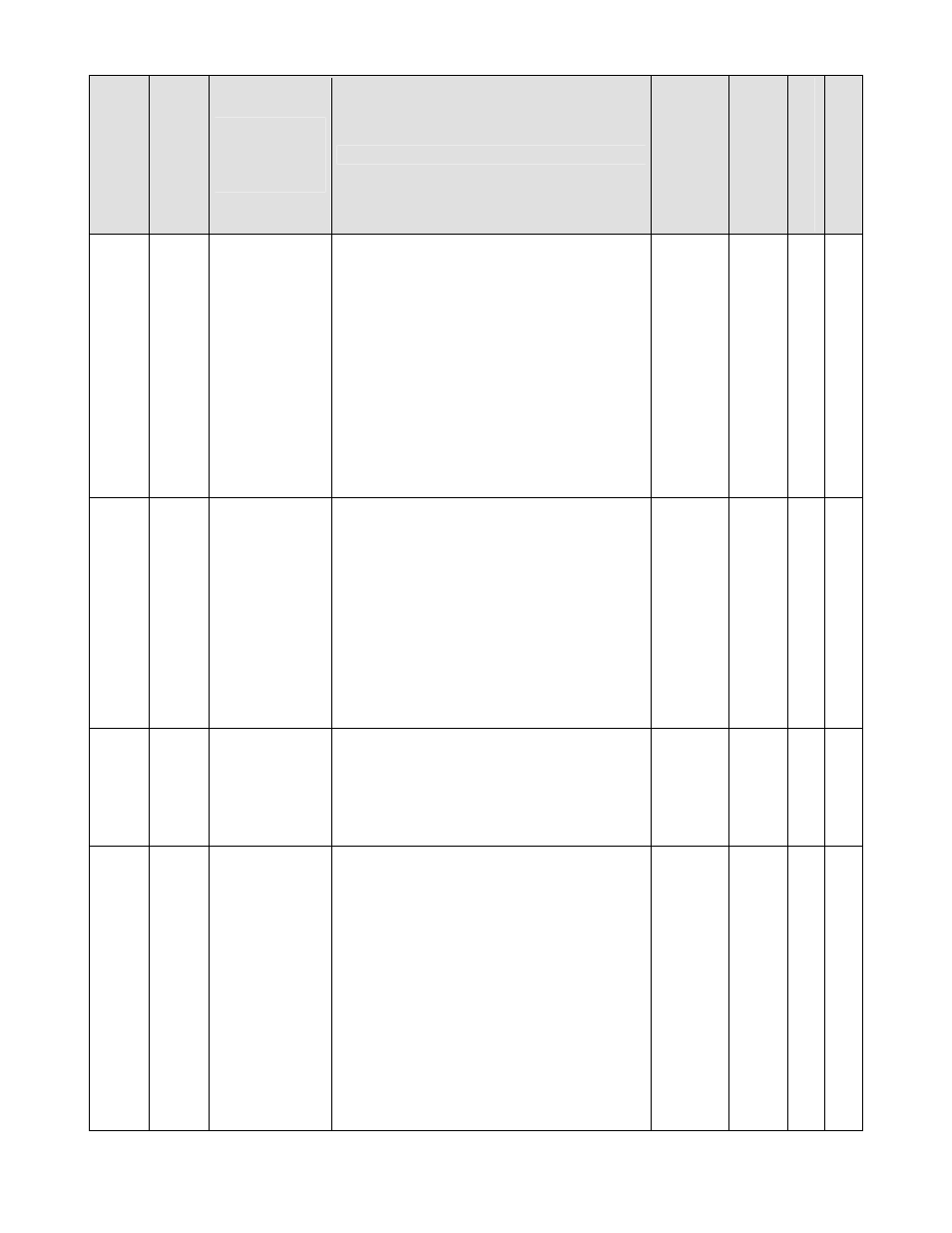
Date: 03/03/06, Rev: 06-03
Page 5 of 16
TM.F7SW.063
4.1 Parameters (continued)
Parameter Number
Modb
us Addr
e
ss
Parameter Name
Digital Operator
Display
Description
Ran
ge
Default
Cha
nge D
uri
ng
Run
Access Level For All
Contro
l Modes
*1
P1-07 606H
Orientation
Complete
Detection Reset
Count
ORT Reset
Count
This parameter sets, in quadrature encoder
counts, the window (bandwidth) around the orient
position that will keep the Orient Complete digital
output (H2-0X = 40) closed. See parameter P1-
06. The P1-09 delay timer does not apply to this
parameter. If the actual positions deviates from
the orientation position by more than P1-07
counts, the Orient Complete digital output will
open and the process starts over as outlined in
parameter P1-06.
The setting in P1-06 must be less than or equal
to the P1-07 setting for the Orient Complete
digital output function to work properly.
Note: Counts = Encoder PPR x 4.
0 ~ 100
Counts
10 No A
P1-08 607H
Stop Speed
Stop Speed
This parameter sets the orientation encoder
frequency at which the orientation (positioning)
algorithm takes control of motor deceleration (as
opposed to the standard deceleration time (C1-
0X). Multiply this parameter by the active motor
gear ratio (P2-05 ~ P2-07) to determine the
driven motor frequency at which orientation will
begin. This setting will effect the overall
deceleration time of the motor.
The orientation algorithm will bring the motor to a
stop in the orient position within 2 revolutions of
the motor shaft after the P1-08 frequency is
reached.
0.00 ~
30.00
Hz
5.00 No A
P1-09 608H
Orientation Set
Time
ORT Set Time
This parameter sets the delay time from when the
P1-06 Orient Complete window is satisfied and
the Orientation Complete digital output (H2-0X =
40) will close. The delay time is determined by
the following formula:
Delay Time = P1-09 x 5ms
1 ~ 200
2
No
A
P1-10 609H
Channel 2 Orient
PG Rotation
PG Rotation
Ch2
This parameter sets the polarity of the orientation
encoder feedback when channel 2 is used (P1-01
= 1). Counter-clockwise polarity is defined as the
“A+” encoder feedback signal leading the “B+”
feedback signal when the drive is running in the
forward direction.
0: C.C.W (counter-clockwise)
1: C.W. (clockwise)
Note: When channel 1 is used (P1-01 = 0),
parameter F1-05 sets the encoder polarity.
Note: If this parameter is incorrectly set, the
orientation process will not complete properly.
Therefore, use caution the first time a machine
orientation is attempted.
0 ~ 1
0
No
A
*1: Access Level (A1-01): Q = “Quick Start”, A = “Advanced”, F = “Factory”.