Yaskawa F7 Drive Technical Manual Orientation User Manual
Page 4
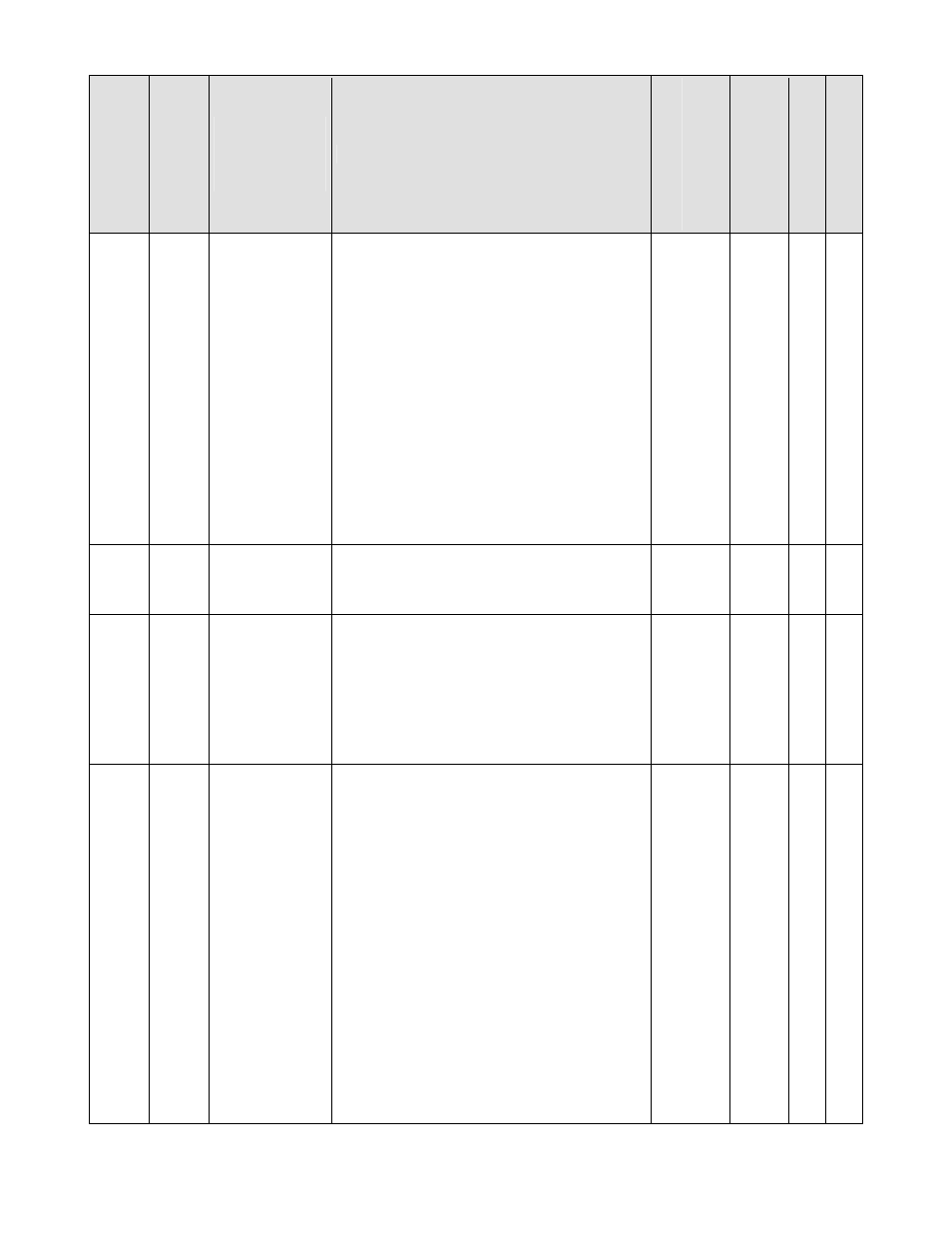
Date: 03/03/06, Rev: 06-03
Page 4 of 16
TM.F7SW.063
4.1 Parameters (continued)
Parameter Number
Modb
us Addr
e
ss
Parameter Name
Digital Operator
Display
Description
Ran
ge
Default
Cha
nge D
uri
ng
Run
Access Level For All
Contro
l Modes
*1
P1-03 602H
Orient Offset
Distance
Marker Offset
This parameter, along with parameters P2-02,
P2-03, and P2-04, sets the orientation (or
stopped) position of the machine. P2-01 governs
when P1-03 is active. See section 5.1 for details.
When P1-03 = 0 and P2-01 = 0, the drive will
position the machine at the marker pulse
(referred to as the Z or C pulse). When P1-03 is
set greater than 0, the machine will stop at P1-03
quadrature counts past the marker pulse.
The desired offset can be found by setting P1-03
= 0 and P2-01 = 0, running the drive, and then
closing an Orient Command. When the drive
stops, open both the run and orient inputs. Rotate
the machine to the desired position by hand or by
the using the run inputs. Read the value of U1-90
(Marker Offset) and enter the value in P1-03.
Note: Counts = Encoder PPR x 4.
0 ~ 8192
Counts
0 No
A
P1-04 603H
Position Speed
Position Speed
This parameter sets the minimum speed that will
be used during orientation. This speed is also
used in conjunction with parameter P1-05
(Position Count).
0.00 ~
10.00
Hz
0.10 No A
P1-05 604H
Position Count
Position Count
This parameter sets the number of quadrature
encoder counts prior to reaching the desired
orientation position that the drive will decelerate
to the speed set in P1-04 (Position Speed). The
drive will then complete orientation at the P1-04
speed. This can be thought of as a creep function
to prevent large inertia loads from over-shooting.
Note: Counts = Encoder PPR x 4.
0 ~ 4096
Counts
0 No
A
P1-06 605H
Orientation
Complete
Detection Set
Count
ORT Set Count
This parameter sets, in quadrature encoder
counts, the initial window (bandwidth) around the
orientation position that defines the Orient
Complete digital output. The Orient Complete
digital output (H2-0X = 40) will close when the
encoder quadrature count is within the P1-06
window of the orientation position and after the
P1-09 delay timer has expired. The drive will also
switch into zero-servo position control when the
P1-06 window is reached. (For control methods
other than closed loop vector, the drive will use
DC injection).
After the Orient Complete output closes, the
window for keeping the function closed is defined
by parameter P1-07.
Note: The setting in P1-06 must be less than or
equal to the P1-07 setting for the Orient
Complete digital output function to work properly.
Note: Counts = Encoder PPR x 4.
0 ~ 100
Counts
5 No
A
*1: Access Level (A1-01): Q = “Quick Start”, A = “Advanced”, F = “Factory”.