Yaskawa G5 Eliminator User Manual
Page 25
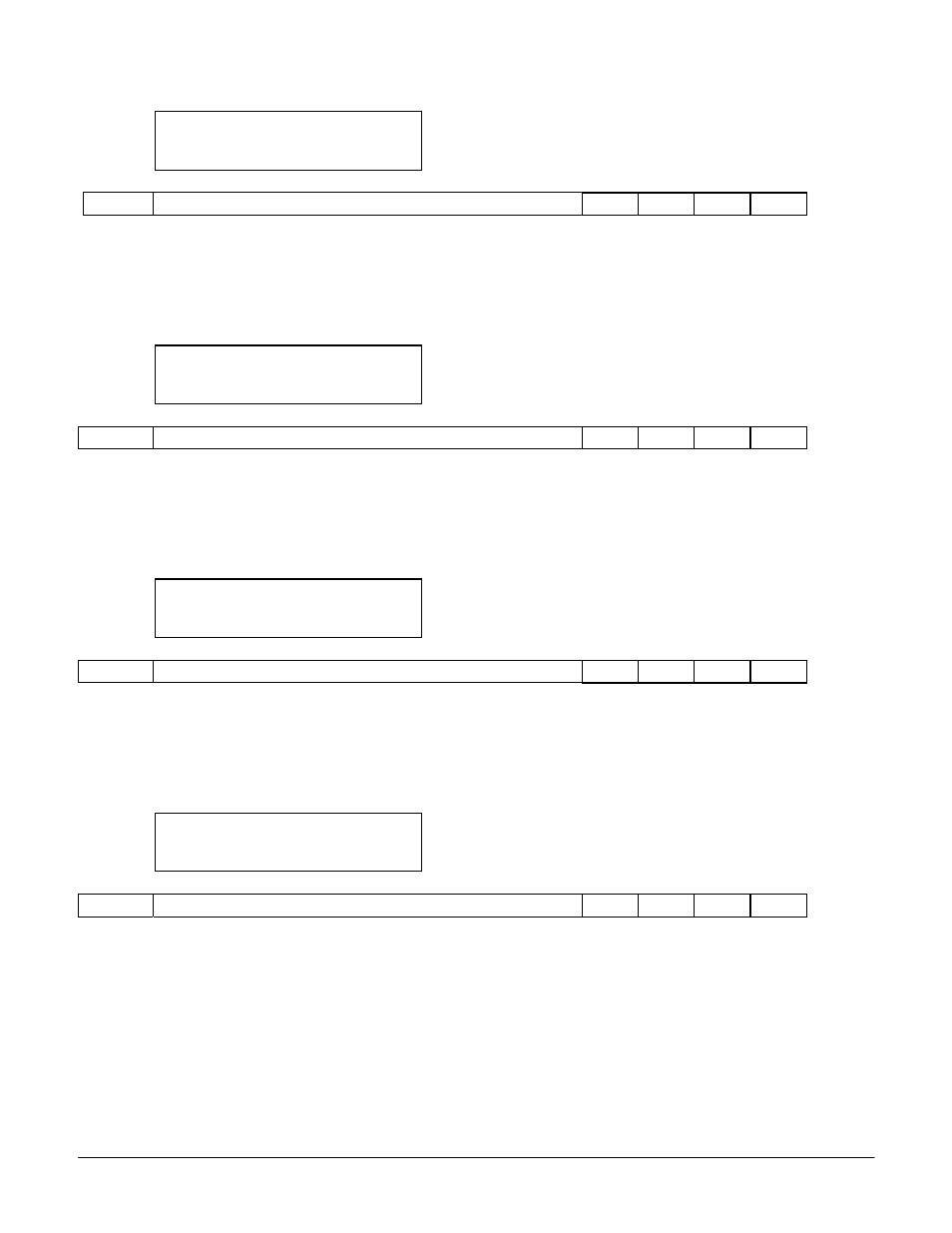
Date: 07/01/04, Rev: 04-07
Page 25 of 27
TM.G5SW.015
Out 9 Level
P2-07 = 0
P2-07
Output
9
level
B B B B
The Out 9 Level sets the value that connection 80 must exceed to activate multi-function
selection 40: CONNECTION 80. It is recommended that H2-01 Terminal 9 Sel be setup as 40:
CONNECTION 80. This value is multiplied by 10 within the software. Refer to section 2.3.4
Out 25 Level
P2-08 = 0
P2-08
Output
25
Level
B B B B
The Out 25 Level sets the value that connection 81 must exceed to close multi-function
selection 41: CONNECTION 81. It is recommended that H2-02 Terminal 25 Sel be setup as
41: CONNECTION 81. This value is multiplied by 10 within the software. Refer to section 2.3.4
Out 26 Level
P2-09 = 0
P2-09
Output
26
Level
B B B B
The Out 26 Level (x10) sets the value that connection 82 must exceed to activate multi-function
selection 42: CONNECTION 82. It is recommended that H2-03 Terminal 26 Sel be setup as
42: CONNECTION 82. This value is multiplied by 10 within the software. Refer to section 2.3.4.
Max Torque Ref
P2-10 = 0.00 %
P2-10
Maximum
Torque
Reference
B B B B
The Max Torque Ref value is the limit applied to input ‘fe’ of the drive maximum torque function.
This is a bipolar limit and limits the torque output of the drive to this value. The values set in the
L7 torque limiting constants remain in effect. Refer to section 2.3.2.
Setting Range:
-9999 to 9999
Factory Default:
0.00
Modify During Run:
Yes
Modbus Address:
0596H
Setting Range:
-9999 to 9999
Factory Default:
0
Modify During Run:
Yes
Modbus Address:
0597H
Setting Range:
-9999 to 9999
Factory Default:
0
Modify During Run:
Yes
Modbus Address:
0598H
Setting Range:
0.00 to 300.00 %
Factory Default:
0.00 %
Modify During Run:
Yes
Modbus Address:
0599H