0 new monitors – Yaskawa G5 Eliminator User Manual
Page 26
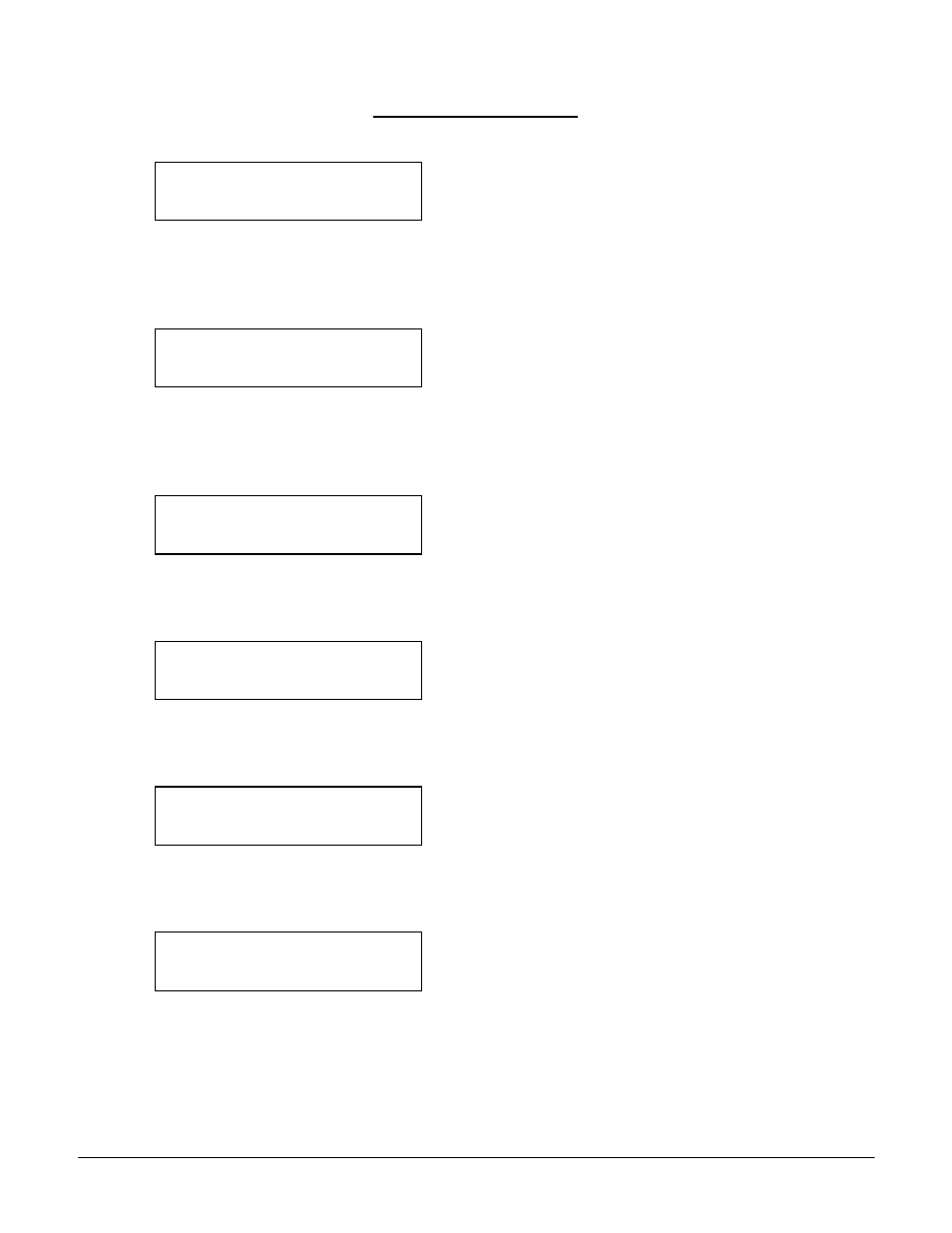
Date: 07/01/04, Rev: 04-07
Page 26 of 27
TM.G5SW.015
6.0 New Monitors
Monitor 1
U1-50 0.0
Monitor 1 will display the value / 10 of the output connected to input 90. When this monitor is
used with the analog output function the displayed number is output.
Monitor 2
U1-51 0.0
Monitor 2 will display the value / 10 of the output connected to input 91. When this monitor is
used with the analog output function the displayed number is output.
Monitor 3
U1-52 0.0
Monitor 3 will display the value / 10 of the output connected to input 92.
Monitor 4
U1-53 0.0
Monitor 4 will display the value / 10 of the output connected to input 93.
Monitor 5
U1-54 0.0
Monitor 5 will display the value / 10 of the output connected to input 94.
Monitor 6
U1-55 0.0
Monitor 6 will display the value / 10 of the output connected to input 95.
Range:
-3276 to 3276.7 (x10)
Modbus Address:
00d0H
Range:
-3276 to 3276.7 (x10)
Modbus Address:
00d1H
Range:
-3276 to 3276.7 (x10)
Modbus Address:
00d2H
Range:
-3276 to 3276.7 (x10)
Modbus Address:
00d3H
Range:
-3276 to 3276.7 (x10)
Modbus Address:
00d4H
Range:
-3276 to 3276.7 (x10)
Modbus Address:
00d5H