Yaskawa V74X Drives User Manual
Page 35
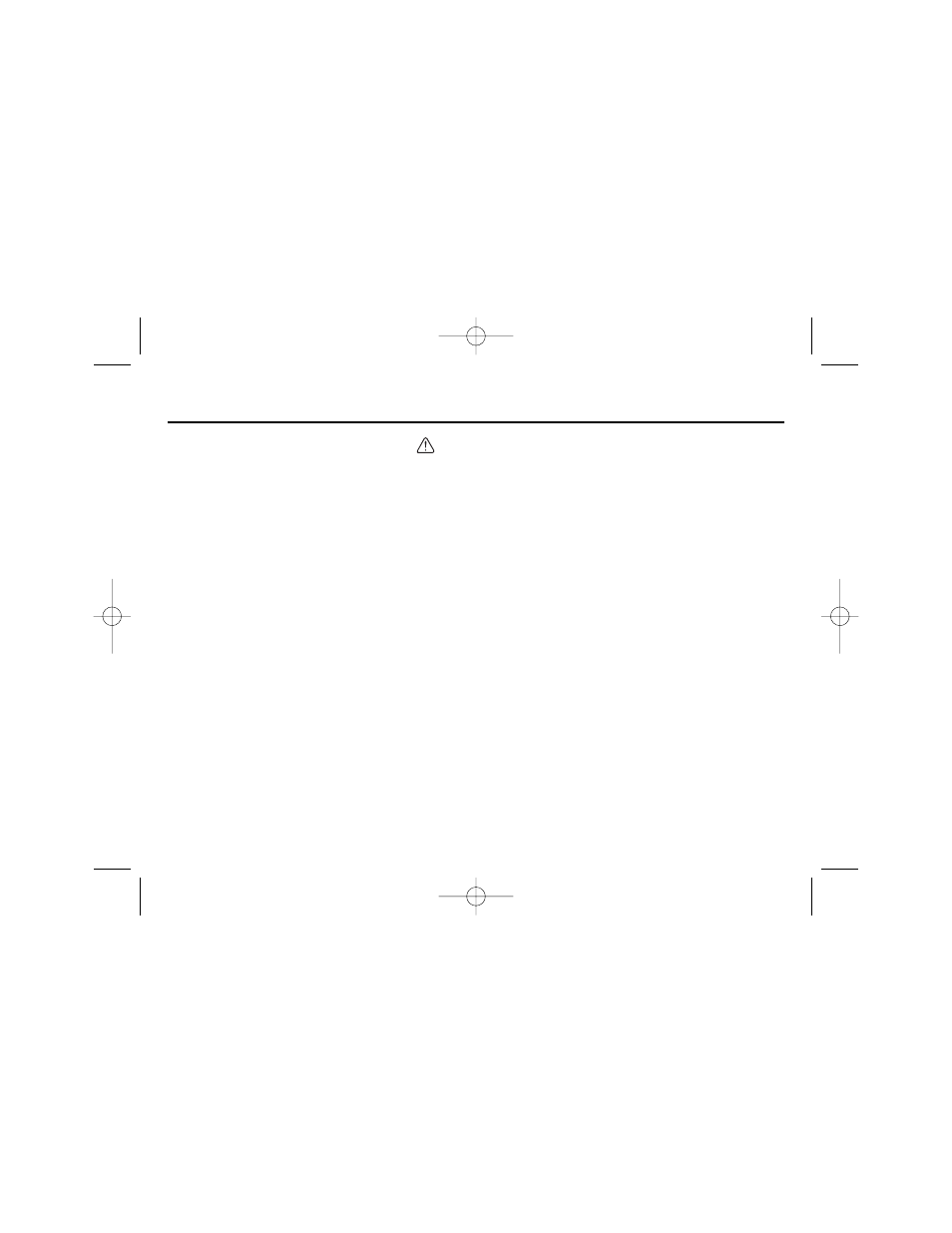
35
Interconnection Diagram
3-Wire Control
Section 7
•
After wiring is complete, verify that all wiring is correctly installed, excess screws and wire clip-
pings are removed from inside of unit, screws are securely tightened, and exposed wire does not
contact other wiring or terminals.
•
The Drive leaves the factory with all parameters set for 2-wire external control/ reference control.
To use the Drive in a 3-wire application, Drive parameters n001, n003 and n004 must be repro-
grammed and Figure 1-6 used for all external connections.
•
If a FWD or REV run command is given from the control circuit terminal when the operation
method selection function ( n003 ) is set to “ 1 ” and the “LO/RE” selection is set to “RE”, the
motor will start automatically as soon as power is applied to the main circuit.
CAUTION
IG.V7.01_new format.qxd:IG.V7.01_new format.qxd 8/21/07 2:24 PM Page 35