Page 10 of 15 – Yaskawa MP2000iec Series User Manual
Page 10
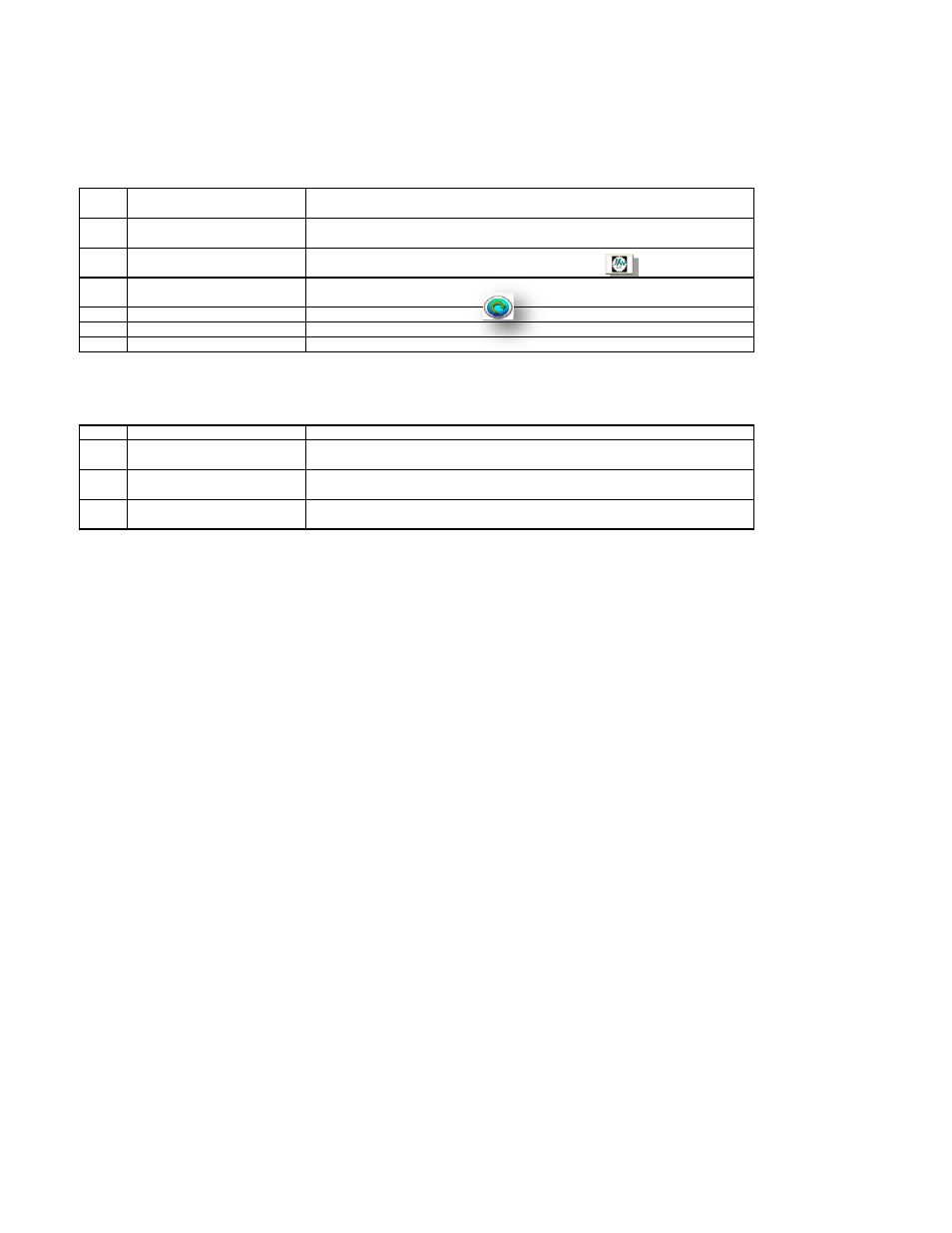
MP2000iec Series QRG Rev 3.3
2.8 Clear Alarm A.810 (Initialize Absolute Encoders)
KEY INFORMATION
Alarm A.810 means that the absolute encoder of the servomotor lost the position
during power off because BATTERY power was lost to the servomotor, invalidating
the absolute position.
The alarm can by cleared by: 1) Web Server. 2) Y_ResetAbsoluteEncoder
function block, 3) SigmaWin+ software, 3) Fn008 (Digital Operator).
Step
Description
Detail
1
Establish ethernet
communication with controller
See procedure 1.4 - type controller IP address into Internet Explorer to open the
controller's built in webserver.
2
Start a new MotionWorks IEC
Project
File -> New Project. Select template according to controller type, OK. File -> Save
As. Navigate to required directory and name the project.
3
Open MotionWorks IEC
Hardware Configuration
Click the Hardware Configuration Icon to open
4
Connect to the controller
Enter the IP address of the controller. Then click the "connect" button. Select "Use
Online Configuration" on right.
5
Reset absolute encoder
click Reset Absolute Encoder
6
Repeat for each required axis
Last 3 steps above. (This step does not apply to MP2600iec )
7
Reboot system
Online -> reboot controller. Reboots controller and Sigma-5 Servos
2.9
Extract/Open the project stored in the controller
KEY INFORMATION:
The project "source" must have been previously saved to the controller
The "upload" button will appear in the Resource dialog if the source exists
The source is uploaded in the same way as extracting a *.zwt (zipped) file.
1
Set Project IP Address
See Procedure. The webserver may remain open.
2
Open Resource Window
Online -> Project Control. Resource window opens. Resource is the controller
(PLC). The project is now communicating with the PLC.
3
Upload Project Source
"Upload" -> Project Source. The new project closes, click "No" to save changes to
Untitled. See procedure for opening zipped project.
4
Verify project IP address
See Procedure. Project Tree Window -> Hardware Tab, R-Click "Resource" ->
choose "Settings"
2.A
Configure Axes / Servopacks
KEY INFORMATION:
Servopack configuration depends on the servopack model.
Common settings are shown below.
Set Programming Units
Click the configuration tab
Set the Load Type. Set the mechanical gear ratio.
Select measurement unit, then set Feed Constant (units moved per gearbox output
shaft revolution)
Machine Cycle only applies to Load Type = Rotary. Set to 360 for rotary tables
with units of degrees.
Disable Overtravel Inputs
Click the I/O tab
Set over-travel parameters to "Set Signal Off"
Disable Absolute Encoder
Click the Absolute Encoder tab
Set Absolute Encoder Usage to "use absolute encoder as incremental encoder"
Set 3-phase SGDV servopack to run single phase
Click the Function tab
Set Power Selection to "Apply Single Phase Power"
Absolute Encoder Battery Alarm/Warining
Pn008
Regeneration Power
Pn600
Absolute Encoder Multi-Turn Limit
Pn205
File-> Save
If OFFLINE, use the menu Online - Controller Configuration Utilities, Send Offline Configuration
Cycle Power on controller and amplifiers.
Clear any alarms under the "alarms" tab
Page 10 of 15