Page 11 of 15 – Yaskawa MP2000iec Series User Manual
Page 11
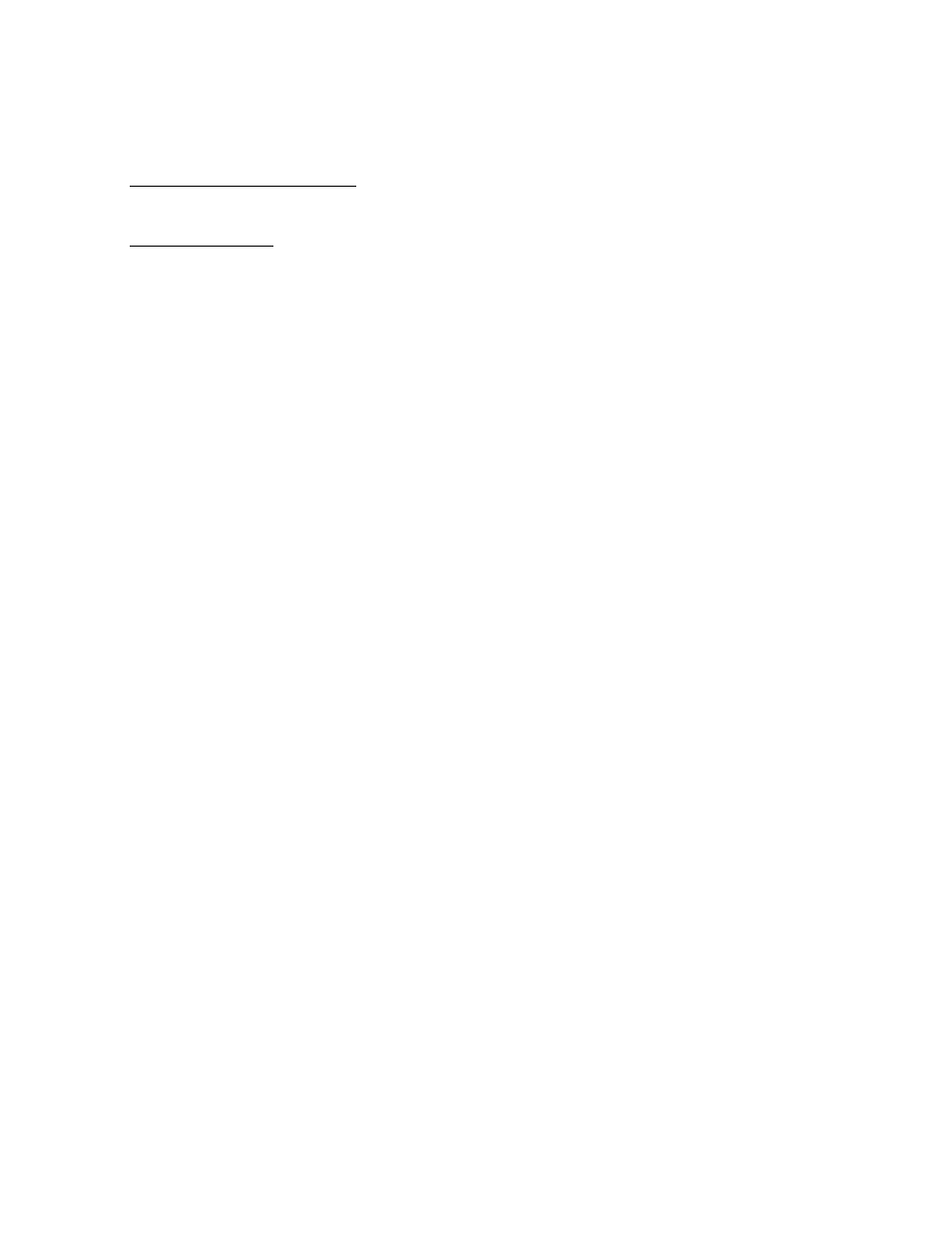
MP2000iec Series QRG Rev 3.3
2.B
Download project to controller
Go online with a project
(see procedure 1.6)
Click the "MAKE" button
A successful "Make" with zero errors is required before download. Correct all
errors as required.
Option#2: Full Download (stop and restart)
Project Control -> Stop-> Download -> Download
Click the "cold" or "warm" button.
Close the project control box.
Option#1: Quick Download
Project Control -> Download -> Download Changes
Close the project control box.
2.C
Set program to auto-start
KEY INFORMATION:
The controller always starts the "boot project" saved in flash memory at power-up.
Project Control -> Stop-> Download ->
Check "include bootproject"
Download
Close the project control box.
2.D
Save a copy of the project on the controller for future upload
KEY INFORMATION:
A separate file must be downloaded, called "Project Source"
Project Control -> Stop-> Download ->
Check "Include Sources" to save a copy of the project for future upload
Check "user libraries", "Page Layouts", and "Backend Code"
Download
Close the project control box.
2.E
Confirm motion is possible on each axis
Use Config tool "test move" tab under Mechatrolink
set test move parameters to appropriate value for machine
Default units are Motor Revolutions and Seconds. Change units if desired.
2.F
Update the program (configuration or code)
KEY INFORMATION:
Configuration changes require an 1)online save followed by 2)Make and
3)Download.
Code changes reequire Make and Download
In the Download dialog, check Bootproject to retain changes after power cycle
In the Download dialog, check Include Sources to apply changes to zipfile.zwt in
project archive
2.G
Apply Password Protection to program.
MotionWorks IEC- Express: There is no password protection at this time.
MotionWorks IEC- Pro:
File - Password, enter and activate password
R-Click on an item in project tree,
Page 11 of 15