Logic analyzer – Yaskawa MP2000iec Series User Manual
Page 15
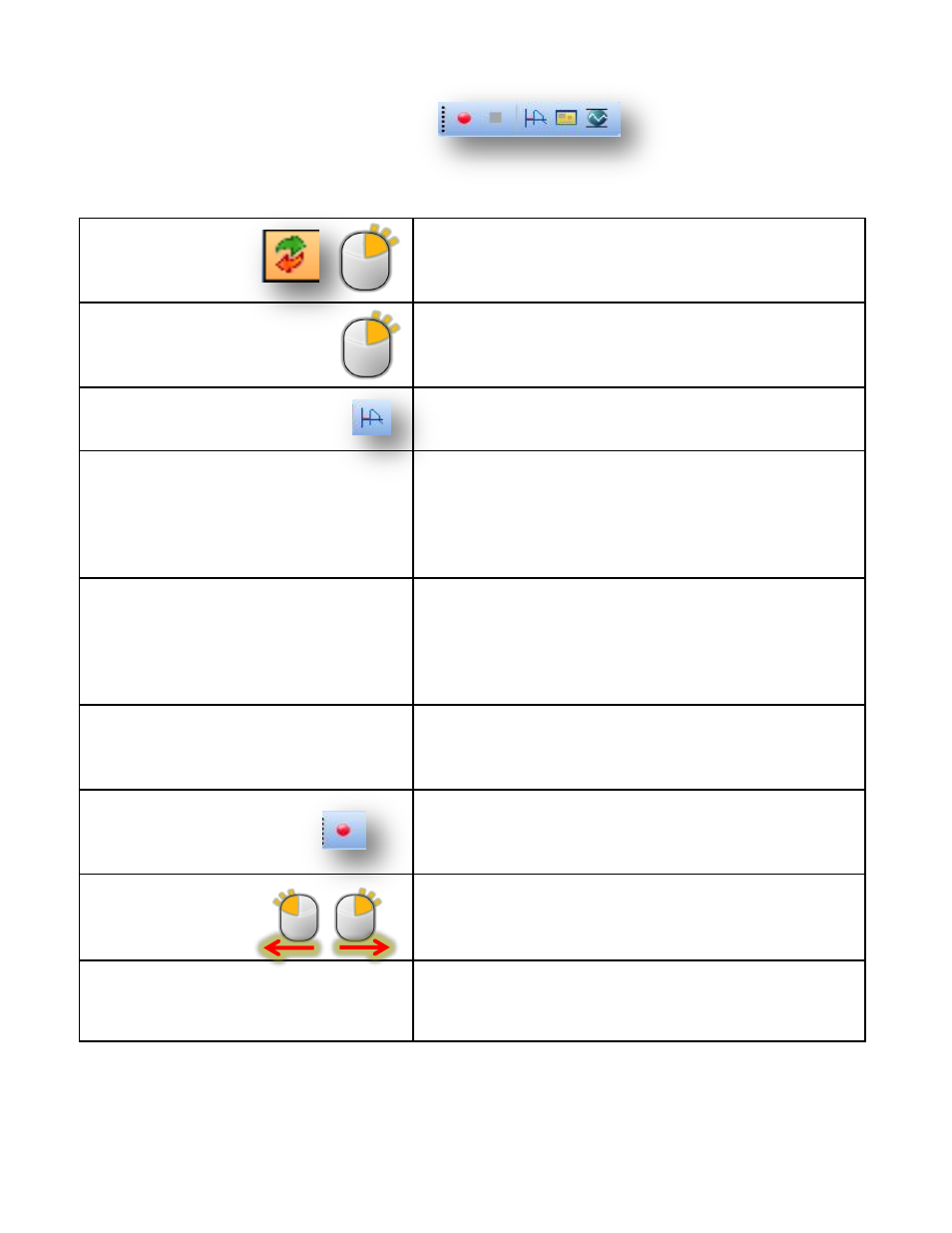
MP2000iec Series QRG Rev 3.3
Logic Analyzer
Overview
Step
Description
Detail
1
Add Variables
Toggle Debug Mode = ON.
Right-click a variable and select "Add to Logic Analyzer".
The variable may be selected from the code, watch page,
or variable list.
2
Adjust Window size
menu "View" - Logic Analyzer. By default the window is
docked and very small. Right-click on the window title bar
and uncheck "allow docking". Resize the window by click
& drag on corners.
3
Open Trigger Configuration
Right-click the tab in the logic analyzer window
"Configuration:Resource" and select Trigger
Configuration.
4
Sampling
Time [in ms] between cycles is the task "interval", or scan
time. ( To view the task interval, toggle Debug Mode =
OFF, Right-click a task, and choose Settings). "Pre-
recording cycles" buffers a number of samples before the
trigger condition is true. Post-recording cycles is the
number of samples after the trigger is true.
5
Trigger conditions
The controller will start to capture the value of the added
variables when the Pre-recording cycles buffer is full and
the Trigger conditions are met. Select one of the variables
from the dropdown list, an Operator, and a variable. A
literal such as LREAL#0.0 or TRUE may also be entered
directly.
6
Data collection
In MWIEC-Pro, the data can be collected synchronous
with any of the cyclic tasks. The interval of the selected
task x the total Pre/Post recording cycles gives the total
time of the logic analyzer.
7
Capture Data
Right-click the tab in the logic analyzer window
"Configuration:Resource" and select Start Recording. Pro
also has a handy button with the red "record" dot on it.
8
Zoom
Click and drag on the horizontal axis or vertical axis. Left
click & drag zooms one half, Right click & drag zooms the
other half.
9
Cursors
Move the mouse pointer near the horizontal or vertical
axis. The mouse pointer icon changes. Click and drag a
single cursor onto the display area.
Logic analyzer graphs any controller variable at a cyclic task rate
Page 15 of 15