Rdci, Plc initialization – Yaskawa PLC-5 User Manual
Page 19
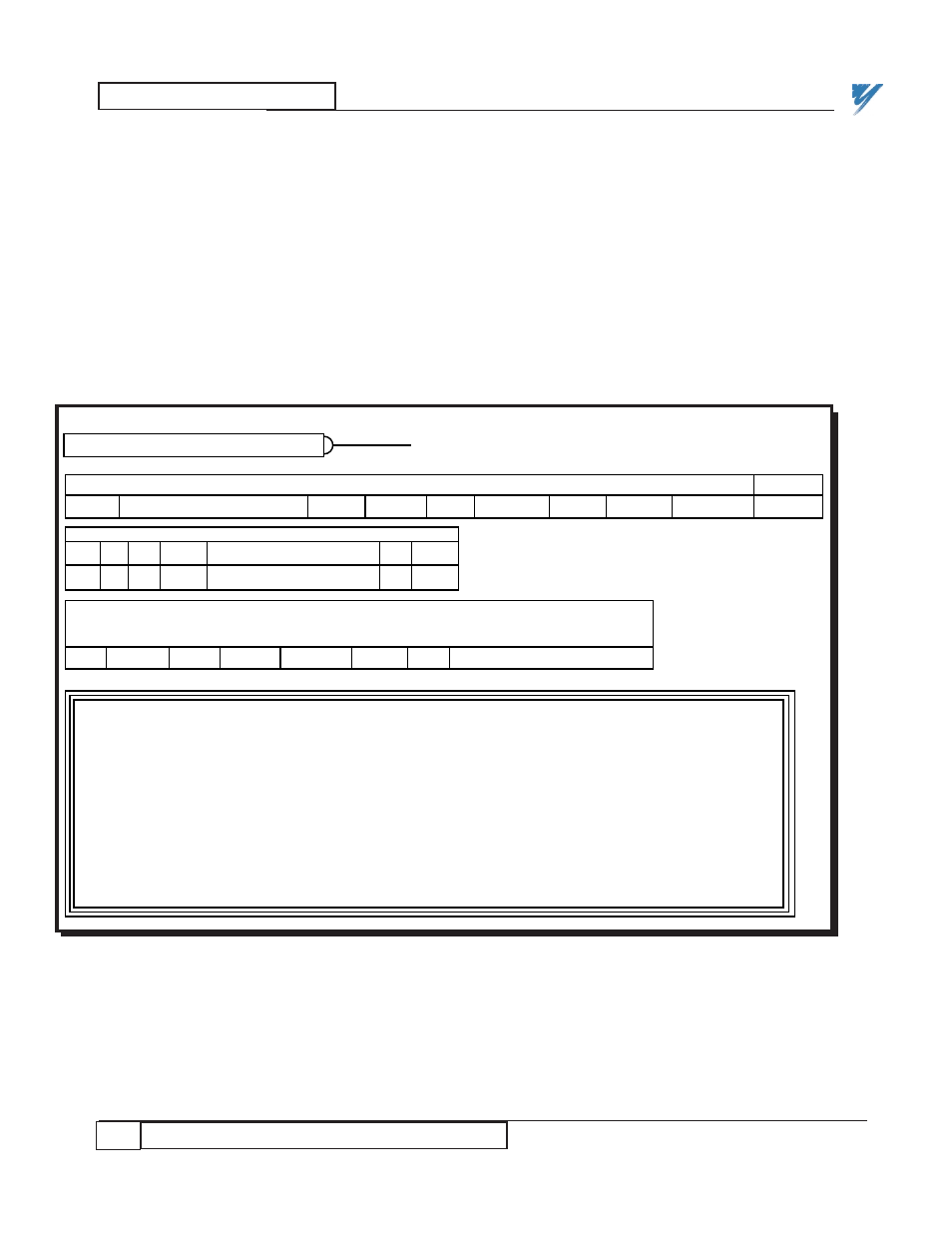
GENERAL OPERATION
16
PLC Access to Drive Setup Parameters
12/22/94- RD 3196-10
There are two types of PAC blocks which can be used with the PLC
initialization command. These are the GETN and RDCI blocks which allow
the programmer to define drive setup parameters, each of which has a unique
"function" number. The vaules of these setup functions can be changed from
the drive, and can also be accessed by devices on the drive network such as the
PLC gateway.
Figure 9 shows the relationship between an RDCI PAC block and the PLC
initialization table. A GETN block would be handled the same way. The PLC
initialization table refers to this RDCI by its function number (115).
Figure 9. Sample PAC Diagram
300-E
TO OTHER CIRCUITS IN THIS
DRIVE'S PAC DIAGRAM
F# 115 MASTER LINE SPD
RDCI
FCTN
115
0 0
DESC
UNIT
MAX
MIN
DFLT
TYPE
BLCK
SCAN
DP
P
S
REMOTE DISPLAY LIST
Node Chan Menu
No. No. Item
103 5 6 115 MASTER LINE SPD 0 RDCI
FCTN DESCRIPTION DP
Block
Type
PLC INITIALIZATION
PLC PLC In PLC In PLC Out PLC Out FCTN DP DESCRIPTION
Node Chan Item Chan Item
200 120 1 020 1 115 0 MASTER LINE SPD
HEADER
PAC SOURCE HEADER
LAN ID:
DRIVE NAME:
PRODUCT CLASS
SCAN A RATE
1
LEAD DRIVE
3 12 _ V9 _ R 1
0 .0
G r eeti n g 1 :
THIS MAGNETEK DSD (DIGITAL SYSTEMS DRIVE) IS POWERED UP AND READY
G reeti n g 2 :
THERE ARE NO FAULTS TO REPORT AT THIS TIME
MASTER_LINE_SPD FPM
10000 0
1000
RDCI 300
E