7 filter setting using parameter, Filter setting procedure, English – Yaskawa Junma Series SERVOPACK User Manual
Page 54
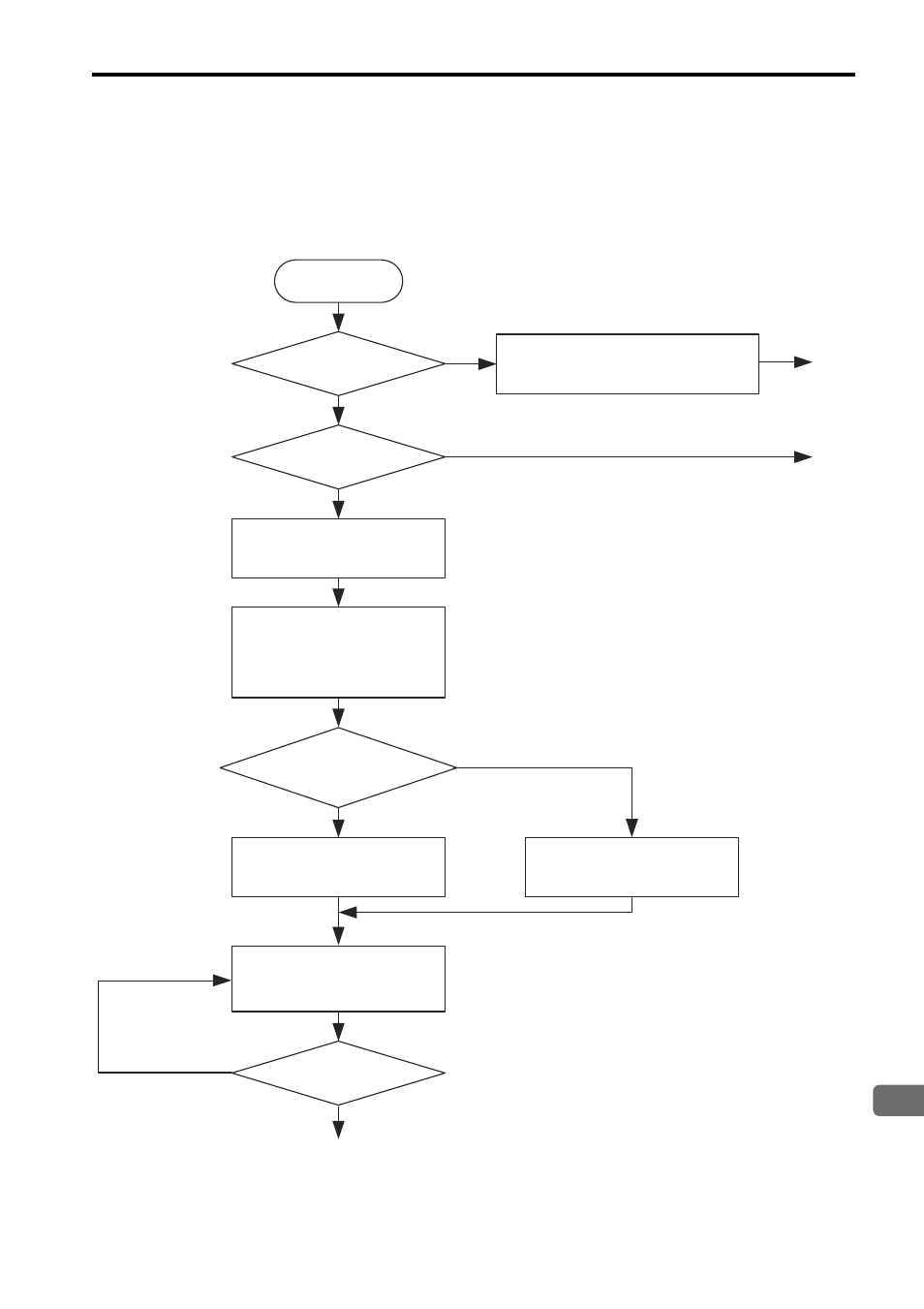
5.7 Filter Setting using Parameter
E-53
English
5.7 Filter Setting using Parameter
If the machine vibrates or overshooting occurs, use the Pn170 parameter. Response can be improved by changing
the parameter setting to select a filter.
Filter Setting Procedure
Start
Vibration during
operation?
Increase FIL setting with rotary
switch (FIL).
End
Satisfied with response?
End
Yes
No
Connect a digital operator or
a computer with JunmaWin.
Set the tuning-less function
(Pn170.0) to 1.
(Enable response settings
set by parameters.)
Load moment of inertia
too high?
No
Yes
Set tuning-less load level
(Pn170.3) to 0.
Set tuning-less load level
(Pn170.3) to 1.
No
Yes
Increase tuning-less rigidity
level (Pn170.2).
Satisfied with response?
End
Yes
No
Note: Set the tuning-less load level (Pn170.3) to 1 if
overshooting or low-frequency vibrations occur.
Note: Refer to