Start-up 4 - 4 – Yaskawa F7 Drive User Manual User Manual
Page 89
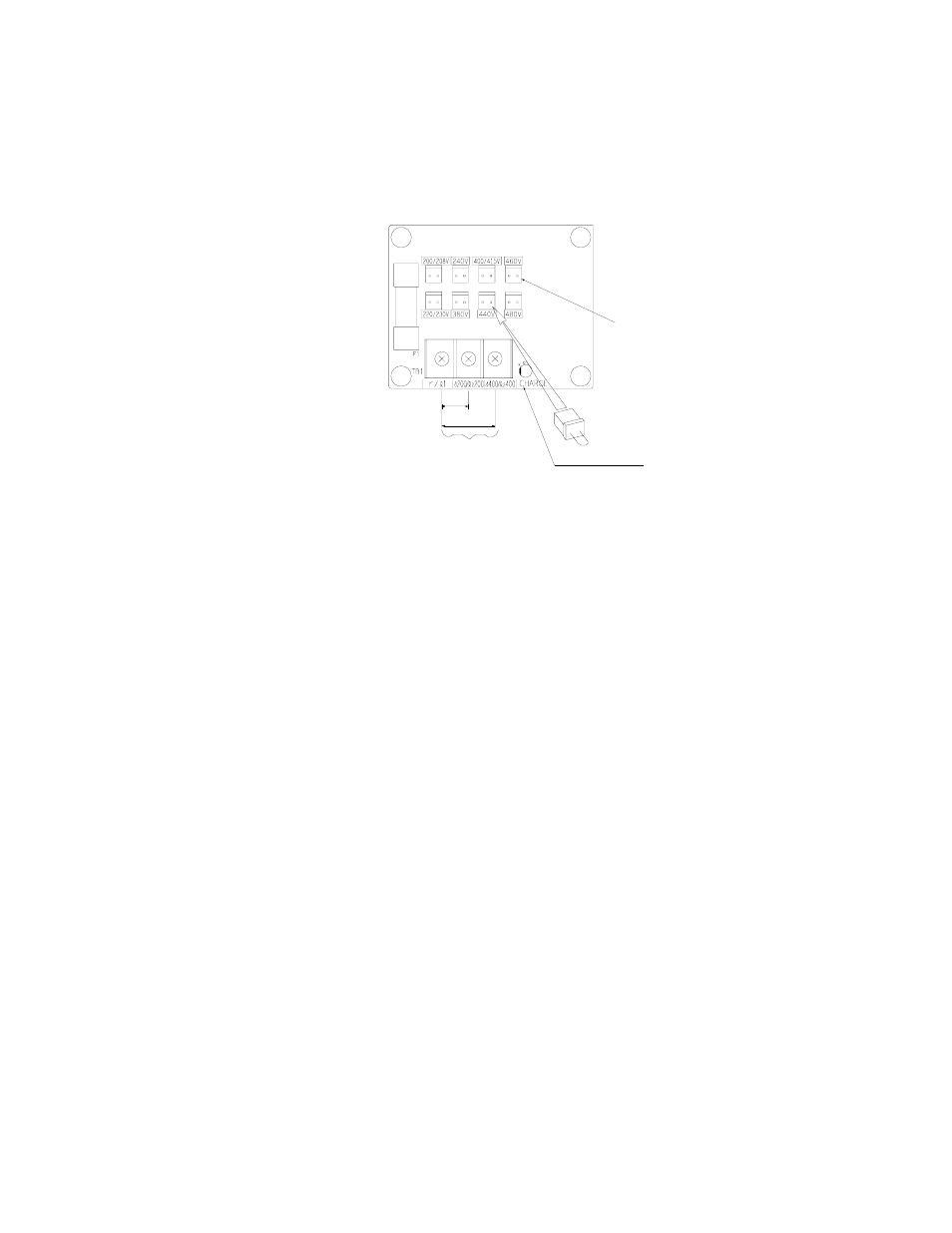
Start-Up 4 - 4
27. Tighten all of the three-phase power and ground connections. Please check that all control and signal terminations
are tight.
28. For Drive models F7U4075 thru F7U4300, set the power supply voltage jumper. Insert the jumper into the voltage
connector nearest to the actual power supply voltage. The jumper is factory-set to 460Vac when shipped. Be sure the
power is off and the CHARGE indicator is gone out before changing the jumper setting.
Figure 4.1 Power Supply Voltage Jumper
29. Inspect the control circuit connections (including the shield) and determine if a motor “safety circuit” is connected.
If normally closed, these contacts may be wired in series with the RUN command contacts, which are between
terminals S1 and SN of the Drive. No special programming is required. Refer to Chapter 2 – Electrical Installation
(Fig 2.10). Alternately, these contacts could be wired between terminals S3 and SN as External Fault Inputs, and
may be either normally closed or normally open contacts.
30. Inspect any option cards for proper installation and wiring. Refer to Chapter 2 - Option Cards.
31. If Braking Resistors and/or Braking Transistor Units are used, check the terminal connections. Refer to Chapter 2 -
Braking Resistors.
32. If a contactor is used between the Drive and motor, wire the contactor so that the Drive controls the pull-in and drop-
out of the contactor. Use the “Run” multi-function output and necessary auxiliary circuitry to energize the contactor
coil. Consult the factory for wiring details.
33. Record any other connections to the Drive using the blank terminal connection drawing in Chapter 2 – Electrical
Installation (Fig 2.13) to determine if special programming is required for the following: (refer to Appendix A).
Multi-function Inputs, Outputs, Digital Inputs, and Analog Outputs
Serial Communications
THIS COMPLETES THE DRIVE START-UP PREPARATION.
Power tab
Jumper (factory-set position)
CHARGE indicator
200V class power supply
400V class power supply
Power supply
input terminals