Table 5-37 account parameter instruction, Figure 5-69 account tab – Hongdian H8951 3G/4G Wi-Fi router User Manual
Page 108
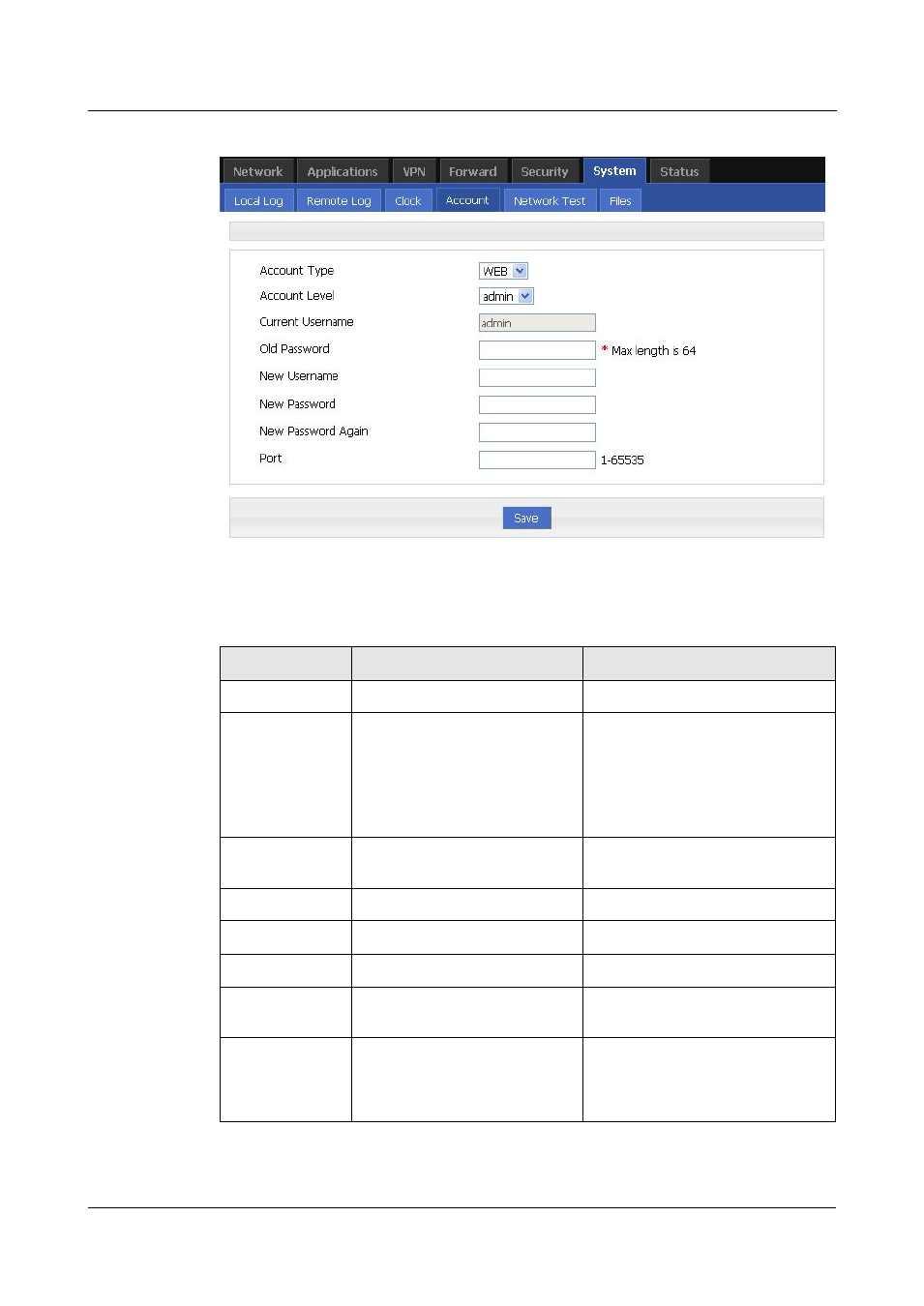
5 Router config
H8951 3G/4G Router
(2014-07-01)
- 92 -
Figure 5-68
Account tab
Step 3 Set account parameter .
Table 5-38 Account parameter instruction
Parameter
Details
Operation
Account Type
Visit the router on web
Select from Dropdown List
Account Level
Level of account to login router
Select from Dropdown List
Admin: can view and change the
parameter.
Guest: can view parameter and
export log and use “Network
Test”.
Current
Username
Current username
Showing user name
Old password
Current password
To input current PW
New Username
New username
Manual input, max 64 word type.
New Password
New password
Manual input, max 64 word type.
New password
again
To confirm the new password
Manual input, max 64 word type.
Port
Web port to login router
Manual input
Value area 1~65535
Default: 80