Ipsecconfiguration, 4 ipsec configuration – Hongdian H8951 3G/4G Wi-Fi router User Manual
Page 97
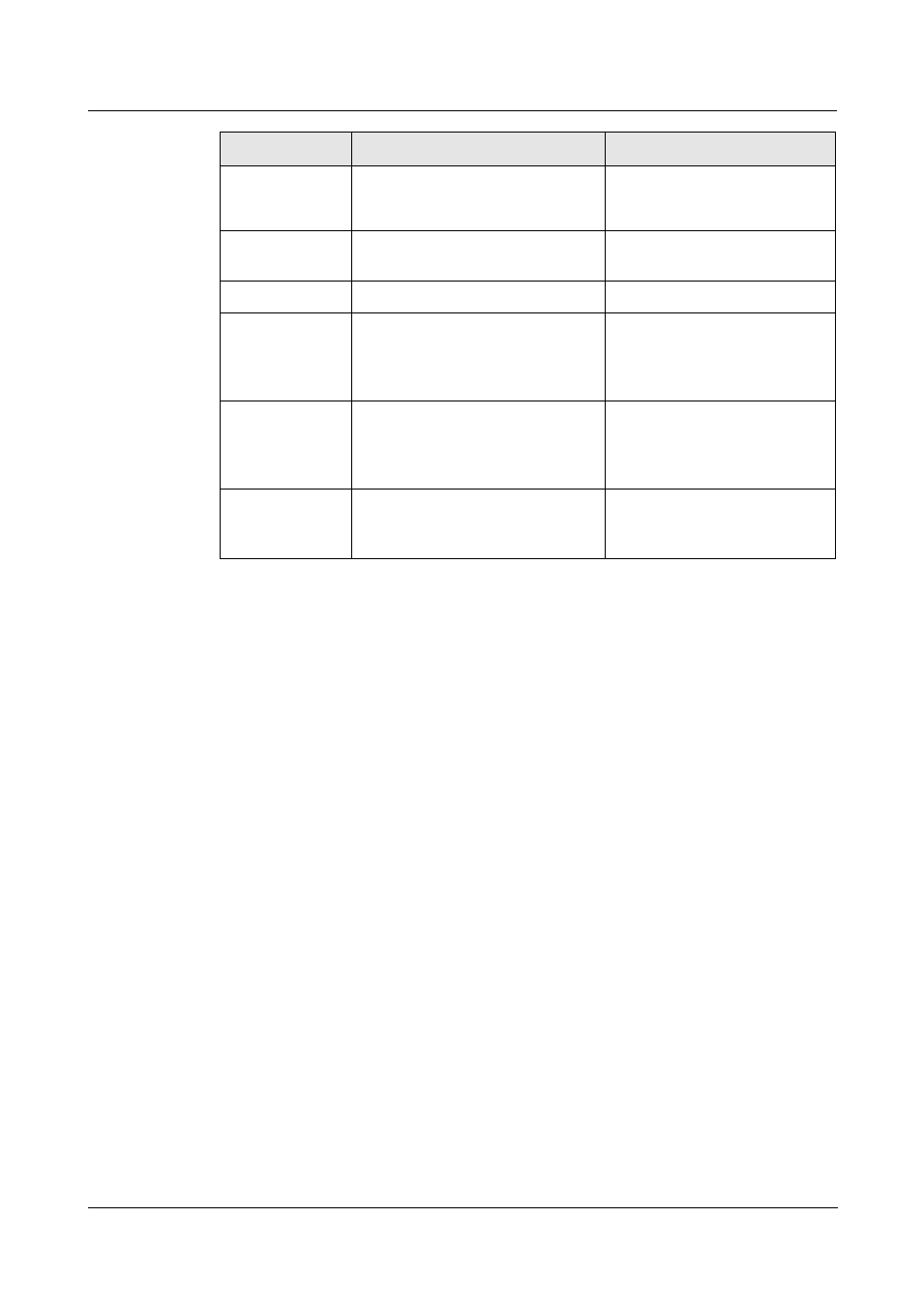
H8951 3G/4G Router
5 Router config
(2014-07-01)
- 81 -
Parameter
Details
Operation
Local virtual IP
Virtual IP address of local tunnel
Format: interface type
A.B.C.D/M.
Peer virtual IP
Virtual IP address of peer tunnel
Format: interface type
A.B.C.D/M.
Interface type
To choose “interface” or “static IP”
Select from Dropdown List.
Local Extern
interface
This parameter will need to be set if
“interface” is selected in “interface
type”. Choose any connected
interface as external interface
Select from Dropdown List.
Local extern IP
This parameter need to be set if
“static IP” is selected for “interface
type”. It is to set IP address to
external network
Format: interface type
A.B.C.D/M.
Peer extern IP
External interface IP of counterpart
network tunnel. Usually a public IP
address, also can be a LAN IP
Format: interface type
A.B.C.D/M.
Step 5 Single click “save” icon to finish.
---END
5.6.4 IPSec configuration
Step 1 Log-on WEB GUI of H8951 3G/4G router.
Step 2 Click “VPN > IPSec” to open “IPSec” tab.