Files, 7 files, Figure 5-71 files tab – Hongdian H8951 3G/4G Wi-Fi router User Manual
Page 110: Firmware setting
Advertising
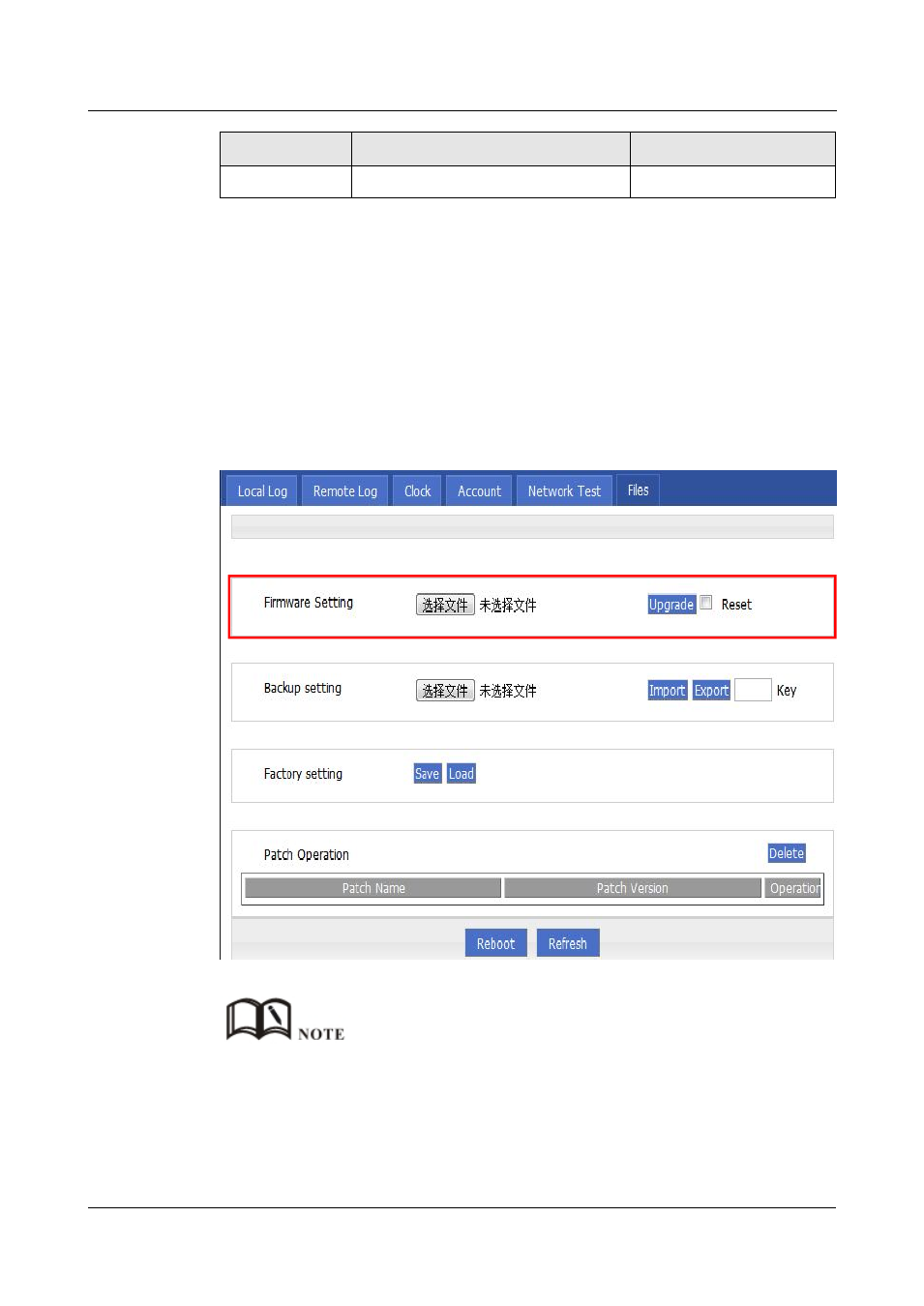
5 Router config
H8951 3G/4G Router
(2014-07-01)
- 94 -
Parameter
Details
Operation
Result
Test result
---END
5.7.7 Files
Firmware Setting
H8951 3G/4G router supports upgrade firmware locally.
Step 1 Log-on WEB GUI of H8951 3G/4G router.
Step 2 Click “System > Files” to open “Files” tab.
Figure 5-70
Files tab
If “reset” is selected, all parameters will be reset to factory setting.
In upgrading, don’t close the page.
Upgrading files is suggested not to exceed 6MB. If larger than 6MB please use “CFE MINI WEB
update”.
Step 3 Click “Browse” to select upgrading file and then click “Upgrade”.
---END
Advertising