Staticrouting, 3 static routing, Figure 5-49 static routing interface – Hongdian H8951 3G/4G Wi-Fi router User Manual
Page 83
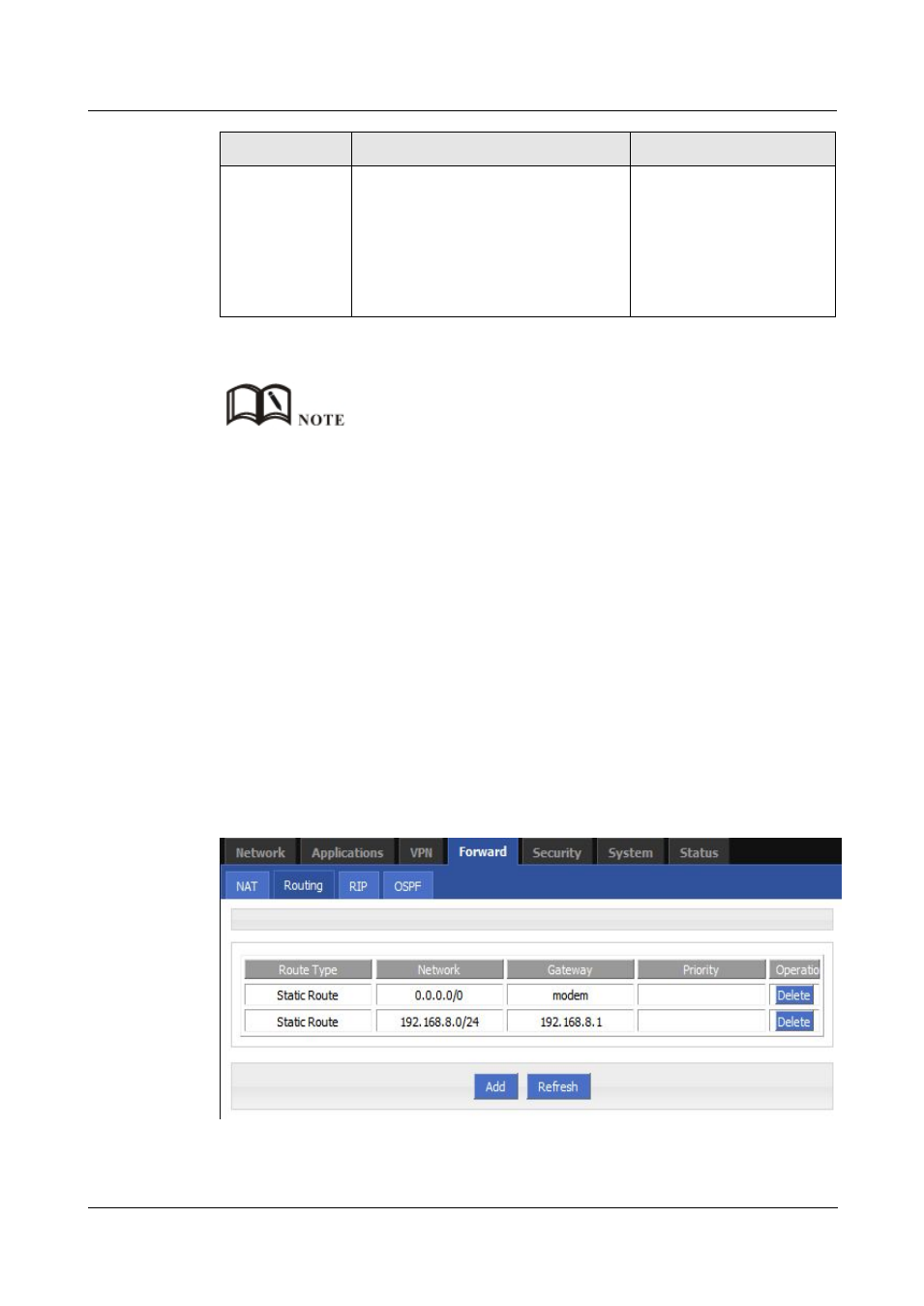
H8951 3G/4G Router
5 Router config
(2014-07-01)
- 67 -
Parameter
Details
Operation
commutation address between router
& LAN and external network
eth0: use eth0 interface as
commutation address between router
& LAN and external network
eth1: use eth1 interface as
commutation address between router
& LAN and external network
Step 5 Single click “save” icon to finish.
MASQ rule: the source address of all packets in the LAN need to be transferred into the specific ip
address of the router, so the PC from the LAN can send packets out; If MASQ rule in the router will be
deleted, the router LAN of the PC can not communicate with the outside.
---END
5.5.3 Static Routing
Static routing can forward packets according that the user configure specific forwarding path
manually. Static Routing form is divided into static routing and policy routing, static routing
is based on the destination address as an alternative route; while policy route is based on the
source address that match with the policy to forward the packets (forwarding router detects
the received packet's source address, and then according to the source that match the
appropriate address of policy route to forward) and policy routing priority, use numbers 3 to
252 to differentiate, the smaller number with higher priority. And there are priorities between
static routing and policy routing: policy routing higher priority than static routing.
Step 1 Log-on WEB GUI of H8951 3G/4G router.
Step 2 Click “Forward > Routing” to open “NAT” tab, as Figure 5-49.
Figure 5-48
Static Routing Interface