Table 5-17 ip filter parameter instruction – Hongdian H8951 3G/4G Wi-Fi router User Manual
Page 74
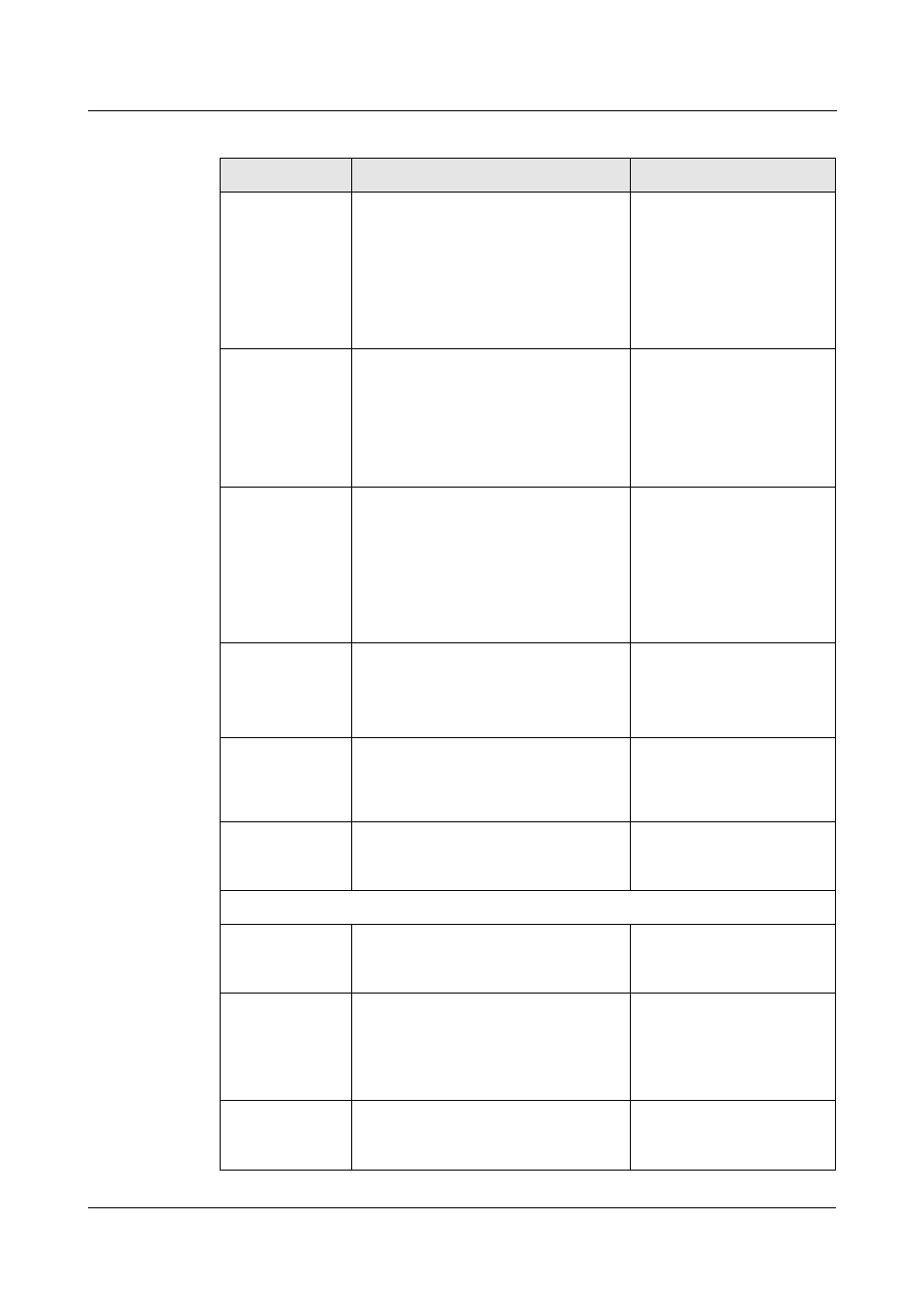
5 Router config
H8951 3G/4G Router
(2014-07-01)
- 58 -
Table 5-18 IP filter parameter instruction
Parameter
Details
Operation
Type
Select a filter type, you can choose
according to their needs, "Input" or
"Forward"
Input: whether to allow access to the
router
Forward: whether to allow the router
forwarding
Dropdown List options
Default Action
The default action rule. You can select
"Accept" or "discard"
Accept: firewall to accept the package,
which can be passed
Discard: firewall discards the packet
directly
Dropdown List options
Mirror Rule
When the filter type select "Forward", it
needs to be configured
Enable: On the basis of the
configuration rules to add an extra
source address/port and destination
address/port reverse the rules
Disabled: no treatment
Dropdown List options
Protocol
Protocol used by IP packets
Dropdown List options
all
tcp
udp
icmp
Source IP
The source IP address of the packet
Manual input
Format:A.B.C.D/Mask
Source Port
The source Port of the packet, when the
protocol choose "icmp", it don’t need
to configure
Value area: 1-65535 or
[1-65535], it can be a range,
or a single port
When the IP Filter type select “Input”
Destination Type
Design an IP packet access router
interface
Dropdown List options
interface
any
Interface
Configure when Destination Type
select “Interface”, means the IP packet
access the router interface
Dropdown List options
br0
modem
eth0
eth1
Destination Port
IP packet access router ports (when the
protocol select "icmp", requires no
configuration)
Value area: 1-65535 or
[1-65535], it can be a range,
or a single port