Beforeconfig, Ledstatus, 4 before config – Hongdian H8951 3G/4G Wi-Fi router User Manual
Page 27: 1 led status, Table 4-4 led instruction, Before config, About this chapter
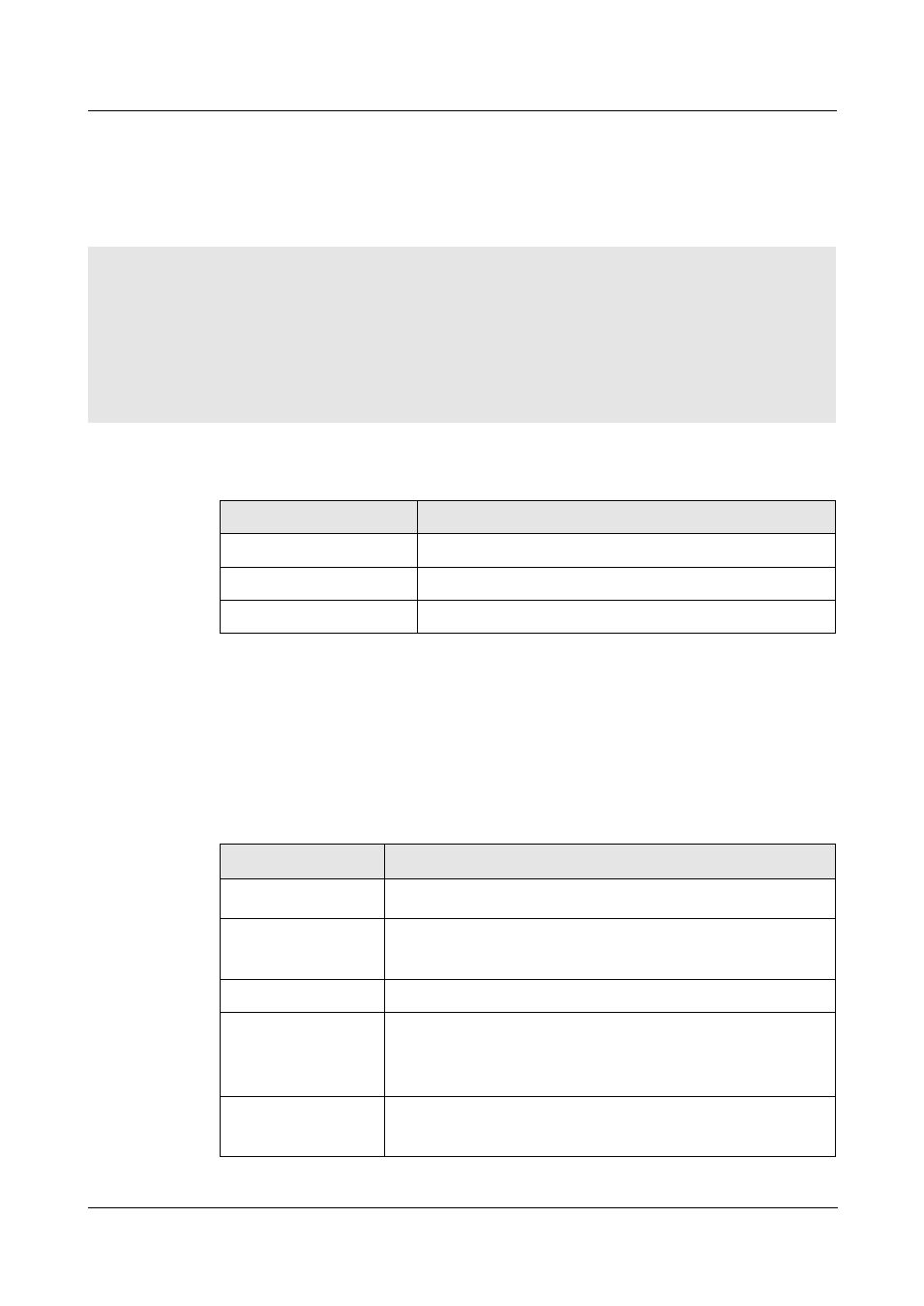
H8951 3G/4G Router
1 Product Introduce
(2014-07-01)
- 11 -
4
Before config
About this chapter
Chapter
Content
4.1 LED Status
The meaning of LED status.
4.2 Local config
How to local config H8951 3G/4G router.
4.3 Basic config
Basic config & function.
4.1 LED Status
There are LED on front panel of H8951 3G/4G router, they show how H8951 3G/4G router
works.
Table 4-3 LED instruction
LED name
Status
WIFI
Solid light: system normal
Dark: system abnormal or during booting
LAN/WAN
Solid light: connect ok
Blinking: data sending/receiving.
Dark: no connection.
LAN
Same as LAN/WAN status.
RF
Solid light: good signal, 21~31
Blinking quickly (0.5s): normal signal, 11~20
Blinking slowly(2s): bad signal, 1~10
Dark: no signal
NET
Solid light: connect 3G/LTE ok
Blinking slowly(0.5s): connect 2.5G network ok
Blinking quickly(2s): dialing