Menu functions (custom menus), 102 en, How to display control panels – Olympus PEN E-PL8 User Manual
Page 102: P/a/s/m, Art/scn, Info, Lv super control panel (p. 103), Live control, Art fi lter menu, Scene menu
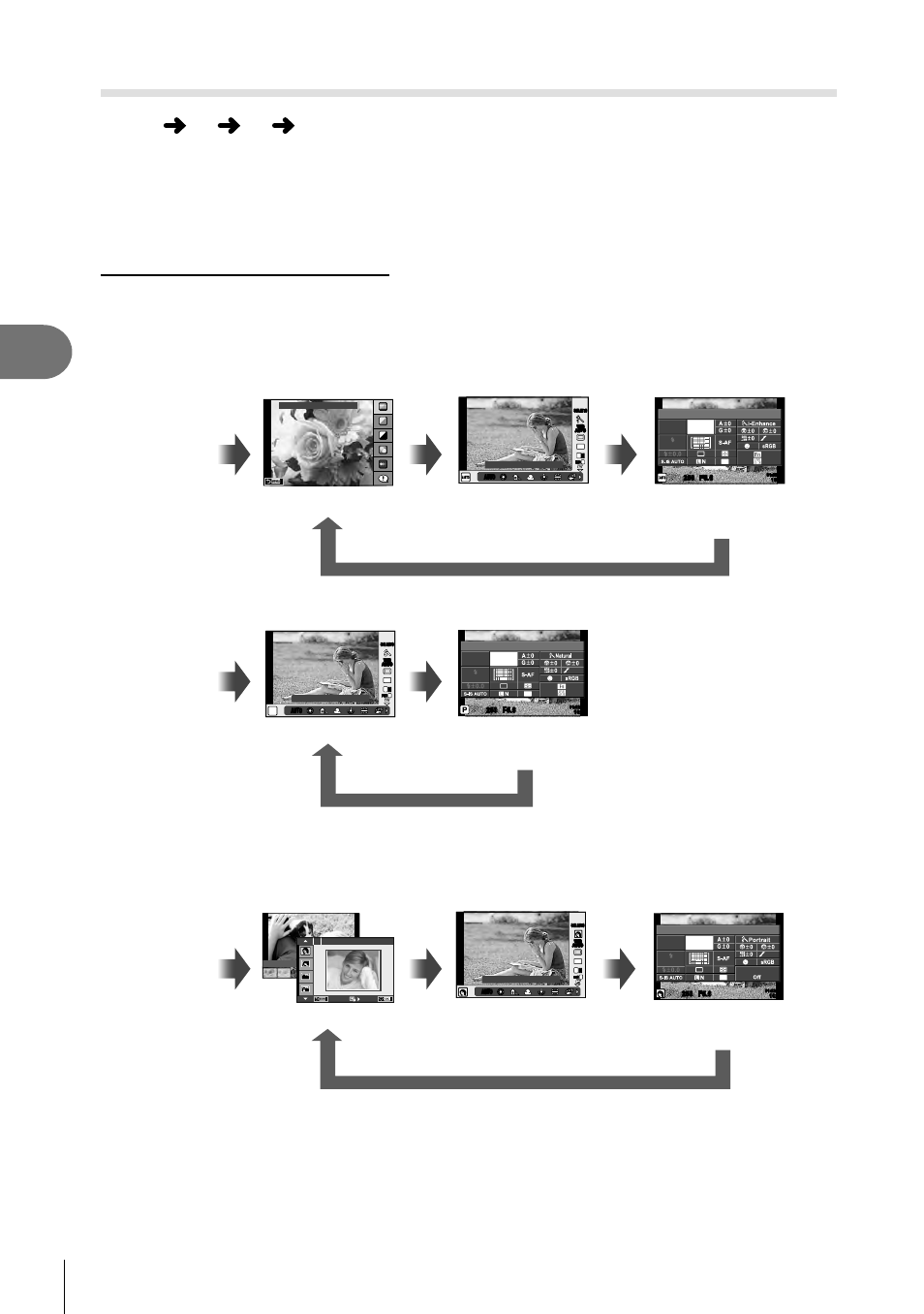
102 EN
Menu functions (Custom menus)
4
Choosing the control panel displays (
KControl Settings)
MENU
c U [KControl Settings]
Sets whether or not to display control panels for option selection in each shooting
mode.
In each shooting mode, press z to insert a check in the control panel you want to
display.
How to display control panels
• If multiple control panels have been selected (H) for display, press the z button to
display one of the control panels, and then press the
INFO button to switch between
panels.
INFO
z
P/A/S/M
INFO
250
250 F5.6
i
NORM
ISO
AUTO
AUTO
WB
AUTO
4:3
01:02:03
01:02:03
1023
1023
WB
WB
AUTO
WB
WB
WB
AUTO
AUTO
AUTO
AUTO
AUTO
L
N
4:3
WB
AUTO
WB
WB
WB
AUTO
AUTO
AUTO
P
WB Auto
AUTO
AUTO
S-IS AUTO
S-IS AUTO
FHD
F
Live control*
LV super control
panel (P. 103)
Live guide*
z
Change Color Saturation
A
INFO
INFO
250
250 F5.6
i
NORM
ISO
AUTO
AUTO
WB
AUTO
4:3
01:02:03
01:02:03
1023
1023
WB
LV super control
panel (P. 103)
WB
AUTO
WB
WB
WB
AUTO
AUTO
AUTO
AUTO
AUTO
FHD
F
L
N
4:3
WB
AUTO
WB
WB
WB
AUTO
AUTO
AUTO
WB Auto
AUTO
AUTO
S-IS AUTO
S-IS AUTO
Live control
INFO
Example: Live control and LV super control panel selected (H)
Art fi lter menu*
z
ART/SCN
INFO
Scene menu*
Vintage II
ART
13
ART
13
Portrait
1
250
250 F5.6
i
NORM
ISO
AUTO
AUTO
WB
AUTO
4:3
01:02:03
01:02:03
1023
1023
WB
F
INFO
INFO
WB
AUTO
WB
WB
WB
AUTO
AUTO
AUTO
AUTO
AUTO
FHD
F
L
N
4:3
WB
AUTO
WB
WB
WB
AUTO
AUTO
AUTO
WB Auto
AUTO
AUTO
S-IS AUTO
S-IS AUTO
Live control
LV super control
panel (P. 103)
Example: Art fi lter menu or scene menu and live control/LV super control panel
selected (H)
* At default setting, only this control panel is set to display. The control panel display cannot
be switched even when you press the
INFO button.