Menu functions (shooting menus), Image quality ( k ), Digital zoom (digital tele-converter) – Olympus PEN E-PL8 User Manual
Page 76
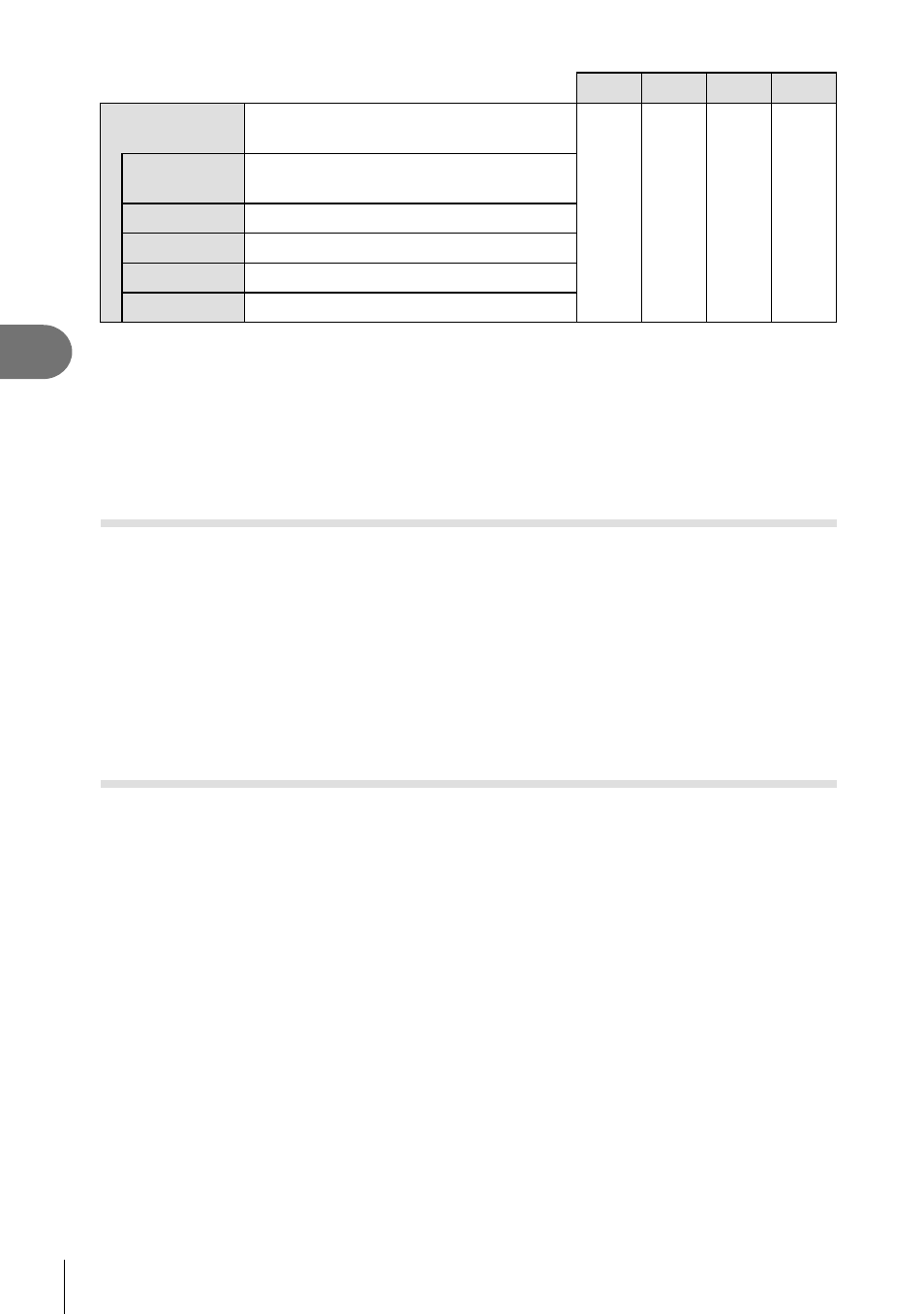
76 EN
Menu functions (Shooting menus)
4
h
i-a
J
K
Monochrome
Color
Colors the black and white image.
k
k
N:Normal
Creates a normal black and white
image.
S:Sepia
Sepia
B:Blue
Bluish
P:Purple
Purplish
G:Green
Greenish
%
Tips
• You can reduce the number of picture mode options displayed in the menu.
g “Picture Mode Settings” (P. 90)
• You can also select art fi lter types and effects.
• Changes to contrast have no effect at settings other than [Normal].
Image quality (K)
Select an image quality. You can select a separate image quality for photographs and
movies. This is the same as the [K] item in live control.
g “Selecting image quality
(still image quality mode)” (P. 56), “Selecting image quality (movie image quality mode)”
(P. 57)
• You can change the JPEG image size and compression ratio combination, and [X] and
[W] pixel counts. [K Set], [Pixel Count]
g “Combinations of movie image sizes and
compression rates” (P. 106)
• You can change the shooting time of movie clips.
g
“Selecting image quality (movie
image quality mode)” (P. 57)
Digital Zoom (Digital Tele-converter)
Digital Tele-converter is used to zoom in beyond the current zoom ratio. The camera
saves the center crop. Zoom is increased by about 2×.
1
Select [On] for [Digital Tele-converter] in
W Shooting Menu 1.
2
The view in the monitor will be enlarged by a factor of two.
• The subject will be recorded as it appears in the monitor.
• Digital zoom is not available with multiple exposures, in J mode, or when
T, s, f,
w, or m is selected in
SCN mode.
• This function is not available when [Movie Effect] is [On] in
n mode.
• When a RAW image is displayed, the area visible in the monitor is indicated by a frame.
• AF target drops.