Menu functions (custom menus), 104 en, Tap the desired item – Olympus PEN E-PL8 User Manual
Page 104: Press the z button, and select a settings option, The item will be highlighted, Cursor
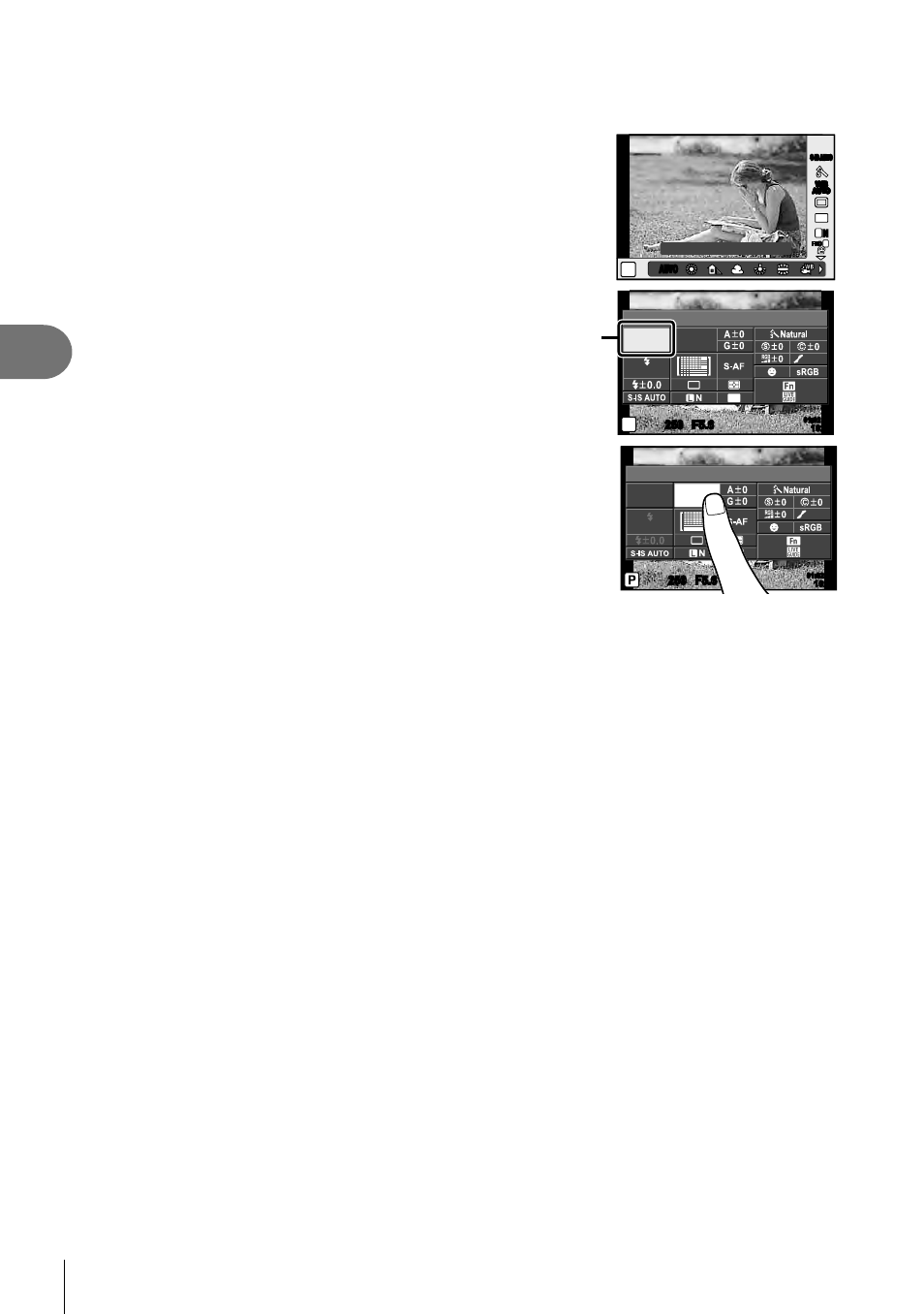
104 EN
Menu functions (Custom menus)
4
1
Select [Live SCP] for each mode in
KControl Settings (P. 90) beforehand.
2
Press the z button to display the live
control and press the INFO button.
• The LV super control panel is displayed.
• Each time you press the INFO button, the
controls display changes.
• If you want to use the LV super control panel
as the main control screen, switch off [Live
control] in
KControl Settings (P. 90). You can
now use the z button to display the LV super
control panel.
3
Tap the desired item.
• The item will be highlighted.
250
250 F5.6
i
NORM
ISO
AUTO
AUTO
WB
AUTO
4:3
01:02:03
01:02:03
1023
1023
WB
4
Press the z button, and select a settings option.
WB
AUTO
WB
WB
WB
AUTO
AUTO
AUTO
AUTO
AUTO
L
N
4:3
WB
AUTO
WB
WB
WB
AUTO
AUTO
AUTO
P
WB Auto
AUTO
AUTO
S-IS AUTO
S-IS AUTO
FHD
F
250
250 F5.6
P
i
Recommended ISO
NORM
ISO
AUTO
AUTO
WB
AUTO
4:3
01:02:03
01:02:03
1023
1023
Cursor