Shooting, Iso sensitivity, 51 en – Olympus PEN E-PL8 User Manual
Page 51: Select an option with hi and press the z button
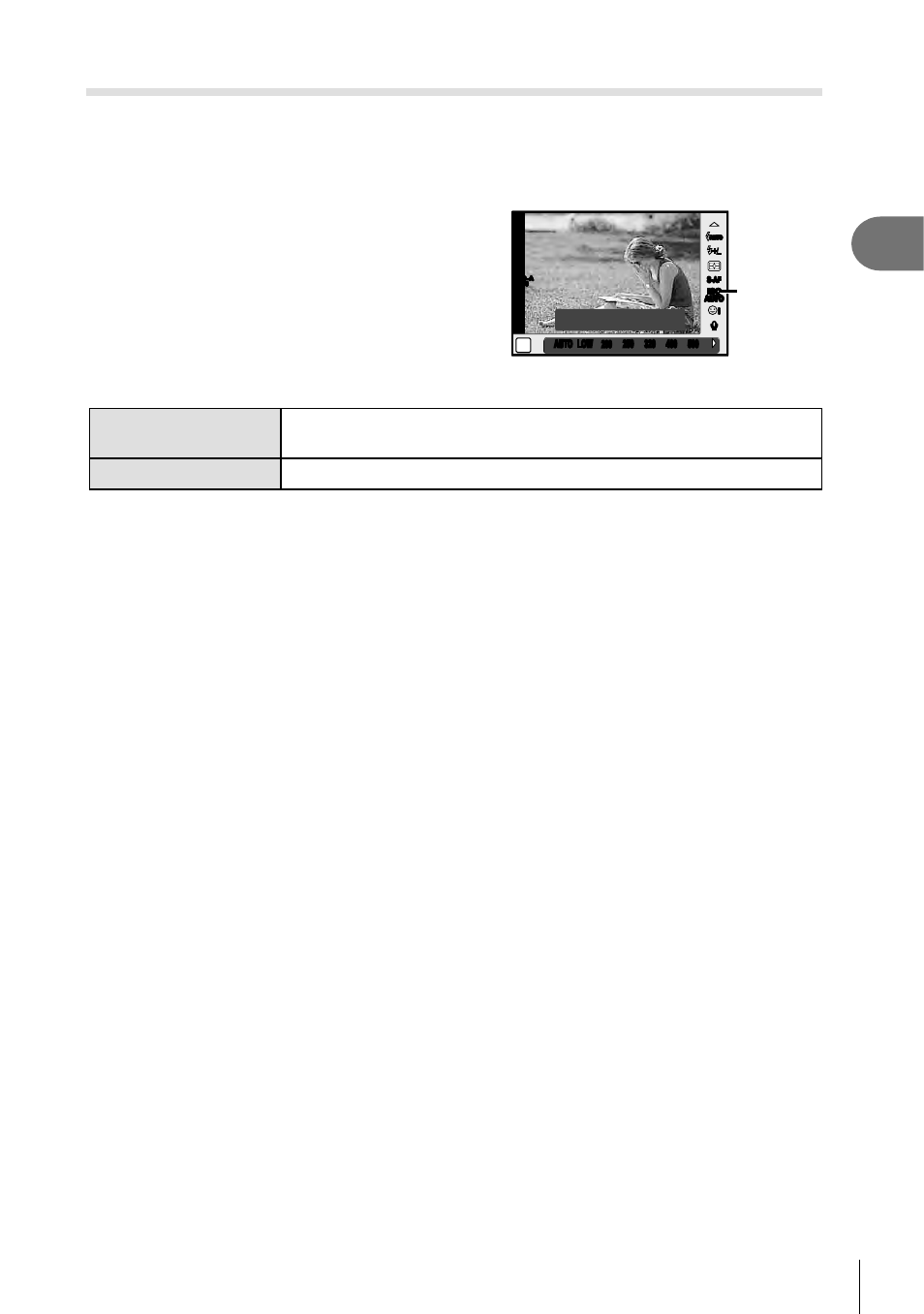
51
EN
Shooting
2
ISO sensitivity
Increasing ISO sensitivity increases noise (graininess) but allows photographs to be
taken when lighting is poor. The setting recommended in most situations is [AUTO],
which starts at ISO 200 — a value that balances noise and dynamic range — and then
adjusts ISO sensitivity according to shooting conditions.
1
Press the z button to display
the live control, and select the ISO
sensitivity item using
FG.
AUTO
AUTO
P
ii
ISO
AUTO
ISO
ISO
ISO
AUTO
AUTO
AUTO
R
R
AUTO
AUTO
AUTO
AUTO
ISO-A
200
ISO-A
ISO-A
ISO-A
200
200
200
250 F5.6 0.0
AUTO
AUTO LOW
LOW
200
200
250
250
320
320
400
400
500
500
Recommended
S-AF
S-AF
ISO
sensitivity
2
Select an option with
HI and press the z button.
AUTO
The sensitivity is set automatically according to the shooting
conditions.
LOW, 200 – 25600
Sensitivity is set to the selected value.