B k utility, Menu functions (custom menus) – Olympus PEN E-PL8 User Manual
Page 96
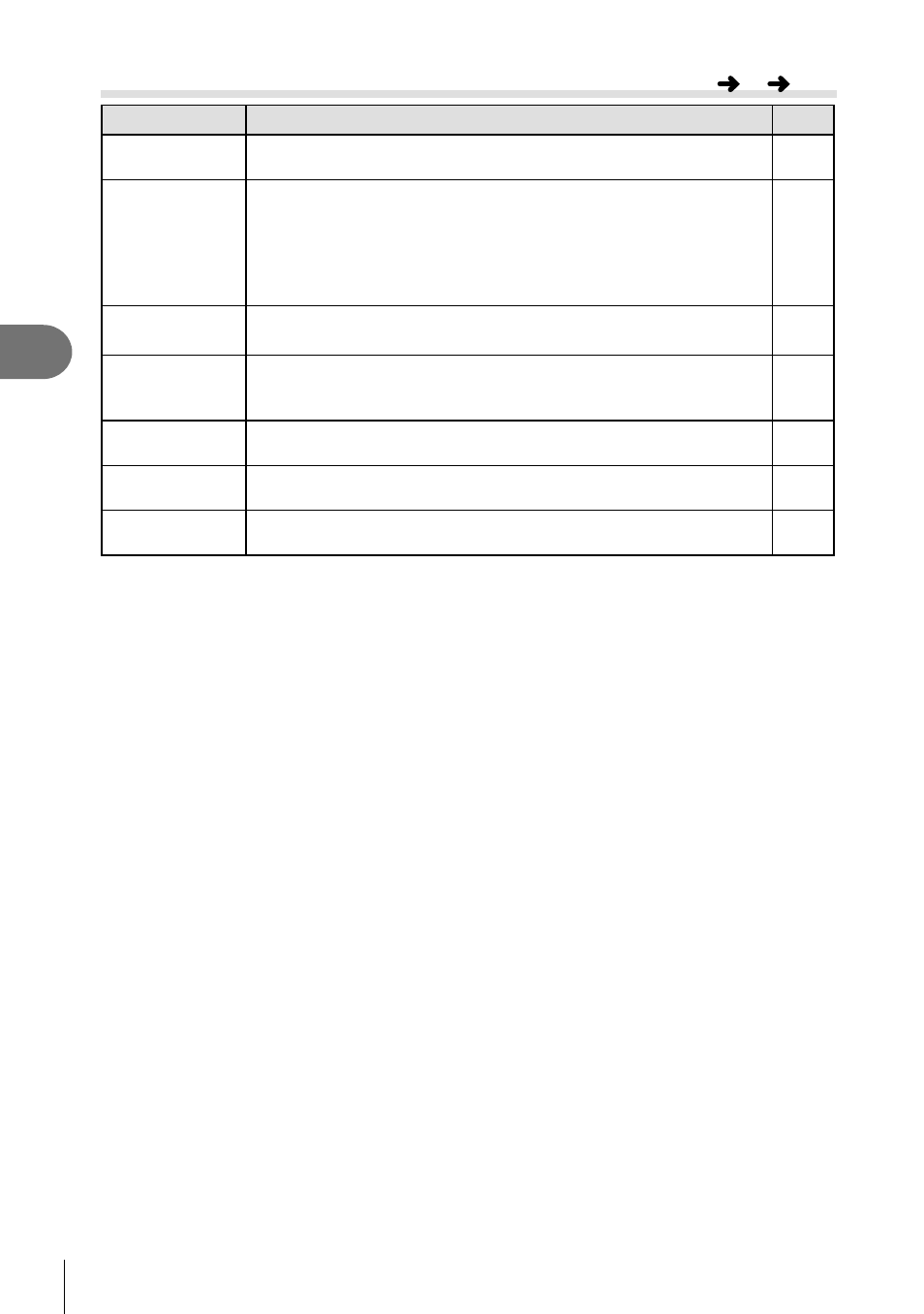
96 EN
Menu functions (Custom menus)
4
b K Utility
Option
Description
g
Pixel Mapping
The pixel mapping feature allows the camera to check and
adjust the image pickup device and image processing functions.
133
Exposure Shift Adjust correct exposure separately for each metering mode.
• This reduces the number of exposure compensation options
available in the selected direction.
• The effects are not visible in the monitor. To make normal
adjustments to the exposure, perform exposure compensation
(P. 45).
—
: Warning
Level
Choose the battery level at which the
8 warning is displayed.
16
Level Adjust
You can calibrate the angle of the level gauge.
[Reset]: Resets adjusted values to the default settings.
[Adjust]: Sets the current camera orientation as the 0 position.
—
Touch Screen
Settings
Activate the touch screen. Choose [Off] to disable the touch
screen.
—
Eye-Fi*
Enable or disable upload when using an Eye-Fi card. Displayed
when an Eye-Fi card is inserted.
—
Electronic
Zoom Speed
You can change the zoom speed used when operating the power
zoom lens with the zoom ring.
—
* Use in accordance with local regulations. Onboard airplanes and in other locations in
which the use of wireless devices is prohibited, remove the Eye-Fi card from the camera,
or select [Off] for [Eye-Fi]. The camera does not support the “endless” Eye-Fi mode.
MENU
c
b