Information, Q playback menu, D setup menu – Olympus PEN E-PL8 User Manual
Page 139
Advertising
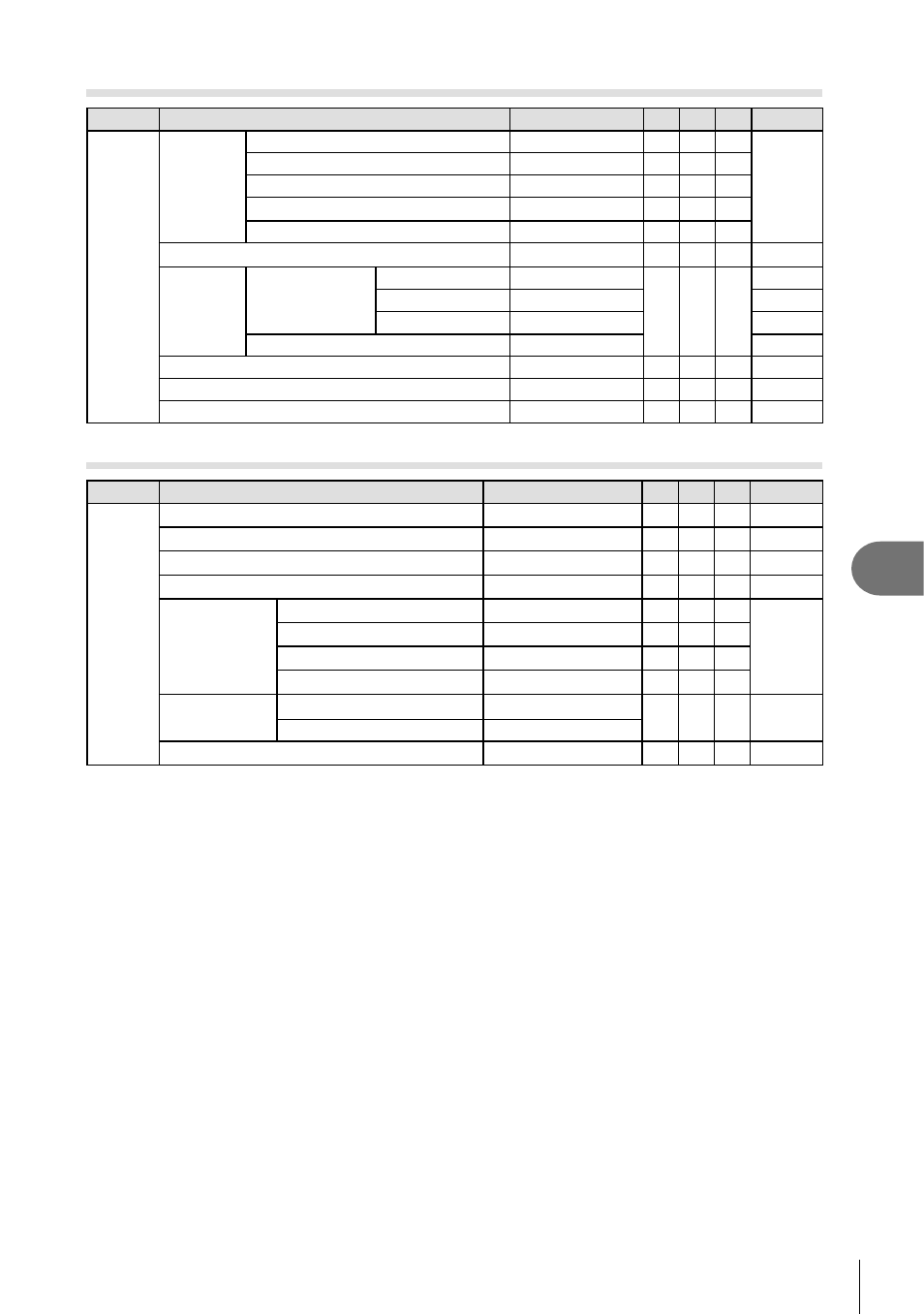
139
EN
Information
8
q Playback Menu
Tab
Function
Default
*1
*2
*3
g
q
m
Start
―
68
BGM
Happy Days
Slide
All
Slide Interval
3sec
Movie Interval
Short
R
On
84
Edit
Sel. Image
RAW Data Edit
―
84
JPEG Edit
―
85
R
―
86
Image Overlay
―
86
Print Order
―
121
Reset Protect
―
86
Connection to Smartphone
―
111
d Setup Menu
Tab
Function
Default
*1
*2
*3
g
d
X
―
17
W *
―
87
i
j ±0, k ±0, Vivid
87
Rec View
0.5sec
87
Wi-Fi
Settings
Wi-Fi Connect Settings
Private
114
Private Password
―
Reset share Order
―
Reset Wi-Fi Settings
―
c/# Menu
Display
c Menu Display
On
87
#
Menu Display
Off
Firmware
―
87
* Settings differ depending on the region where the camera is purchased.
Advertising