Olympus PEN E-PL8 User Manual
Page 38
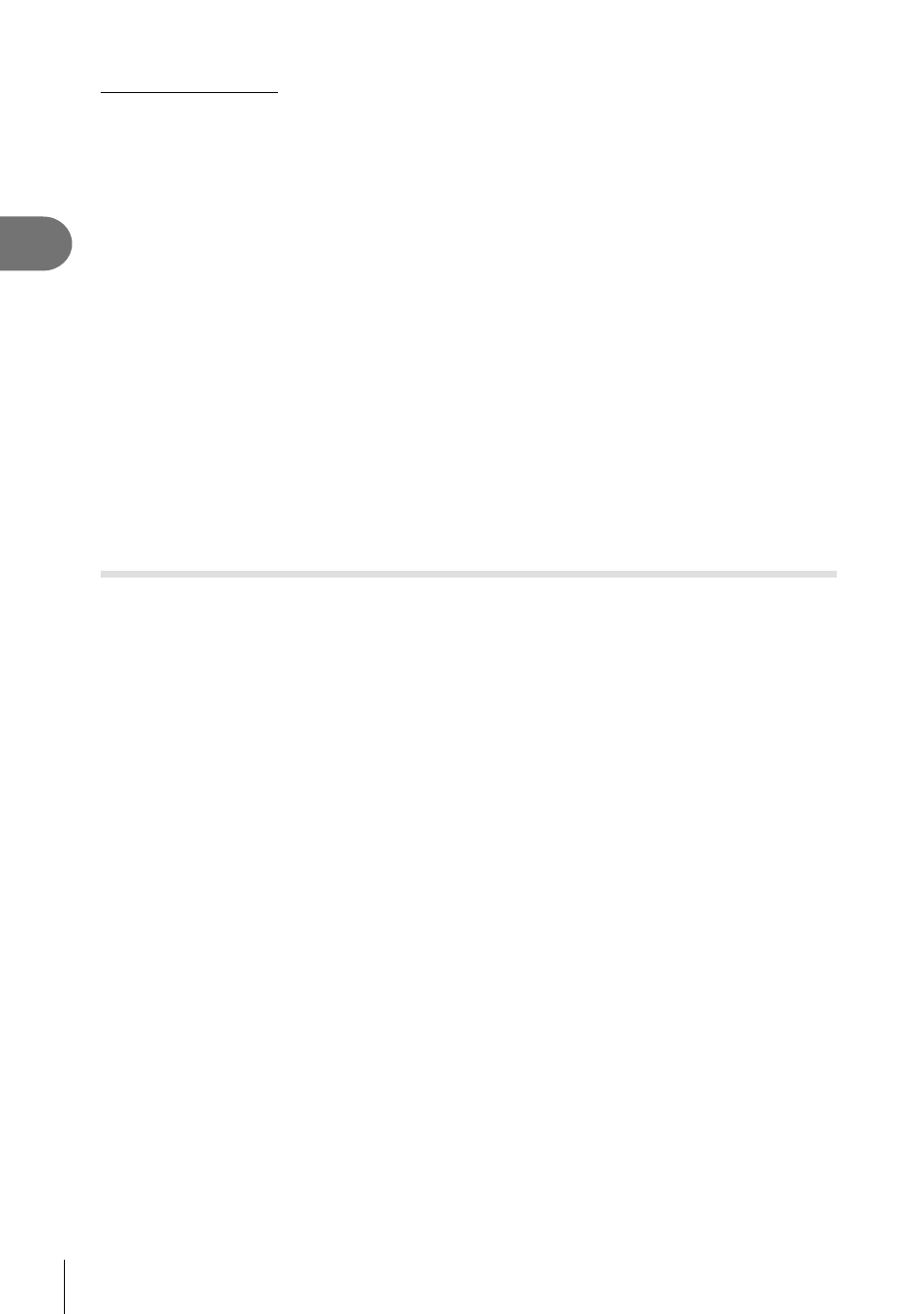
38 EN
Shooting
2
Movie Tele-converter
1
Touch the icon to display the zoom frame.
• You can change the position of the zoom frame by touching the screen or using
FGHI.
• Press and hold z to return the zoom frame to a central position.
2
Touch M or press the U button to zoom in on the area in the zoom frame.
• Touch N or press the
U
button to return to the zoom frame display.
3
Touch O or press z to cancel the zoom frame and exit Movie tele-
converter mode.
• Movie Tele-converter is not available in self-portrait mode.
• The 2 effects cannot be applied simultaneously.
• Use a memory card with an SD speed class of 10 or better. Movie recording may end
unexpectedly if a slower card is used.
• When mode1 has been set for taking photographs during movie recording (P. 95 ), you
cannot take photographs while using other movie effects than Movie Tele-converter.
• [e-Portrait] and [Diorama] cannot be used at the same time as Art Fade.
• The sound of touch operations and button operations may be recorded.
• Art Fade cannot be used when shooting clips.
Taking photographs during movie recording (Movie+Photo Mode)
• Press the shutter button during movie recording to record one of the frames of the movie
as a photograph. To end movie recording, press the
R button. The photograph and movie
fi les will be recorded separately to the memory card. The record mode of the photographs
will be XN (16:9).
• There is also a way of recording a photograph of a higher quality.
g [Movie+Photo
Mode] (P. 95 )
• You cannot take photographs while recording clips when [Movie+Photo Mode] is set to
[mode1]. The number of photographs may be limited.
• The autofocus and metering used in movie mode may differ from that used to take
photographs.