Menu functions (custom menus) – Olympus PEN E-PL8 User Manual
Page 99
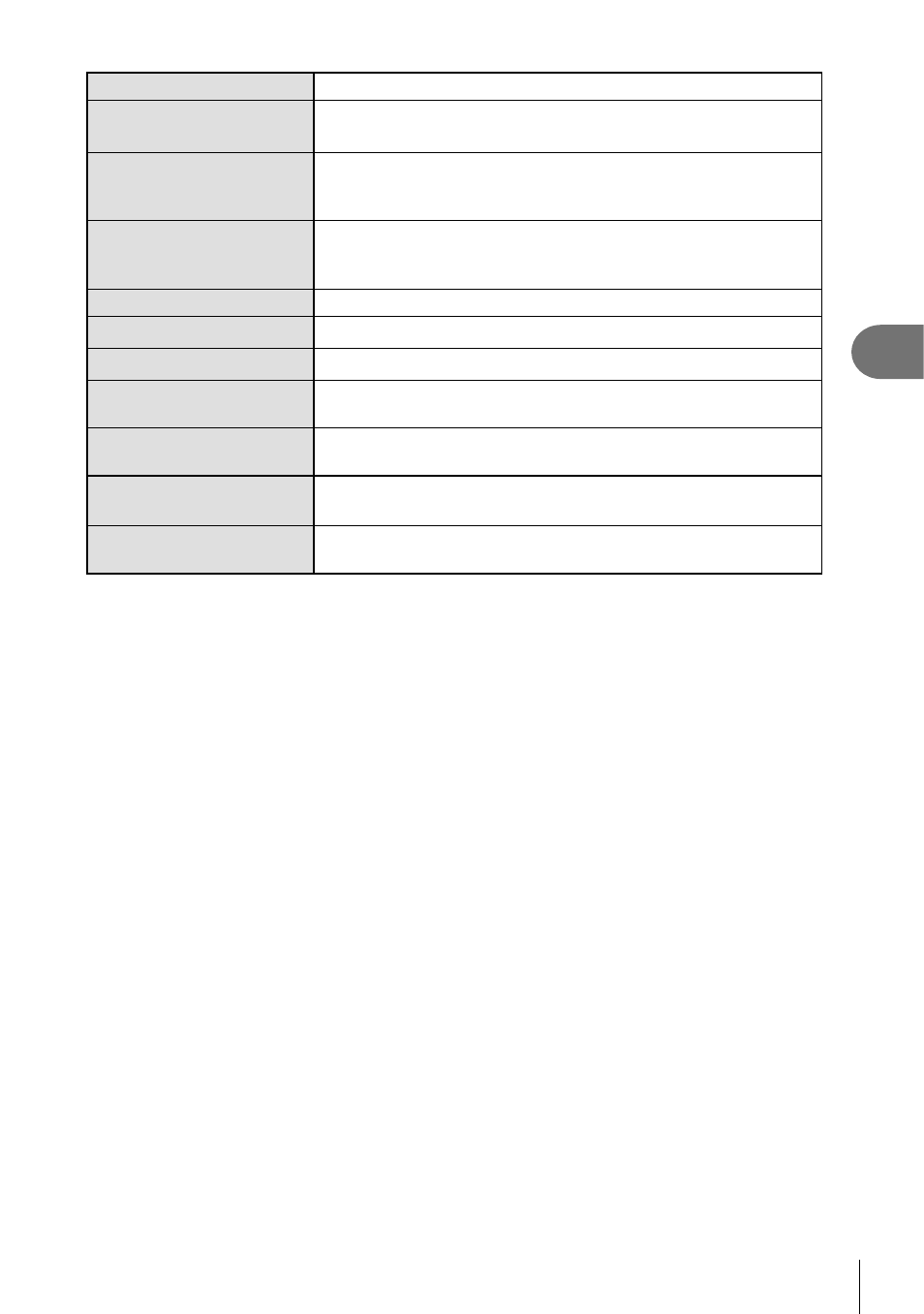
99
EN
Menu functions (Custom menus)
4
Live Guide
Press the button to display live guides.
b (Digital Tele-
converter)
Press the button to turn digital zoom [On] or [Off].
a (Magnify)
Press the button to display the zoom frame. Press again to
magnify the image. Press and hold the button to turn off the
zoom frame.
Peaking
Each press of the button switches the monitor between
display/non-display. When Peaking is displayed, histogram
and highlight/shadow display are not available.
AF Stop
Stops autofocus.
j/
Y
Choose a sequential shooting or self timer option.
#
Choose a fl ash mode.
HDR
Switches to HDR shooting with the saved settings. Hold down
this button and rotate the control dial to change the setting.
BKT
Turns on BKT shooting using stored settings. Hold down this
button and rotate the control dial to change the setting.
GLock (Touch panel
lock)
Press and hold the button to enable and disable touch panel
operation.
Electronic Zoom
When using a lens with a power zoom function, after pressing
the button, use the arrow pad for zooming operations.