Casio DT-10 User Manual
Page 10
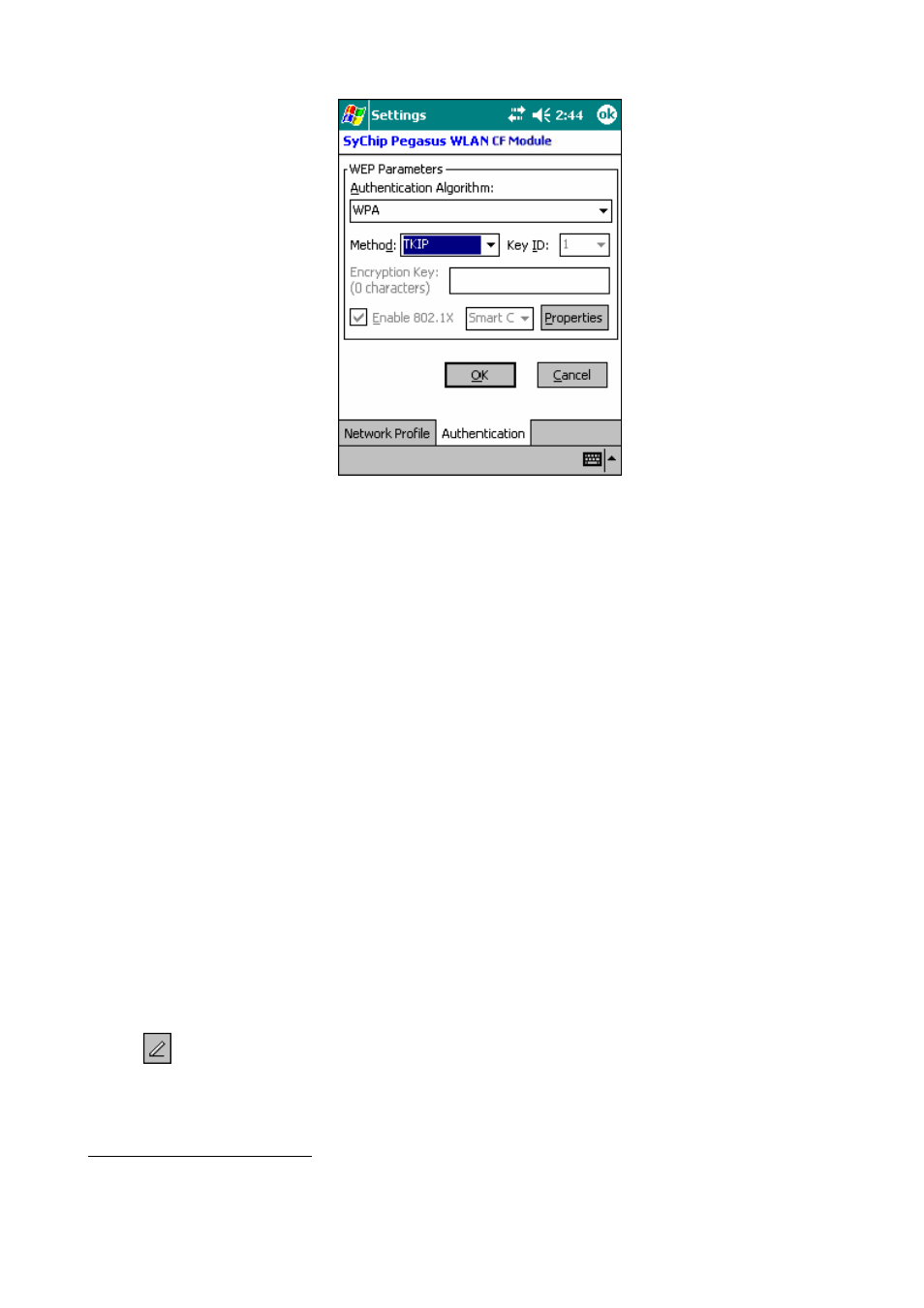
7
Figure 6 Authentication tab
o
Authentication Algorithm - Five options, only configurable when WEP Method is enabled.
1. WECA Compliant (always use Open) - Should match AP's setting for "Open."
2. Must use Shared with WEP - Should match AP's setting for "Shared."
3. Automatic based on WEP setting - Automatically matches AP's setting.
4. WPA-PSK - Need Pre-Shared Key for access.
5. WPA
- Need network certificate for authentication.
o
WEP Method - Five options for WEP Key encryption.
1. Disabled - WEP Key Off
2. 64 bit (HEX) - 10 characters configurable in Hexadecimal
3. 64 bit (ASCII) - 5 characters configurable in ASCII
4. 128 bit (HEX) - 26 characters configurable in Hexadecimal
5. 128 bit (ASCII) - 13 characters configurable in ASCII
6. TKIP - Only used when WPA is selected.
NOTE: HEX - Hexadecimal number set of 16 digits from 0-9, and from A(a)-F(f). ASCII - Any
printable ASCII characters.
o
Key ID - Four options can be selected: Key 1, 2, 3, and 4. The default is Key 1.
Copyright© 2005 CASIO COMPUTER CO., LTD.
All rights reserved.
1
WPA security implementation is targeted at enterprise markets only. In order to activate, a certificate
enrollment program must be installed from the company’s IT department in order to obtain the user’s
personal certificate.