Peer-to-peer mode, Creating an ad-hoc network from your device, P er-to-peer mod – Casio DT-10 User Manual
Page 18
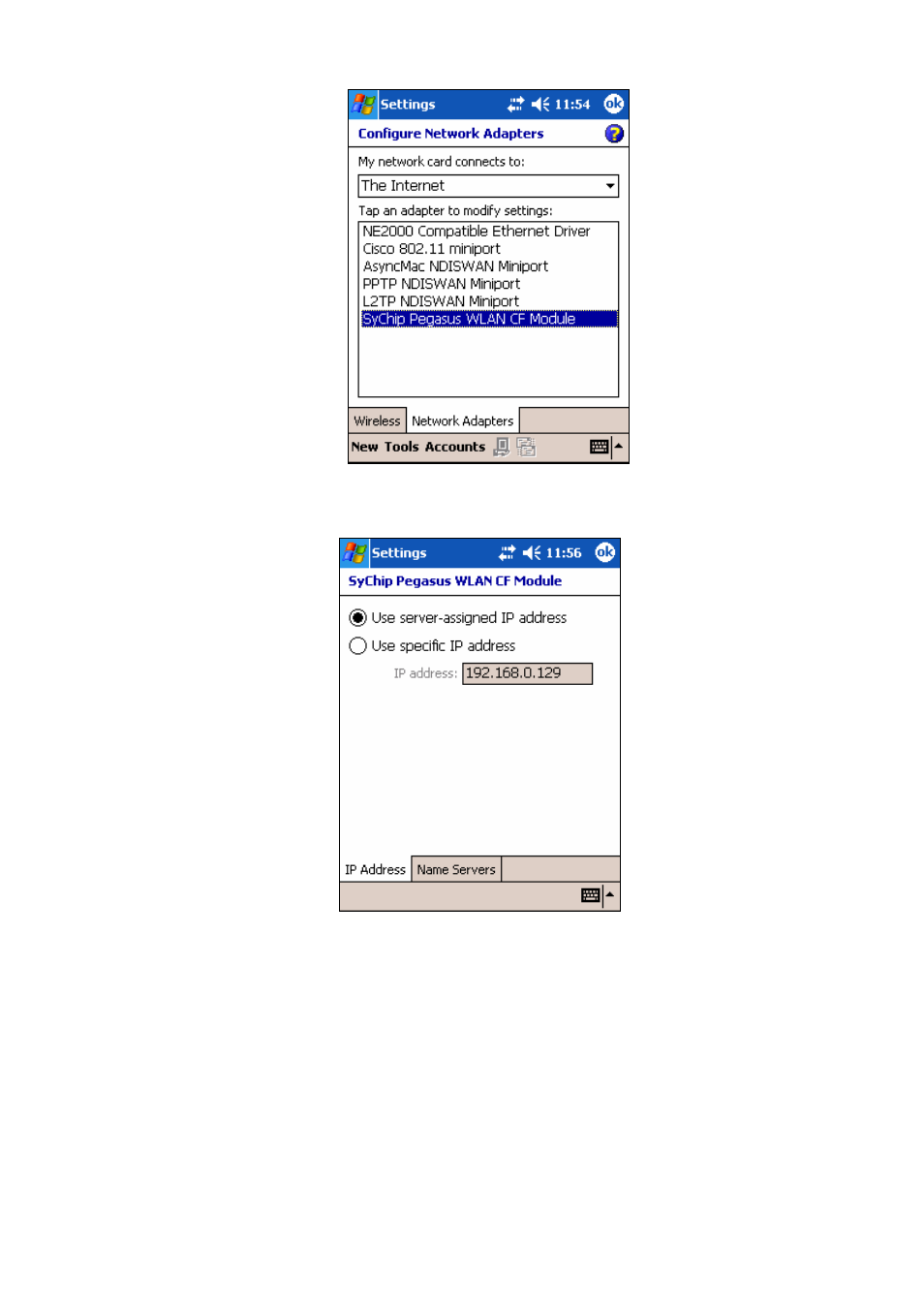
15
Figure 18 Network adapter status
Figure 19 IP address
1.2.8 Peer-to-peer mode
Peer-to-peer mode is also known as the “Ad-Hoc” mode. There are two ways for your device to connect to other
devices in peer-to-peer mode. The first way is that you create an Ad-Hoc network on your device, and then allow
other devices to connect to yours by joining the network. The second way is simply connect your device to an
existing Ad-Hoc network, if such network is already created by the peer device.
1.2.8.1 Creating an Ad-Hoc network from your device
Copyright© 2005 CASIO COMPUTER CO., LTD.
All rights reserved.
1. Get to the
Configure Wireless N tworks screen as shown in Figure 14. Change the N tworks to acc ss
choice box to
Only computer-to-computer. Select Add New S ttings… under Wireless networks. See
e
e
e
e