Connecting other devices to the ad-hoc network – Casio DT-10 User Manual
Page 21
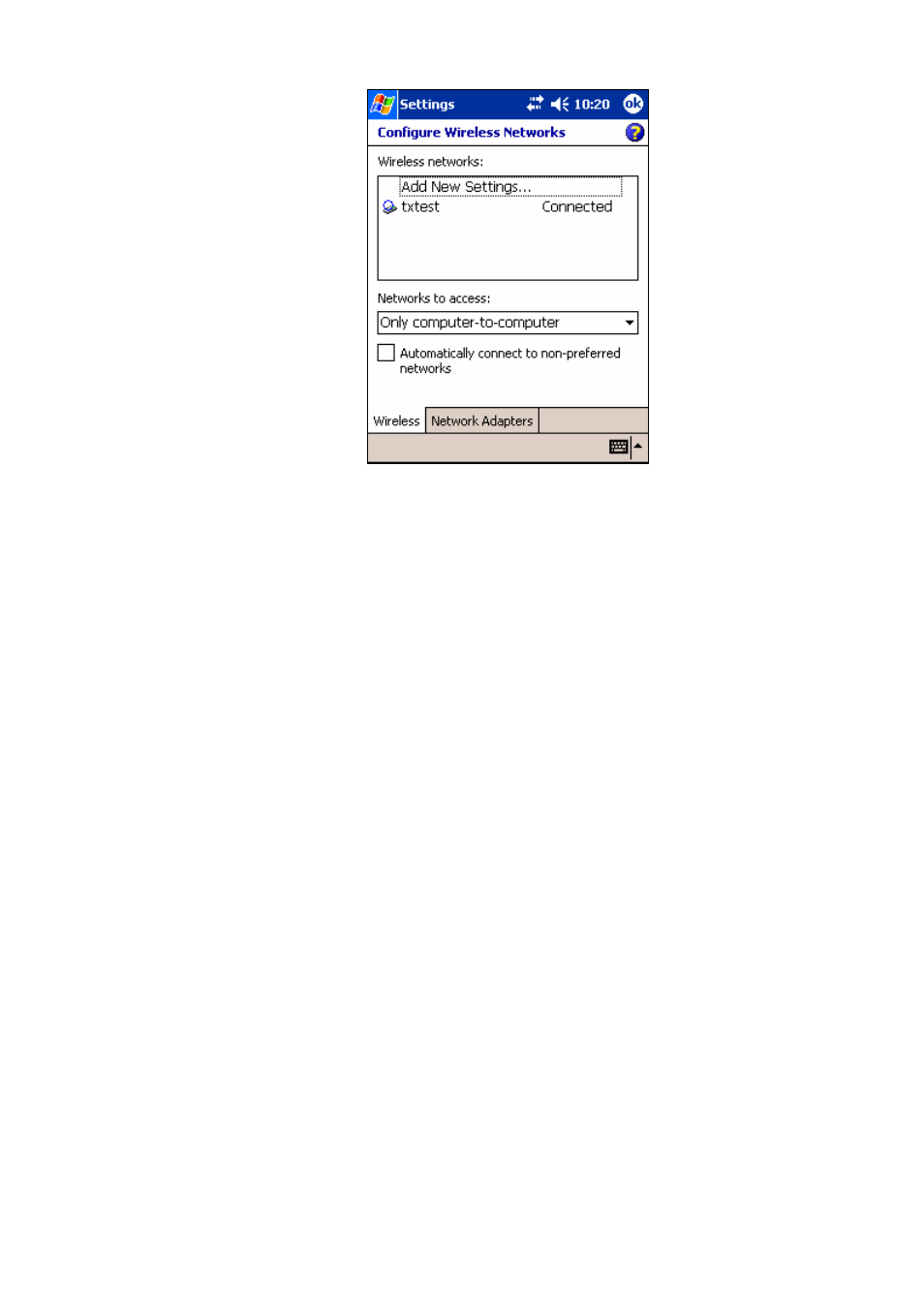
18
Figure 23 Connected to the Ad-Hoc network
1.2.8.2 Connecting other devices to the Ad-Hoc network
Once the Ad-Hoc network is created, it is available for other devices to join. To join the network, go to the
Configure Wir less N works screen (Figure 22) using a second device. Repeat step 3 (Figure 22) and step 4
(Figure 23), the second device should now be connected to the newly created Ad-Hoc network, e.g.
txtest. You
can go to the connection
Status screen (Figure 1) to find the devices’ IPs. The two devices on the same Ad-Hoc
network should be able to ping each other. You can add more devices to the Ad-Hoc network by performing the
same procedure so that they form a closed network among themselves.
e
et
Copyright© 2005 CASIO COMPUTER CO., LTD.
All rights reserved.