Accessing the connection manager, Advanced connections, Network card – Casio DT-10 User Manual
Page 15: 2 to acc
Advertising
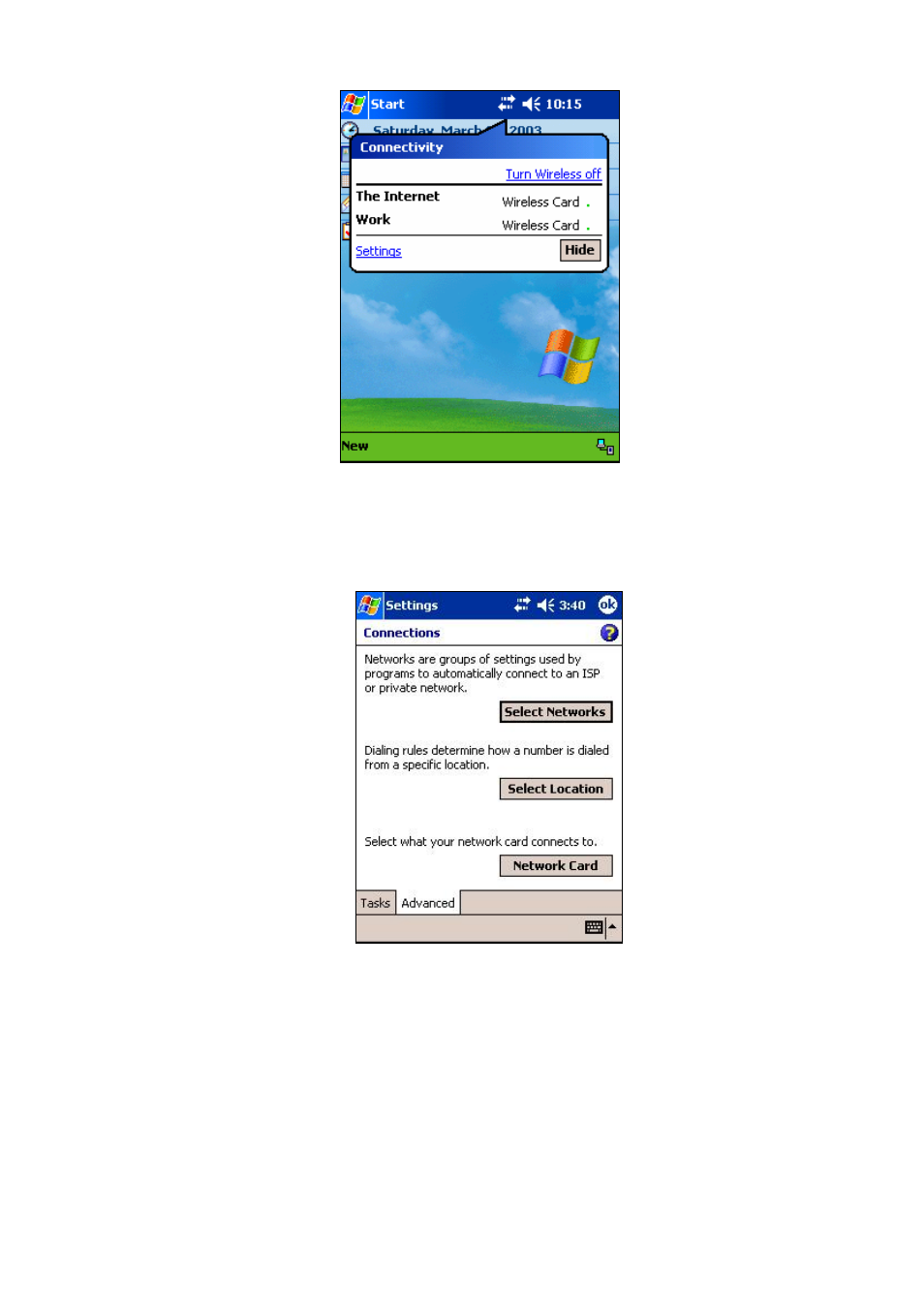
12
Figure 12 Connectivity Settings
1.2.3 Advanced Connections
Click on
Settings link, and select Advanced tab. You will see the following screen. Alternatively, you can follow
Start->Settings->Connections->Connections icon ->Advanced Tab to get to the same screen.
Figure 13 Advanced Connections Window
1.2.4 Network Card
Click on
Network Ca d button and select Wireless tab. Make sure “All Available” or “Only access points” is
selected under
Netwo k to a cess. A list of Access Points and their connectivity/availability status will appear
on the screen shown in Figure 14.
r
r s
c
Copyright© 2005 CASIO COMPUTER CO., LTD.
All rights reserved.
Advertising