Authentication tab, As shown in figure, N in figure 5 – Casio DT-10 User Manual
Page 9
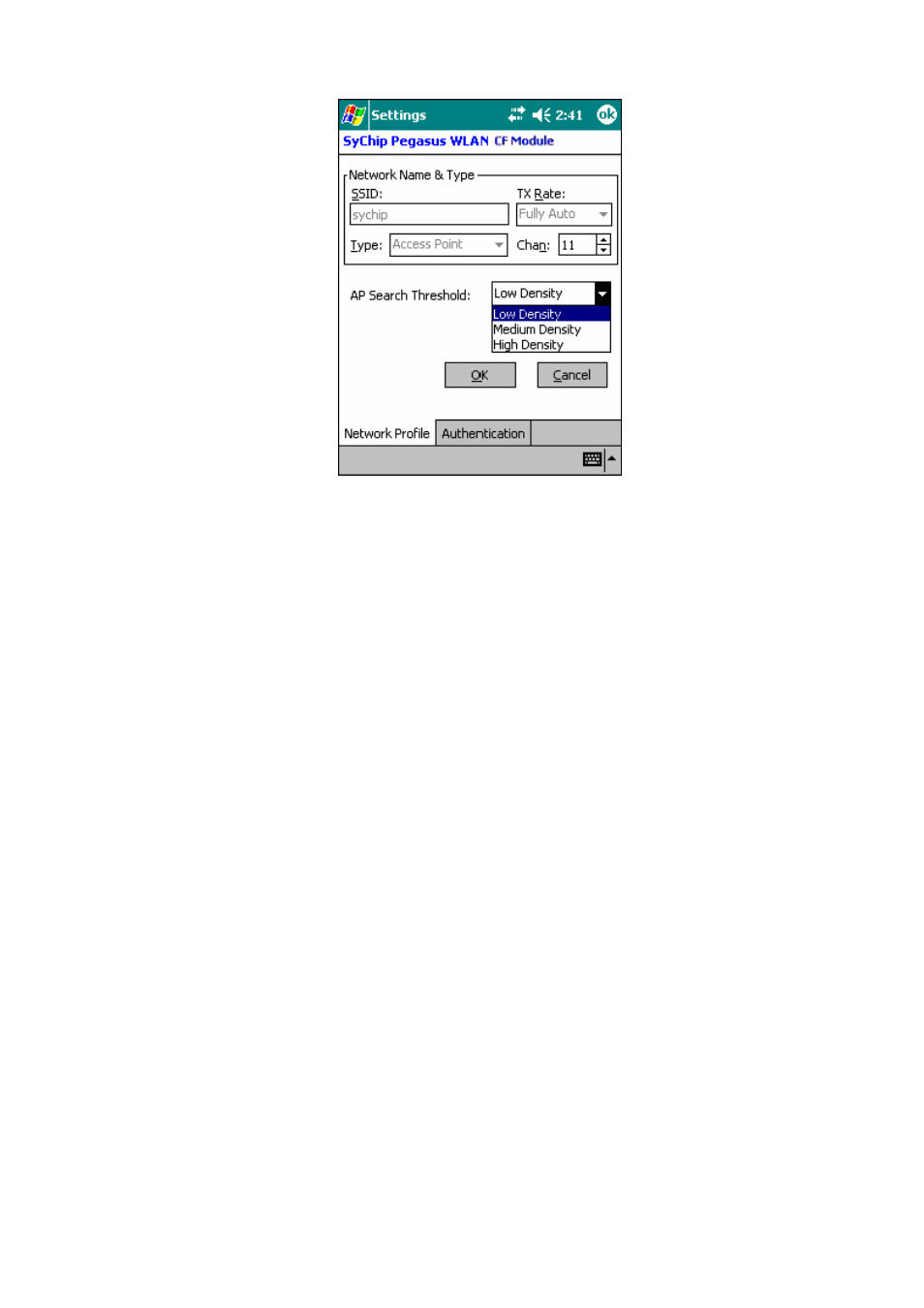
6
Figure 5 Network profile tab
The information fields and operation buttons are listed as follows:
Network Name & Type block: Used to create SSID with a network Type, and to configure the transmit data rate
at certain channel.
• SSID: to enter an SSID, which is the Network Name.
Check with your network administrat for Network Name (SSID).
or
• Type: Choose from Peer-to-Peer or Access Point in the pull down menu. Access Point (AP) mode is also
called “Infrastructure” mode. Peer-to-Peer (P2P) mode is used for communication between two (or more)
radio stations (cards) without an access point.
• Tx Rate: Choose 1Mb, 2 Mb, Auto 1/2 Mb, 5.5 Mb, 11 Mb for P2P connection, or Fully Auto for AP
connections from the menu. The transmit rate is Fully Automatic by default.
• Chan: Channel. Scroll to select a channel for communication.
• AP Search Threshold: Used to adjust the wireless client roaming behavior between APs.
From the option menu choose Low Density (default), Medium Density, or High Density, and tap on OK
button. By increasing the values from Low to High, your WLAN card tends to roams earlier from one AP to
another (with the same SSID in the same network) depending on the APs' relative signal strength.
• OK: Click this button to make the change.
• Cancel: Click this button to close the window without saving or modification.
1.1.2.3.2 Authentication
Tab
Copyright© 2005 CASIO COMPUTER CO., LTD.
All rights reserved.