Verifying network connectivity, Verifying n work connectivity – Casio DT-10 User Manual
Page 17
Advertising
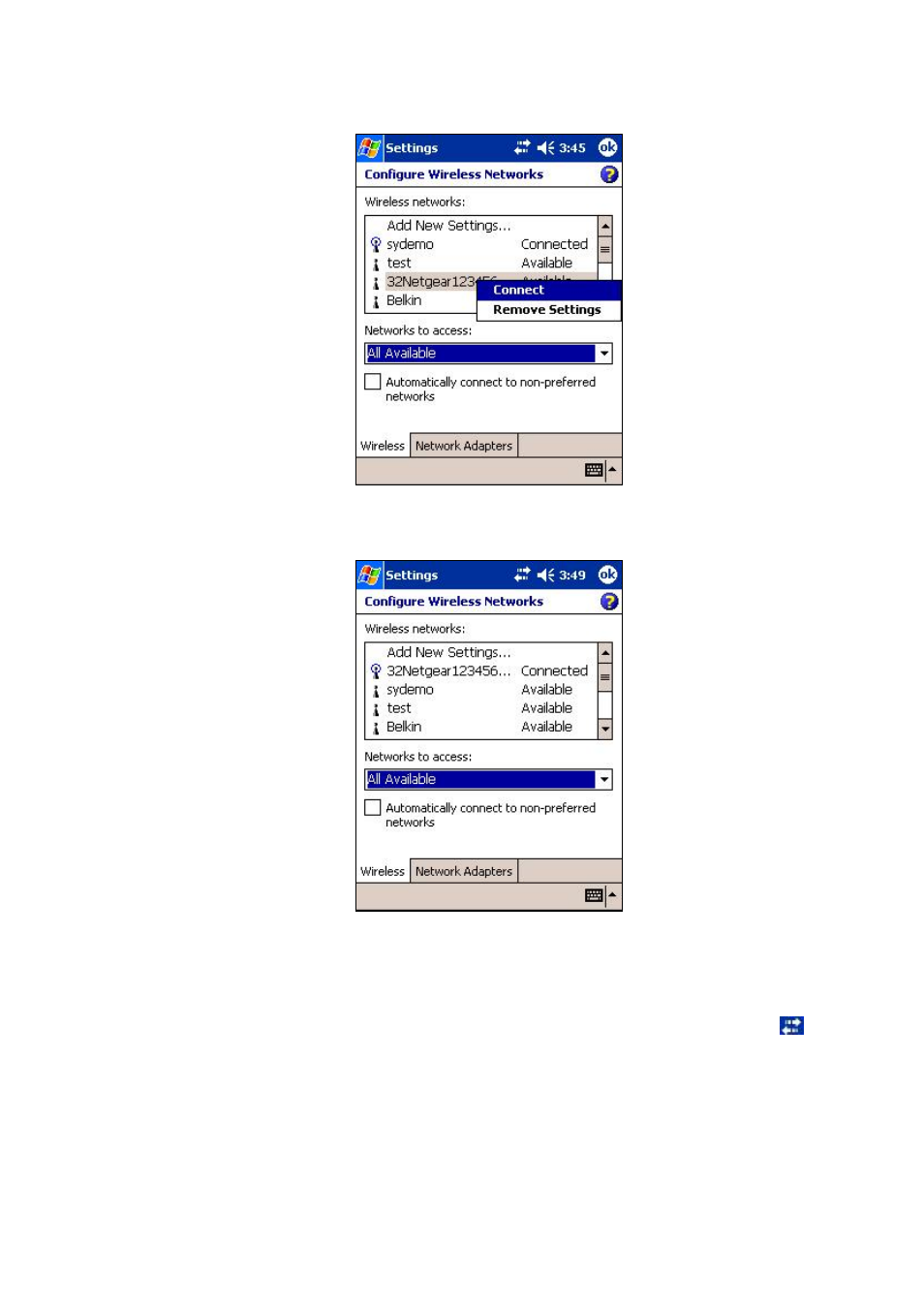
14
new connection. See Figure 17.
Figure 16 Connecting to an AP
Figure 17 Connection to a new AP
1.2.7 Verifying network connectivity
If the Pocket PC is not connected with a host PC via a sync cable, then the Connectivity icon
normally
indicates the WLAN connection is properly established. You can also check on the
Netwo k Adapte s tab to
check if the IP address obtained from DHCP is correct. See Figure 18, click “SyChip Pegasus WLAN CF Module”
to see the IP address information (Figure 19).
r
r
Copyright© 2005 CASIO COMPUTER CO., LTD.
All rights reserved.
Advertising