About tab, Network setup using connection manager in ppc 2003, Automatic network detection – Casio DT-10 User Manual
Page 13: Ab ut tab, Etwork, Etup using connection manager in, Automa ic n twork det ction
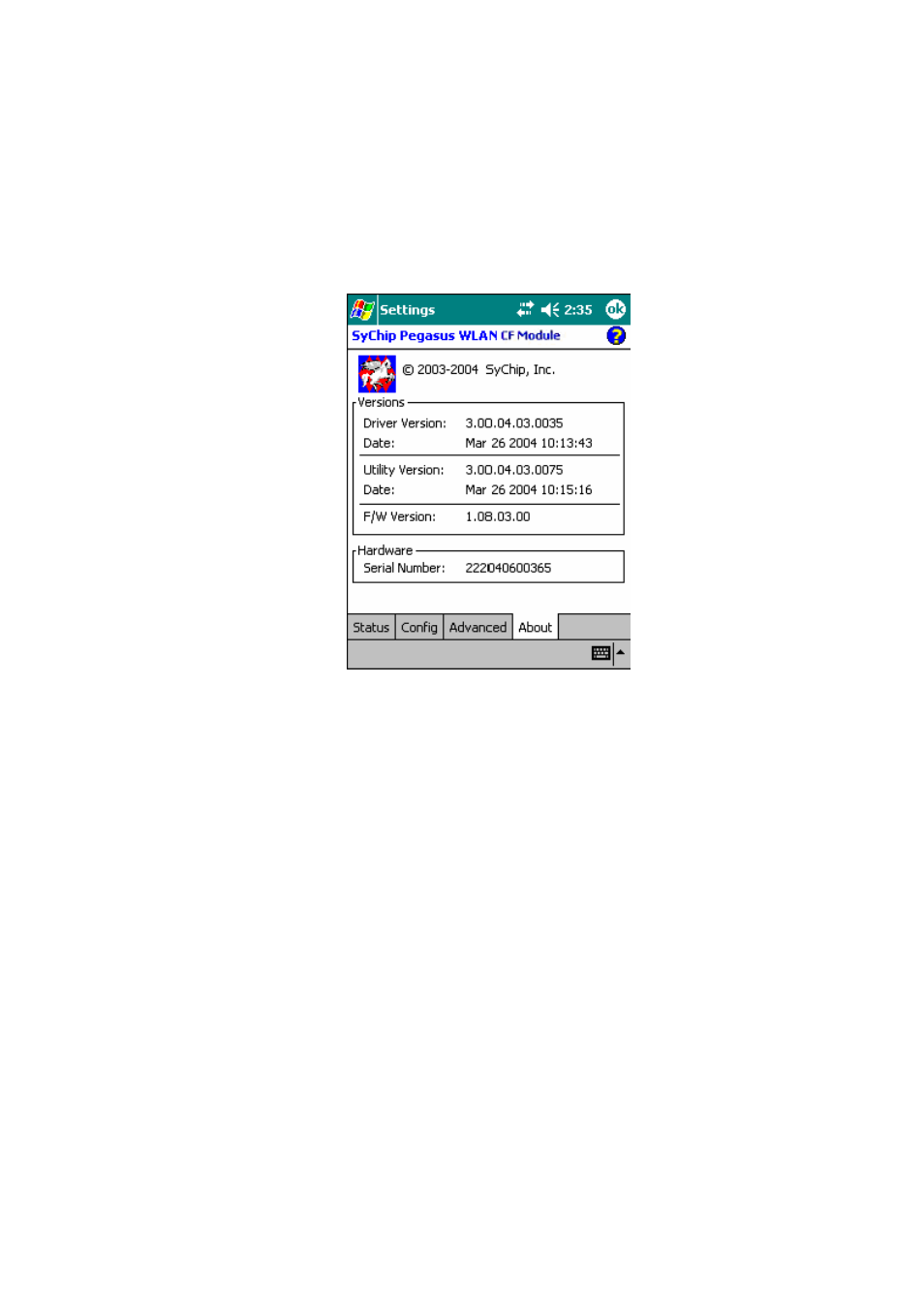
10
• Defaults Button
Reset all the settings to default values (Always Enable for Power Save Mode, Automatic based on WEP setting
for Authentication Algorithm, and Auto TX Preamble for Preamble Mode).
• Apply Button
Apply the change to new card setting.
1.1.4 About Tab
Figure 9 About Window
This window provides Version Number and time of build for Network Driver, Configuration Utility, and NIC
Firmware, and the module Serial Number.
1.2 Network Setup using connection manager in PPC 2003
The connections manager plays a generic role for managing various network connections. For WLAN access,
Pegasus configuration described before for Pocket PC 2002 (Section 1.1 ) still works. A second way of
configuration is also available using the default Pocket PC 2003 connection manager (Wireless Zero
Configuration or WZC).
1.2.1 Automatic network detection
• The PPC 2003 connection manager scans for wireless networks periodically. When it detects any network
and it has not connected to any network yet, it will first try to connect to one of the preferred networks. If
such a network is not available or the connection manager can not connect to any preferred network due to
invalid WEP key, it will popup a window and shows a list of networks for you to choose. See Figure 10. If
you don’t see the network of your choice, click on
Settings to get to the detailed configuration window
Note: If the connection manager is able to connect to a network automatically, the Network Detection
Window (Figure 10) will not appear, and you can follow the steps described in Section 1.2.2 to access the
connection manager.
Copyright© 2005 CASIO COMPUTER CO., LTD.
All rights reserved.