Operations during movie playback – Nikon KeyMission 80 User Manual
Page 46
Advertising
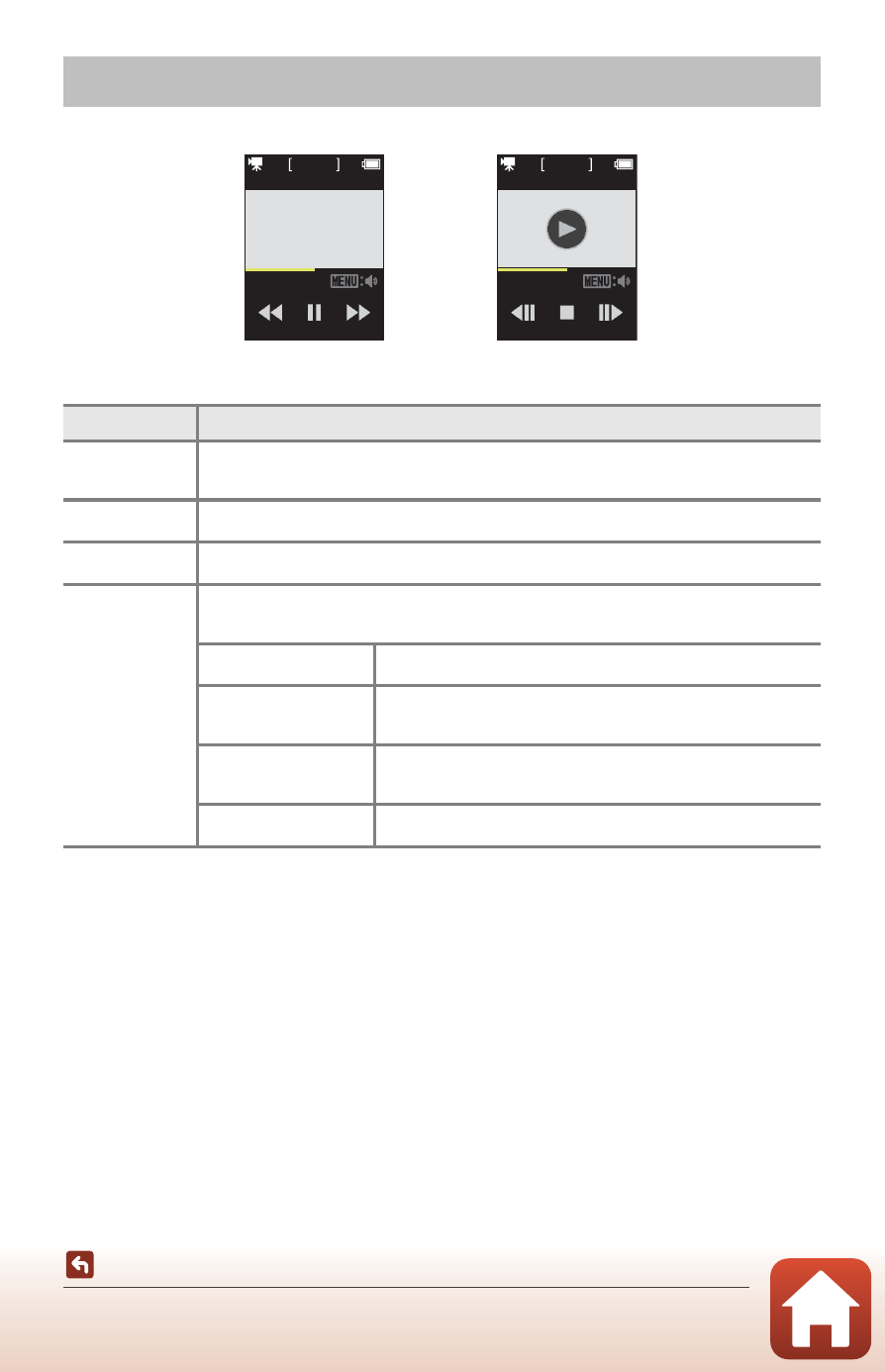
30
Operations During Movie Playback
The operations listed below can be performed during movie playback.
Operations During Movie Playback
Function
Description
Volume
Press the
d button during playback or when the movie is paused, and
then select the volume.
Rewind
Tap and hold down C to rewind.
Fast-forward
Tap and hold down E to fast-forward.
Pause
Tap an image during playback to pause.
The operations listed below can be performed while paused.
Resume playback
Tap V to resume playback.
Frame rewind
Tap I to rewind the movie one frame. Tap and
hold down for continuous rewinding.
Frame advance
Tap J to advance the movie one frame. Tap and
hold down for continuous advancing.
End
Tap A to return to full-frame playback mode.
10:00
10:00
For playback
When paused
Advertising