The playback menu, Protect, Upload reservation – Nikon KeyMission 80 User Manual
Page 70: O protect, J upload reservation
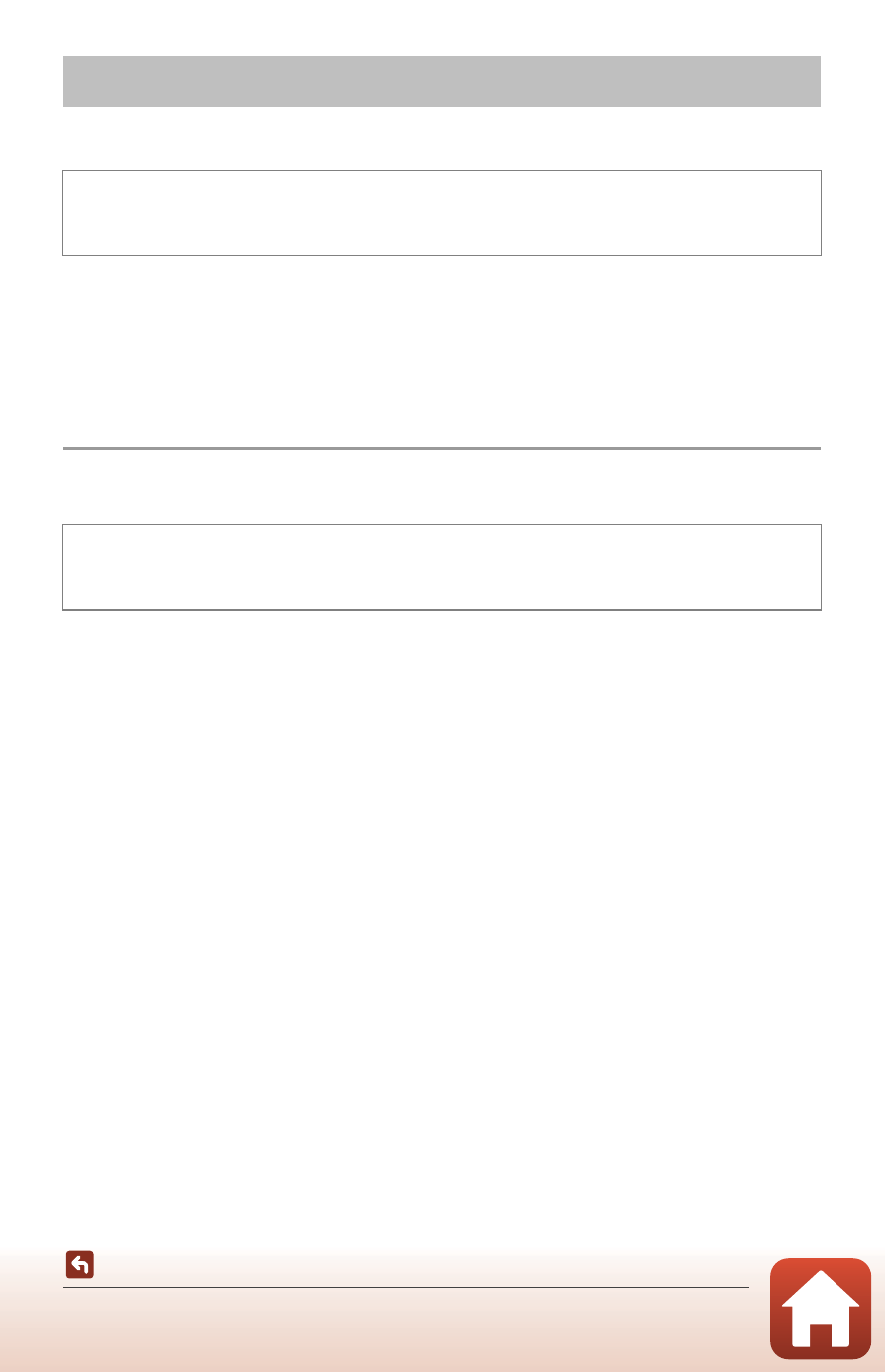
54
The Playback Menu
o Protect
The camera protects selected images from accidental deletion.
To disable protection, display a protected image, press the
d button, tap o, and
select Yes on the displayed screen.
Note that formatting the memory card permanently deletes all data including
protected files (
j Upload Reservation
Select images in the camera that you want to transfer to a smart device in advance
before transferring them.
Select Yes on the screen that is displayed to add the image to the upload reservation
list.
• Movies cannot be selected. To upload movies to a smart device, use the
SnapBridge app.
• Note that when you select Camera settings M Reset all (A50) or Camera
settings
M Network menu M Restore default settings (A52) in the setup
menu, the upload reservations that you made are canceled.
The Playback Menu
Enter the playback screen
M Select an image M Press the d button M
Tap o
Enter the playback screen
M Select an image M Press the d button M
Tap j