Aspect ratio, Ntsc/pal – Nikon KeyMission 80 User Manual
Page 59
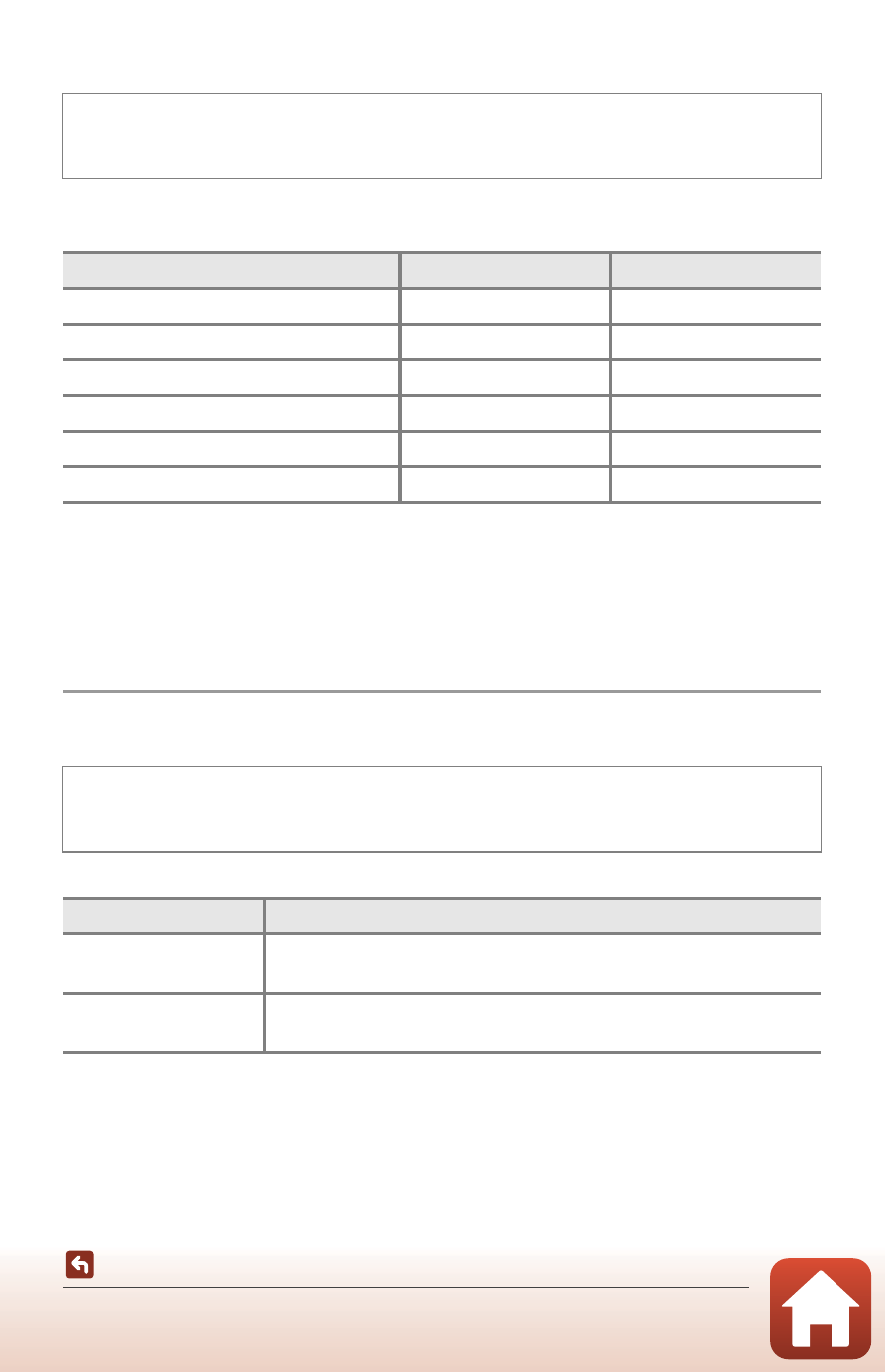
43
The Setup Menu
Aspect Ratio
Set the aspect ratio of still images to be saved (except Easy panorama).
The larger the image size, the less the number of images that can be saved.
B
Notes About Aspect Ratio
The aspect ratio of the lens for selfies (camera 2) is fixed at 4:3, the image size is fixed at
2528 × 1896 pixels, and the compression ratio is fixed at approx. 1/8.
NTSC/PAL
Select the frame rate used when recording movies.
Rotate the mode dial to A
M Press the d button M Tap z M Still images M
Aspect ratio
Aspect ratio (horizontal to vertical)
Image size
Compression ratio
4:3 (12M) (default setting)
3968 × 2976
Approx. 1/8
4:3 (2M)
1920 × 1440
Approx. 1/8
16:9 (9M)
3968 × 2232
Approx. 1/8
16:9 (2M)
1920 × 1080
Approx. 1/8
1:1 (9M)
2976 × 2976
Approx. 1/8
1:1 (2M)
1440 × 1440
Approx. 1/8
Rotate the mode dial to
e M Press the d button M Tap z M Movie M
NTSC/PAL
Option
Description
NTSC
Movies are recorded at a frame rate of 30 fps.
Suited for playback on a TV using the NTSC standard.
PAL
Movies are recorded at a frame rate of 25 fps.
Suited for playback on a TV using the PAL standard.