Monitor settings, Sound settings, Monitor settings sound settings – Nikon KeyMission 80 User Manual
Page 62
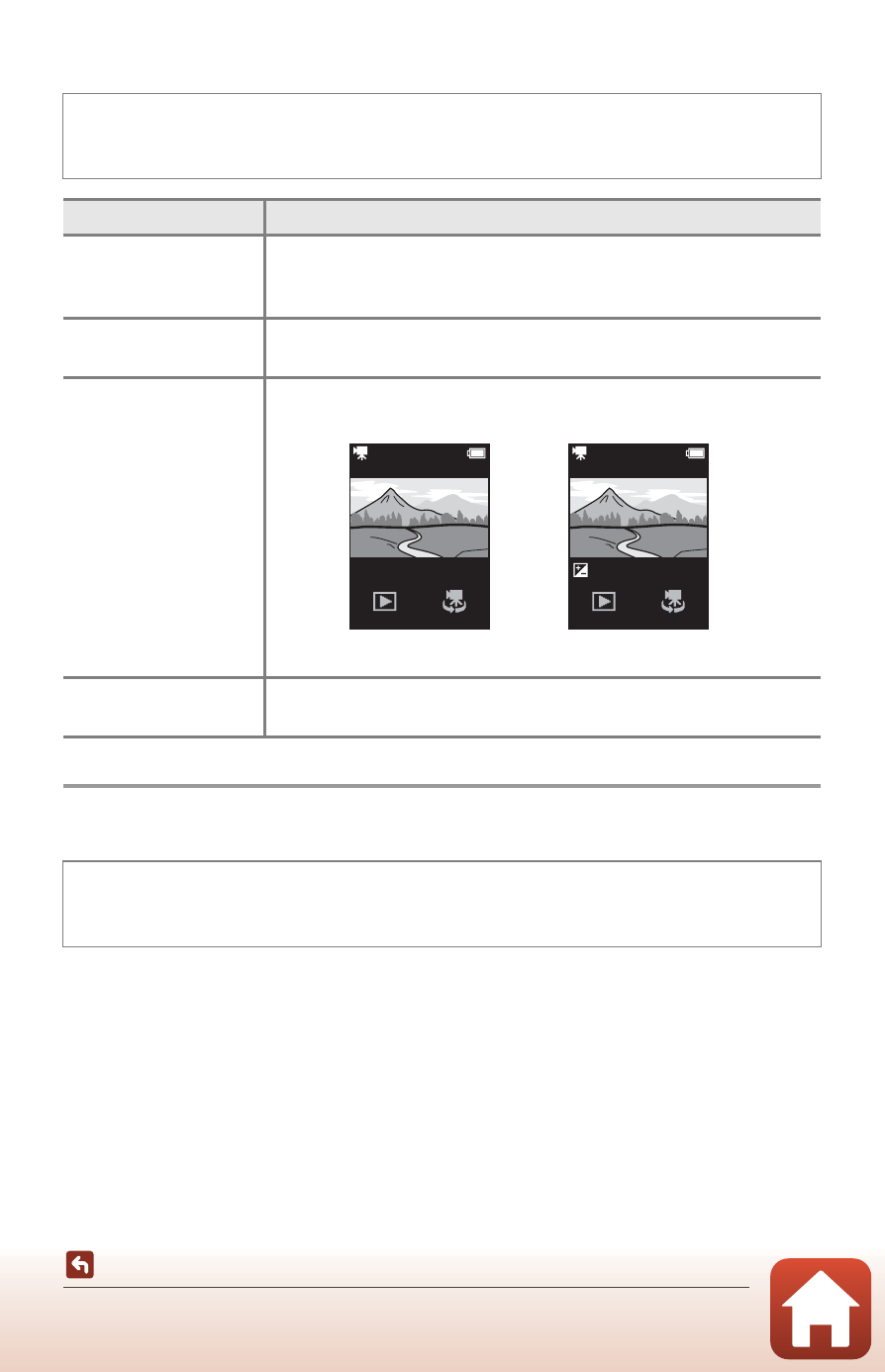
46
The Setup Menu
Monitor Settings
Sound Settings
Set the volume of the sounds produced during operation, when the shutter is
released, etc.
You can select High, Normal (default setting), Low, or Off.
Enter shooting mode
M Press the d button M Tap z M Camera settings M
Monitor settings
Option
Description
Image review
Set whether or not to display the captured image immediately
after shooting.
• Default setting: On
Brightness
Adjust the brightness.
• Default setting: 3
Photo info
Set whether or not to display information on the screen
• Default setting: Show info
Menu background
Set the background color of the menu screen.
• Default setting: Black
Enter shooting mode
M Press the d button M Tap z M Camera settings M
Sound settings
25:00
30fps
+1.0
25:00
Hide info
Show info