Figure 6.21 – Sealey VAG505 User Manual
Page 57
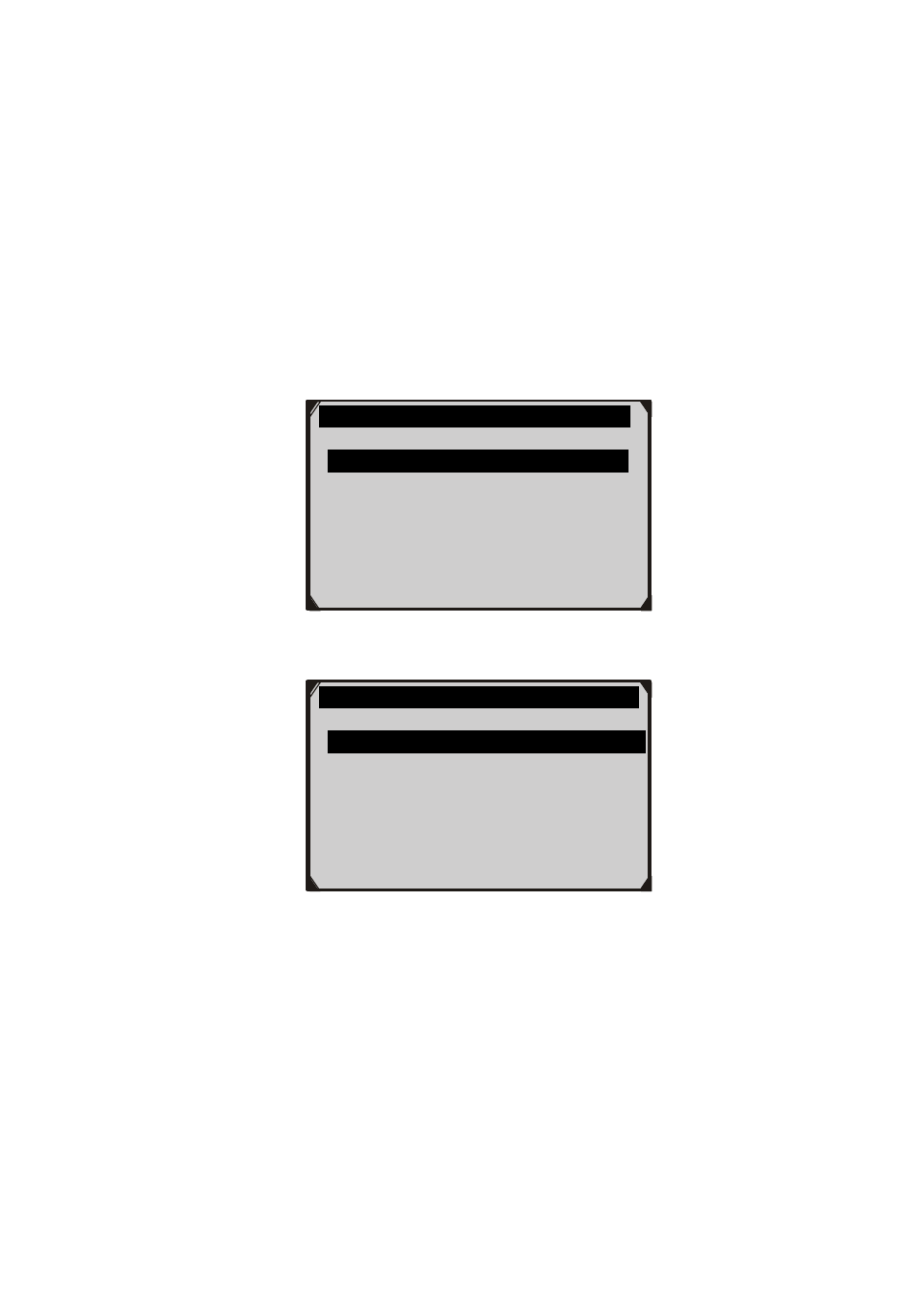
55
Instrument Cluster and retrieve current values stored in the
Cluster. It simplifies service reset process and turns off the
reminder message or indication in the instrument cluster or
on screen display. New values can be entered by the tool.
2) Adaptation gives an overview of ALL SRI-relevant
Adaptation channels. You could review or enter new
values for each individual item.
3) Select SRI Reset function from Oil Reset menu (Figure 6.21),
and press OK button. Then the screen shows as Figure 6.22.
Figure 6.21
Figure 6.22
A. From SRI Reset menu (Figure 6.22), select Service Reset
function and press OK button. The screen will display the
preset maintenance information of the vehicle. The information
items vary with different vehicles.
Oil Reset
1.SRI Reset
2.Adaptation
SRI Reset
1.Service Reset
2.Mileage to Service
3.Time to Service