Sealey VAG505 User Manual
Page 64
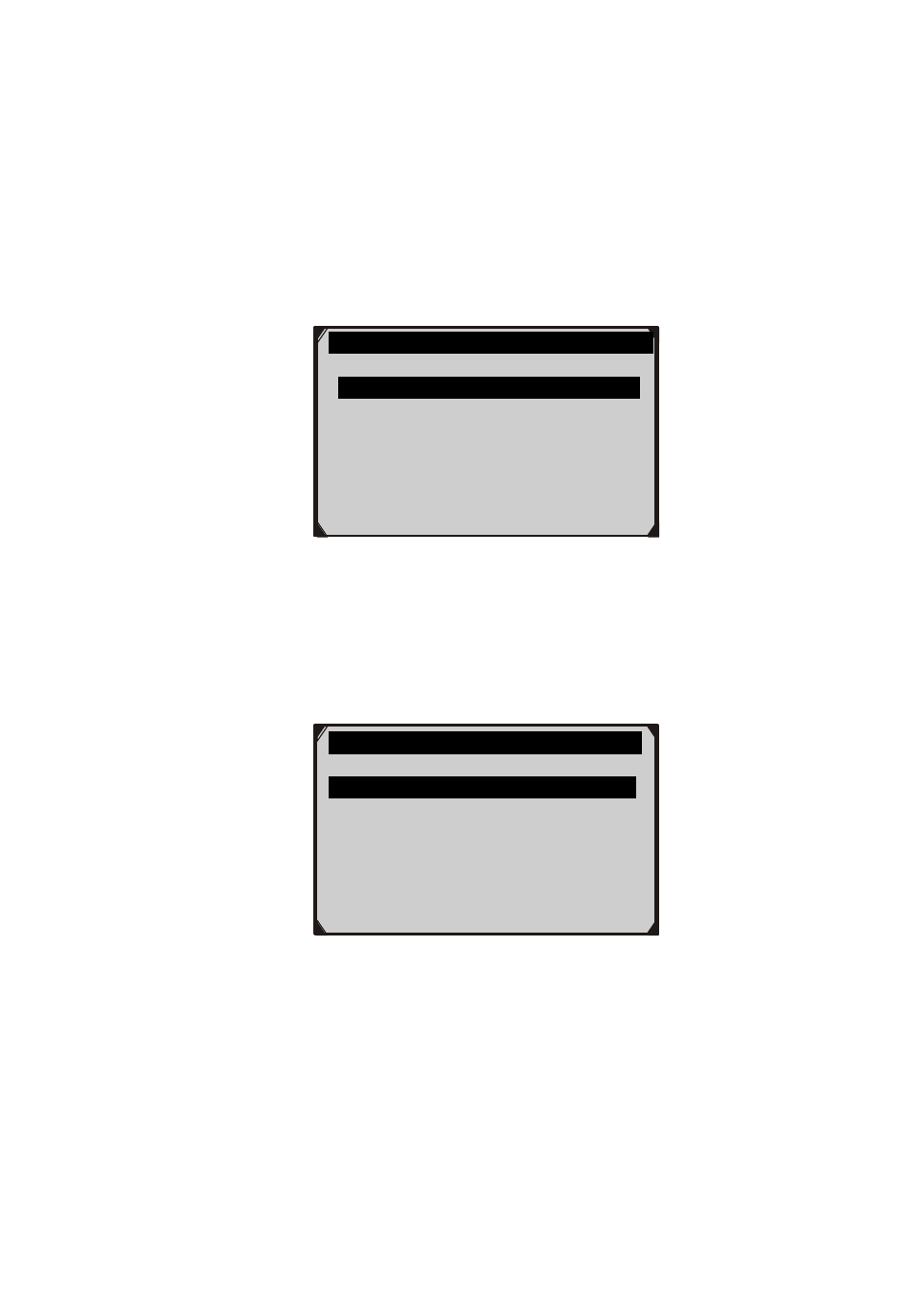
62
7. In the EPB diagnostic function, the tool can read codes, erase
codes, and perform special function. For read codes and erase
codes already being described before, please refer to chapter 5.
OBDII Diagnostics for details.
8. With the scan tool in Diag. Menu screen (Figure 6.34), select
Special Function and press OK button. The screen will show
as Figure 6.35.
Figure 6.35
9. With the scan tool in Select Function screen (Figure 6.35),
select Guided Function, and press OK button. The screen will
show as Figure 6.36.
Figure 6.36
A. For Pad Change
With the scan tool in Deactivate Brake screen, select For Pad
Change, and press OK button. Follow onscreen instructions, you
can execute deactivate brake, activate brake, adaptation and
Select Function
1. Guided Function
2. Individual Function
Deactivate Brake
1. For Pad Change
2. For Repair