Sealey VAG505 User Manual
Page 65
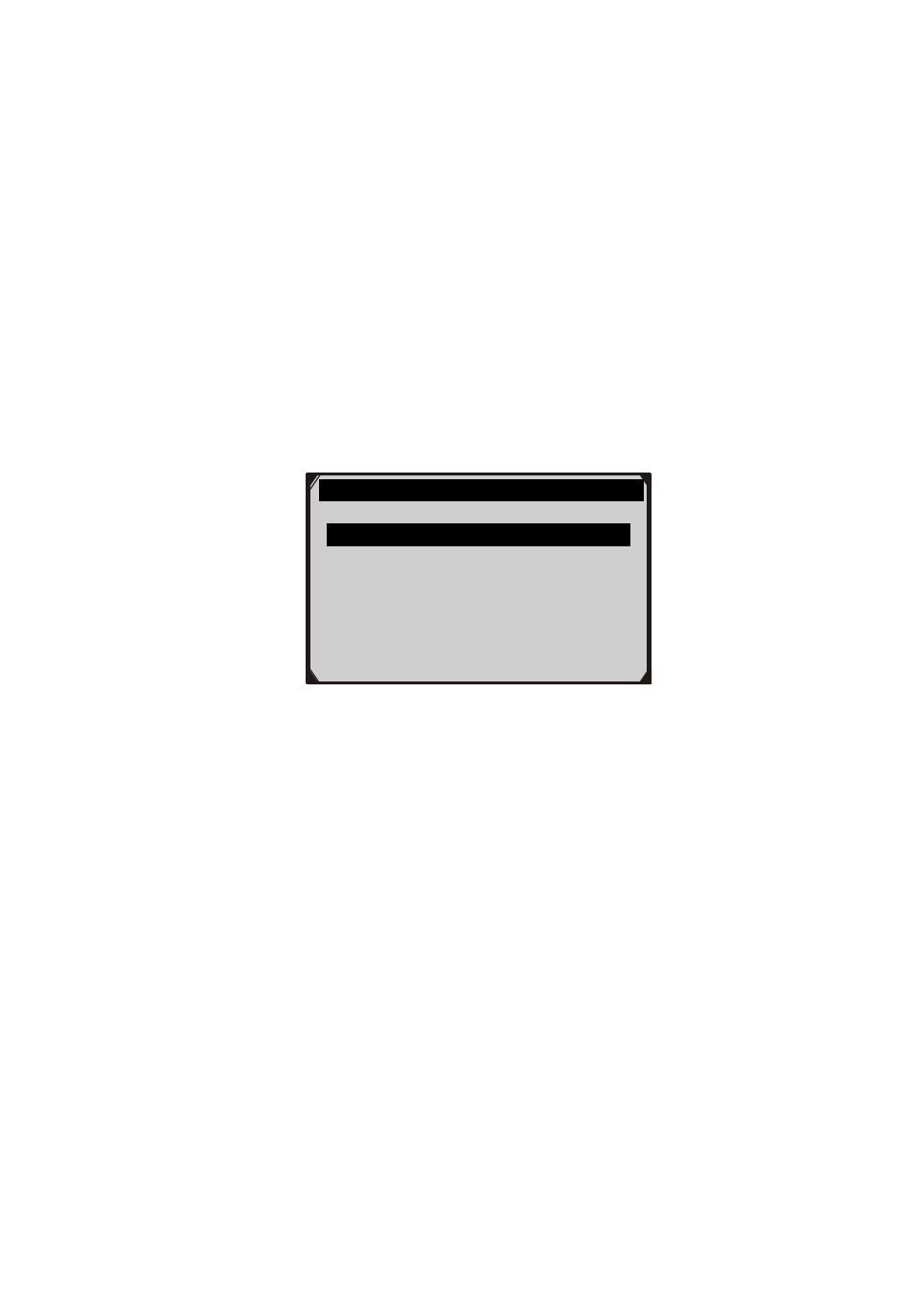
63
function test in turn. Using function buttons, press OK to
continue, and press Cancel to exit.
B. For Repair
With the scan tool in Deactivate Brake screen, select For
Repair, and press OK button. Follow onscreen instructions, you
can execute deactivate brake and activate brake in turn. Using
function buttons, press OK to continue, and press Cancel to exit.
10. With the scan tool in Select Function screen (Figure 6.35),
select Individual Function, and press OK button. The screen
will show as Figure 6.37.
Figure 6.37
A. Deactivate Brake
CAUTION: Deactivate the EPB system before carrying out any
maintenance/service work on the brakes such as changing of
pads, discs and calipers! Use proper tools to avoid the risk of
body injuries of mechanics and technicians and damage to the
brake system. Make sure the vehicle is properly blocked before
deactivation of the system.
1) To deactivate the EPB functions, use UP/DOWN scroll
button to select Deactivate Brake from Special Function
menu, and press OK button.
Special Function
1 . Deactivate Brake
2 . Activate Brake
3. Adaptation
4. Function test