Figure 6.39 – Sealey VAG505 User Manual
Page 66
Advertising
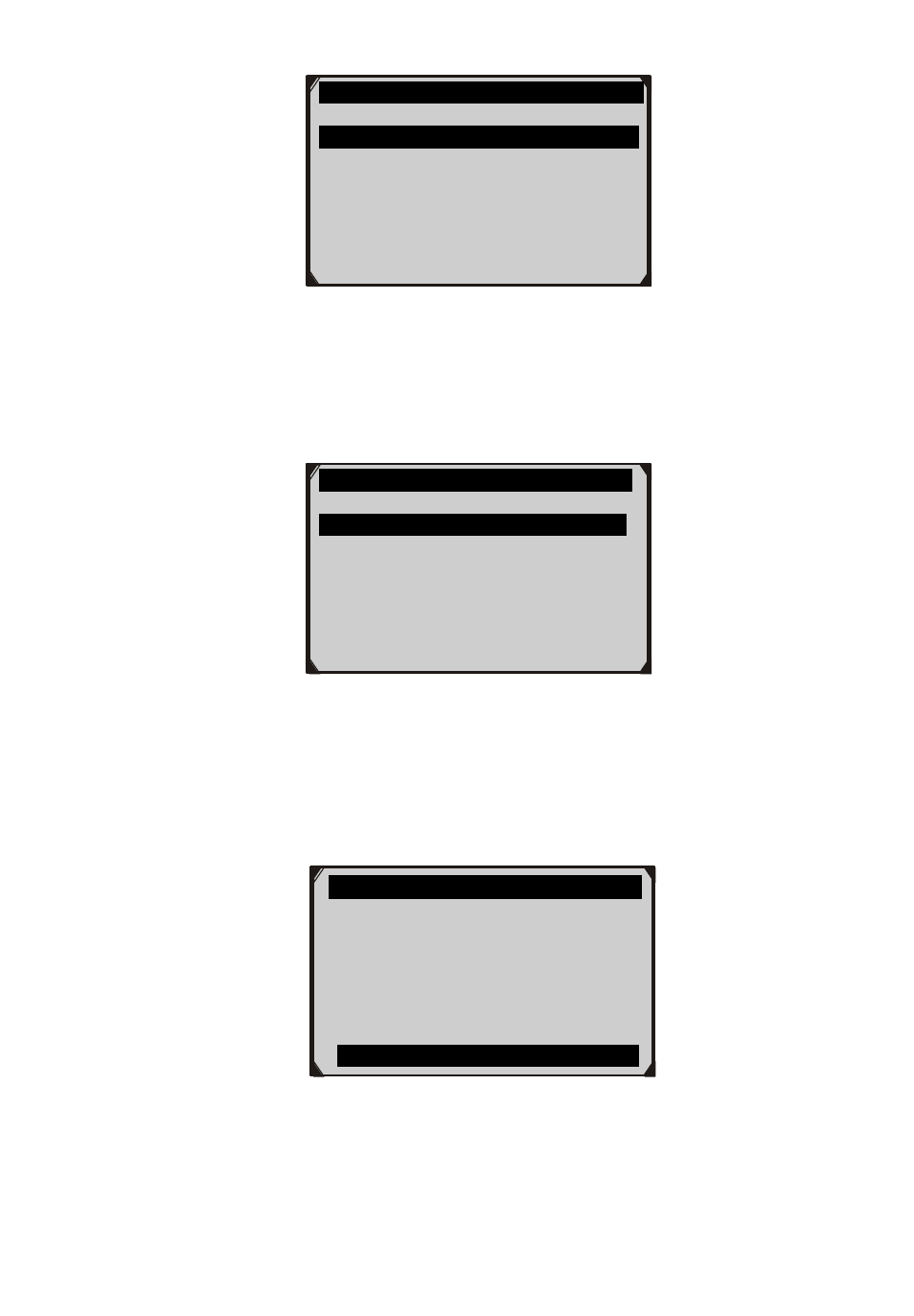
64
Figure 6.38
2) With the scan tool in Deactivate Brake screen , you can
select For Pad Change or For Repair, and press OK
button.
Figure 6.39
3)
Wait a few minutes while the tool is deactivating the
brakes. When they are deactivated successfully, a
“Deactivate Brake Done” message comes up.
Figure 6.40
If the tool fails to deactivate the brakes, a “LINK ERROR!”
message shows up on the display.
Special Function
1. Deactivate Brake
2. Activate Brake
3. Adaptation
4. Function Test
Deactivate Brake
Deactivate Brake Done
Press any key to continue
Deactivate Brake
1. For Pad Change
2. For Repair
Advertising