Oki MC363dn User Manual
Page 15
Advertising
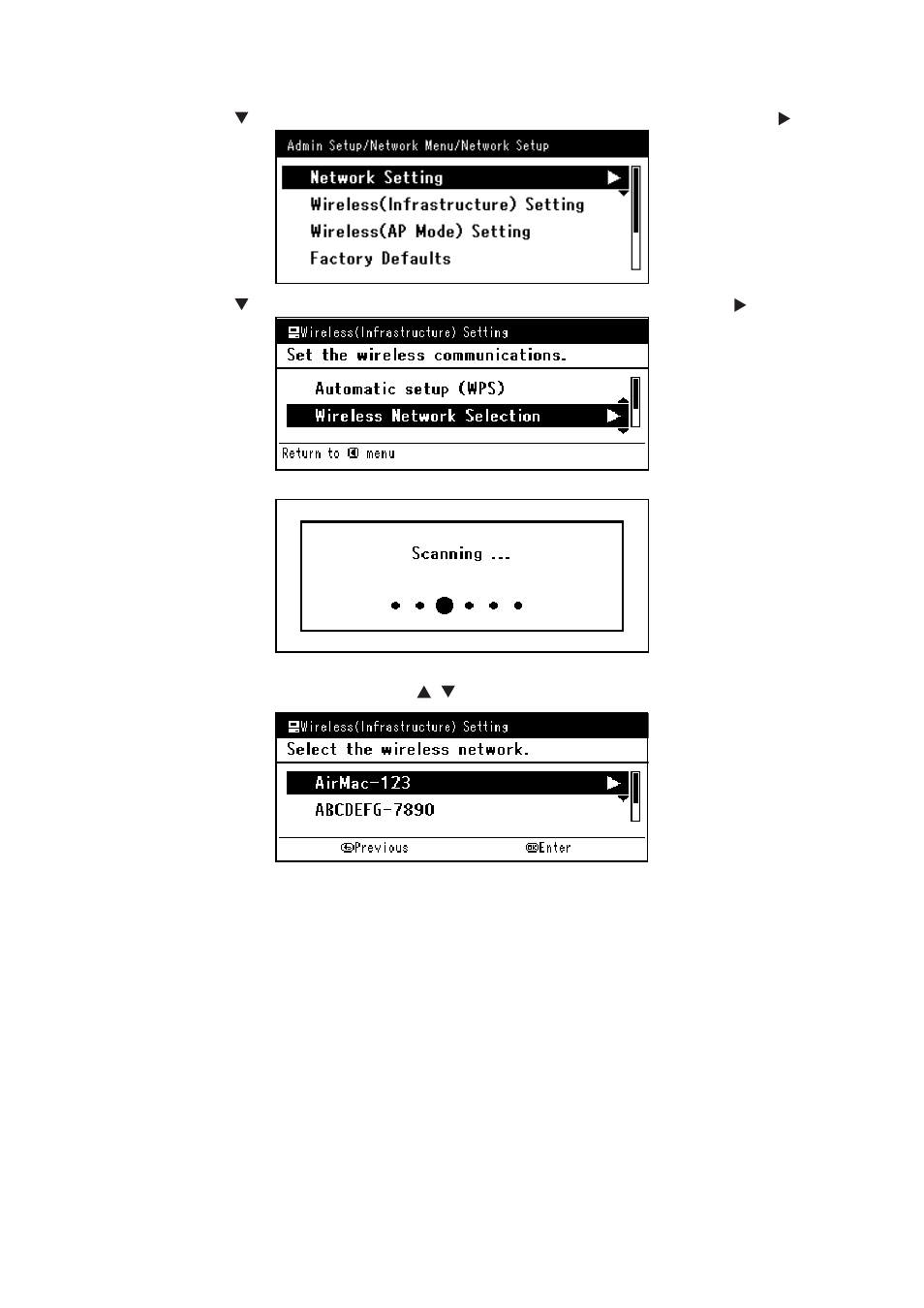
Configuring the network settings > 15
4.
Press the
to select Wireless(Infrastructure) Setting, and then press the .
5.
Press the
to select Wireless Network Selection, and then press the .
6.
The product starts to search the wireless access point.
7.
A list of access points found by the search will be displayed. Select the access point
you wish to connect to using the
keys, then press OK.
Advertising