Time setup (sntp settings), Sntp – Oki MC363dn User Manual
Page 87
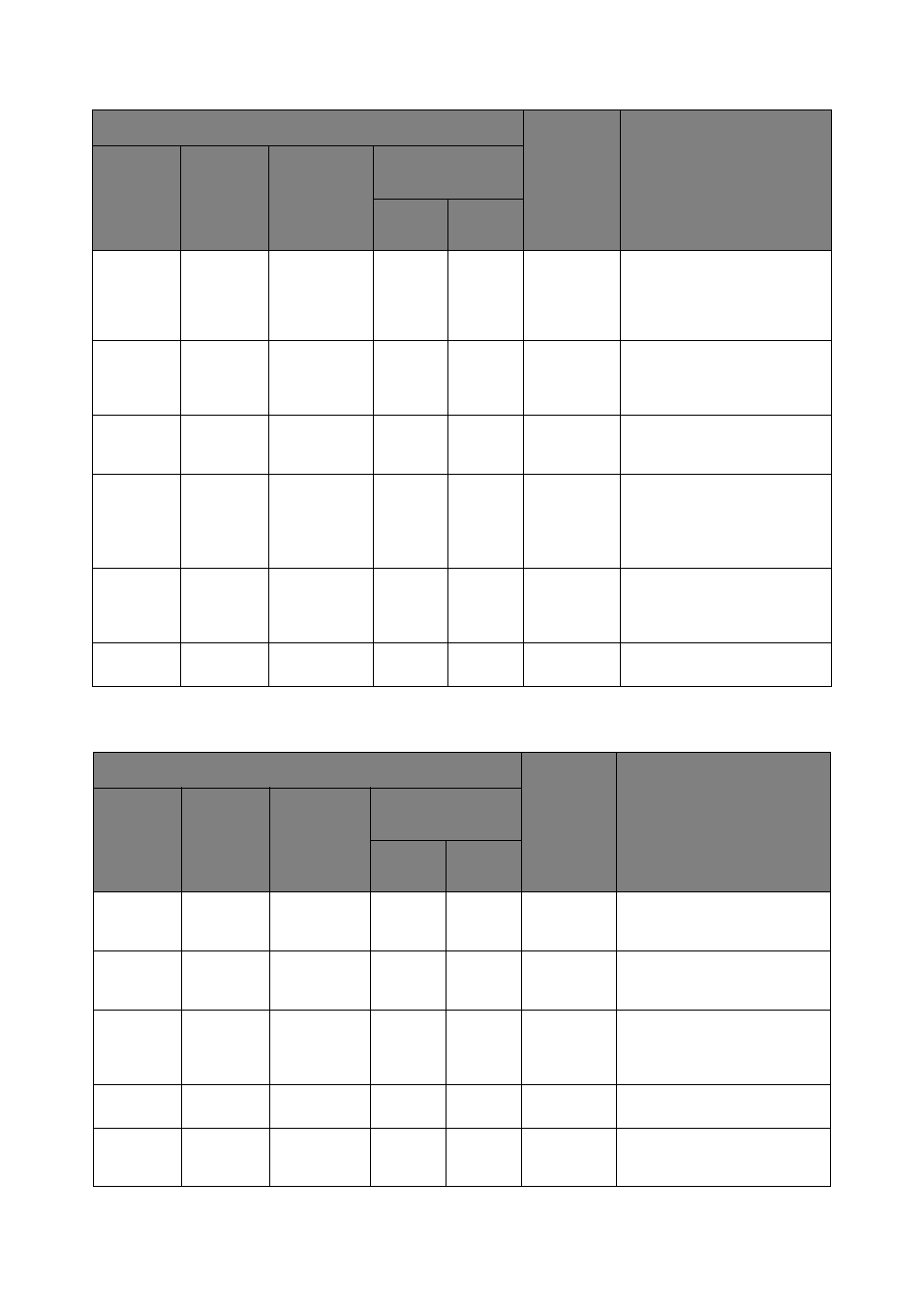
Advanced network settings > 87
T
IME
SETUP
(SNTP
SETTINGS
)
Reset
Network
Card to
Factory
Defaults
Restore
Network
Card to
Factory
Defaults
-
-
-
No
Select to restore the factory
default settings.
Network
Scale
LAN Scale
Setting
-
-
-
Normal
Use the default value. SMALL
is recommended only when
you use a small LAN to which a
few computers are connected.
Network
PS-
Protocol
-
-
-
-
RAW
Specifies the format of
PostScript data for the
network port.
HEX Dump
HEX Dump
Mode
-
-
-
NO
Specifies whether to show the
received print data in
hexadecimal number.
Restarting the machine
disables this mode.
HUB Link
Setting
HUB Link
Setting
-
-
-
AUTO
NEGOTIAT-
ION
Specifies the speed and
method of communication
between the hub and the
machine.
TCP ACK
-
-
-
-
Type1
Normally do not change the
settings.
ITEM
DEFAULT
VALUE
DESCRIPTION
WEB
PAGE
TELNET
CONFIG.
TOOL
NETWORK
SETTING
PLUG-IN
NETWORK CARD
SETUP
(WIN.)
(MAC)
Time
Setup
-
-
-
-
Manual
Specifies how to set date and
time, manually or
automatically.
SNTP
Server
(Primary)
NTP
Server
(Pri.)
-
-
-
(NULL)
Specifies the IP address of the
primary NTP server to get the
current time.
SNTP
Server
(Second-
ary)
NTP
Server
(Sec.)
-
-
-
(NULL)
Specifies the IP address of the
secondary NTP server to get
the current time.
Time Zone
Local Time
Zone
-
-
-
00:00
Sets the time lag between GMT
and your local time.
Set
Daylight
Saving
Daylight
Saving
-
-
-
OFF
Sets daylight saving time.
ITEM
DEFAULT
VALUE
DESCRIPTION
WEB
PAGE
TELNET
CONFIG.
TOOL
NETWORK
SETTING
PLUG-IN
NETWORK CARD
SETUP
(WIN.)
(MAC)