User authentication and access control, Authentication, Access – Oki MC363dn User Manual
Page 61: Control
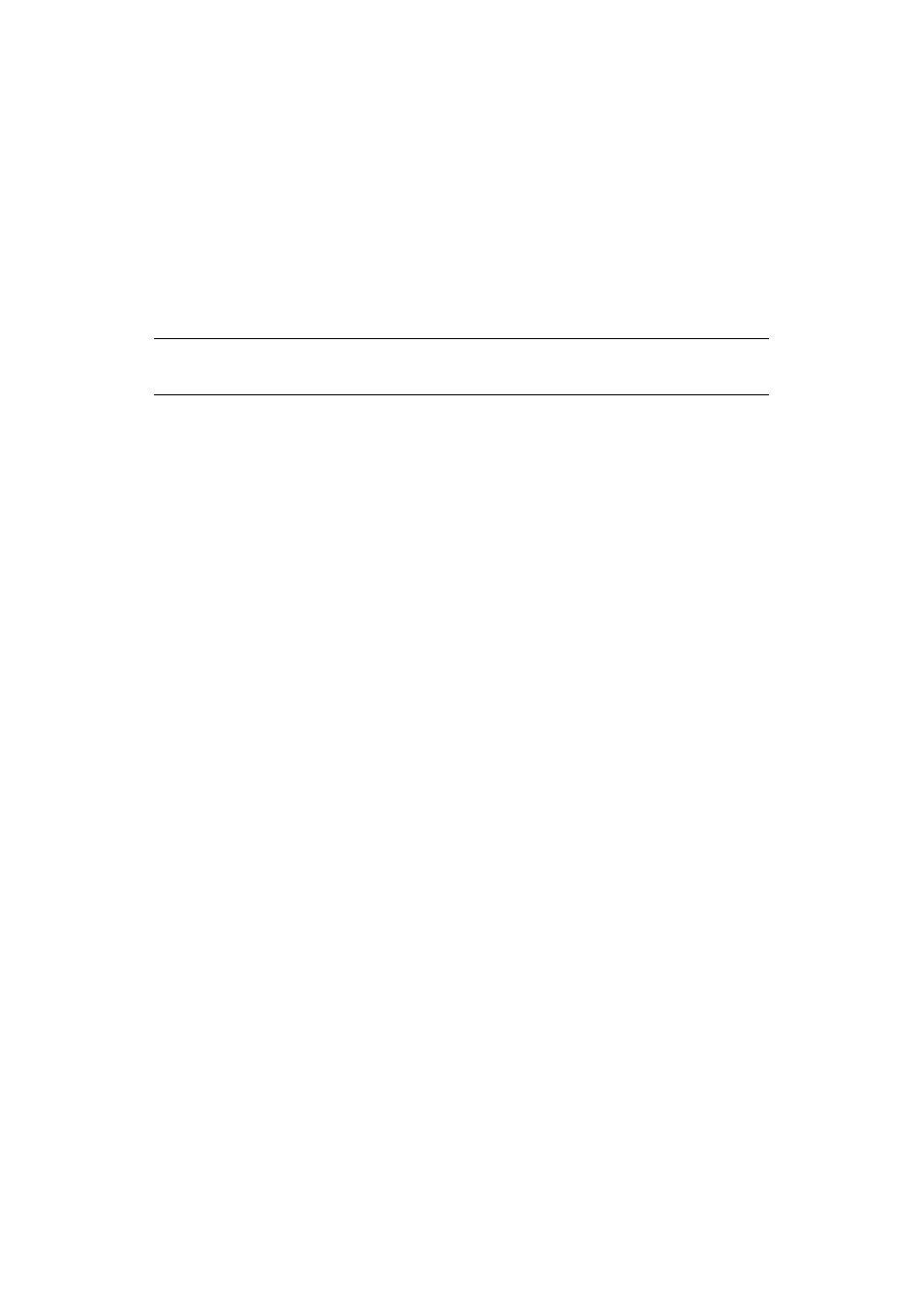
User authentication and access control > 61
U
SER
AUTHENTICATION
AND
ACCESS
CONTROL
The user authentication and access control functions allow you to limit the functions
available to each user. These functions can help you save toner and paper.
Your machine has the following two methods of user authentication:
>
PIN (personal identification number)
>
User name and password
To control access to the machine, register a PIN or a user name and password for each user
in advance. The user must enter the PIN (or the user name and password) to log into the
machine or to print from a computer.
Access control can be applied to the following functions:
>
Copying (Color/Mono)
>
Printing (Color/Mono)
>
Printing from USB Memory
>
Scanning to E-mail
>
Scanning to Shared Folder
>
Scanning to USB memory
>
Faxing
>
Faxing via PC
>
Internet Faxing
The following conditions are required to enable the user authentication and access control
functions:
>
Your machine is connected to a network
>
A computer on which Configuration Tool is installed is on the network
NOTE
You can register up to 5000 user name and password sets.