Oki MC363dn User Manual
Page 95
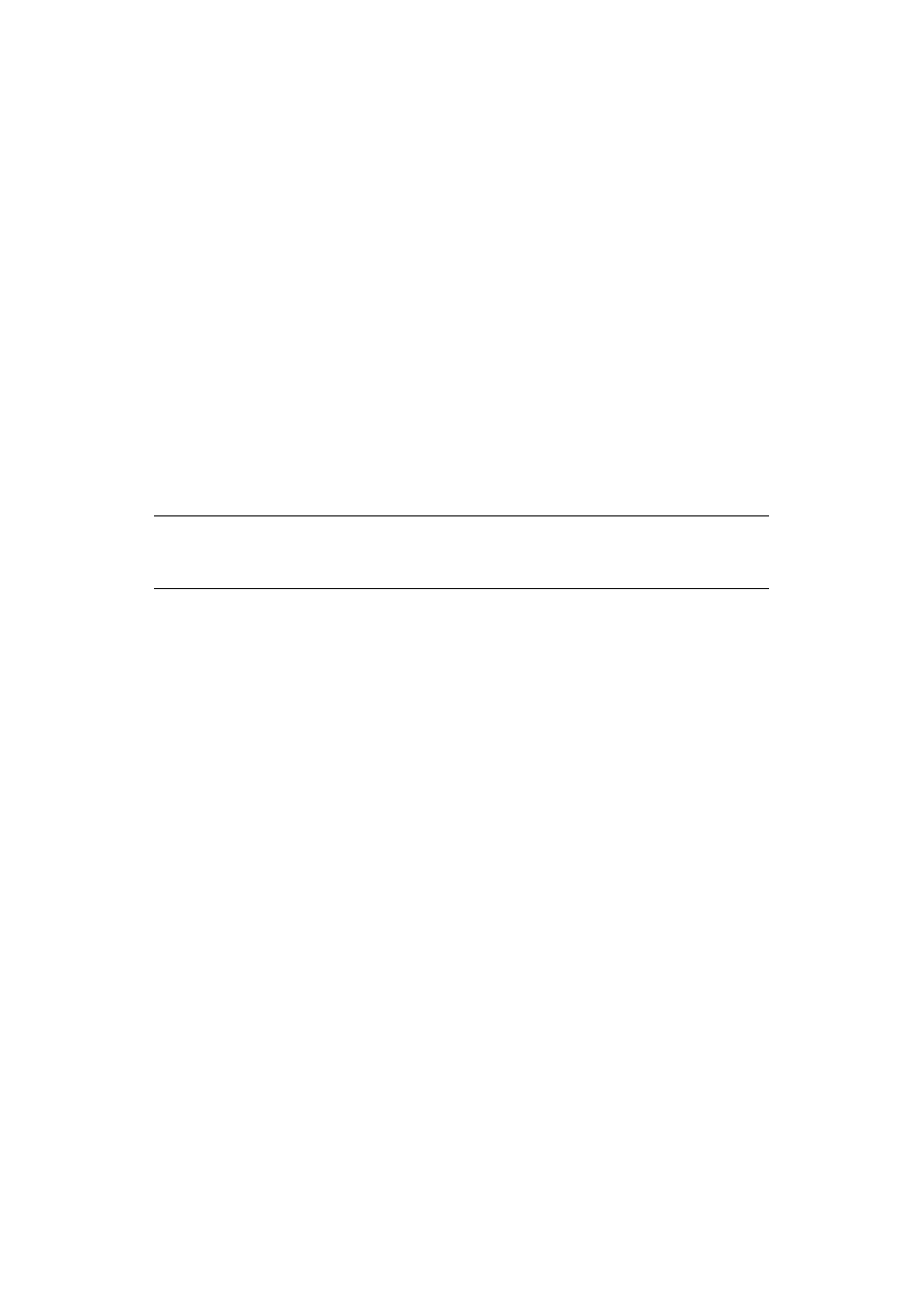
Advanced network settings > 95
Setting up your machine as an IPP printer (for Mac OS X Only)
Add your machine to your computer as an IPP printer.
1.
Insert the software DVD-ROM into the computer and install the driver.
2.
Select System Preferences from the Apple menu.
3.
Click Print and Fax.
4.
Click
+
.
5.
Click the IP tab.
6.
From Protocol, select IPP (Internet Printing Protocol).
7.
Enter the machine's IP address in Address.
8.
Enter "ipp/Ip" in Queue.
9.
Click Add.
10. Click Continue.
11. Confirm that the machine is registered in Print and Fax.
Performing IPP printing
1.
Open an application file.
2.
From the File menu, select Print.
3.
From Select Printer, select the created IPP printer and then click Print.
NOTE
The following procedure is explained using NotePad as an example. The
procedures and menus may differ depending on the application you use.