Oki MC363dn User Manual
Page 48
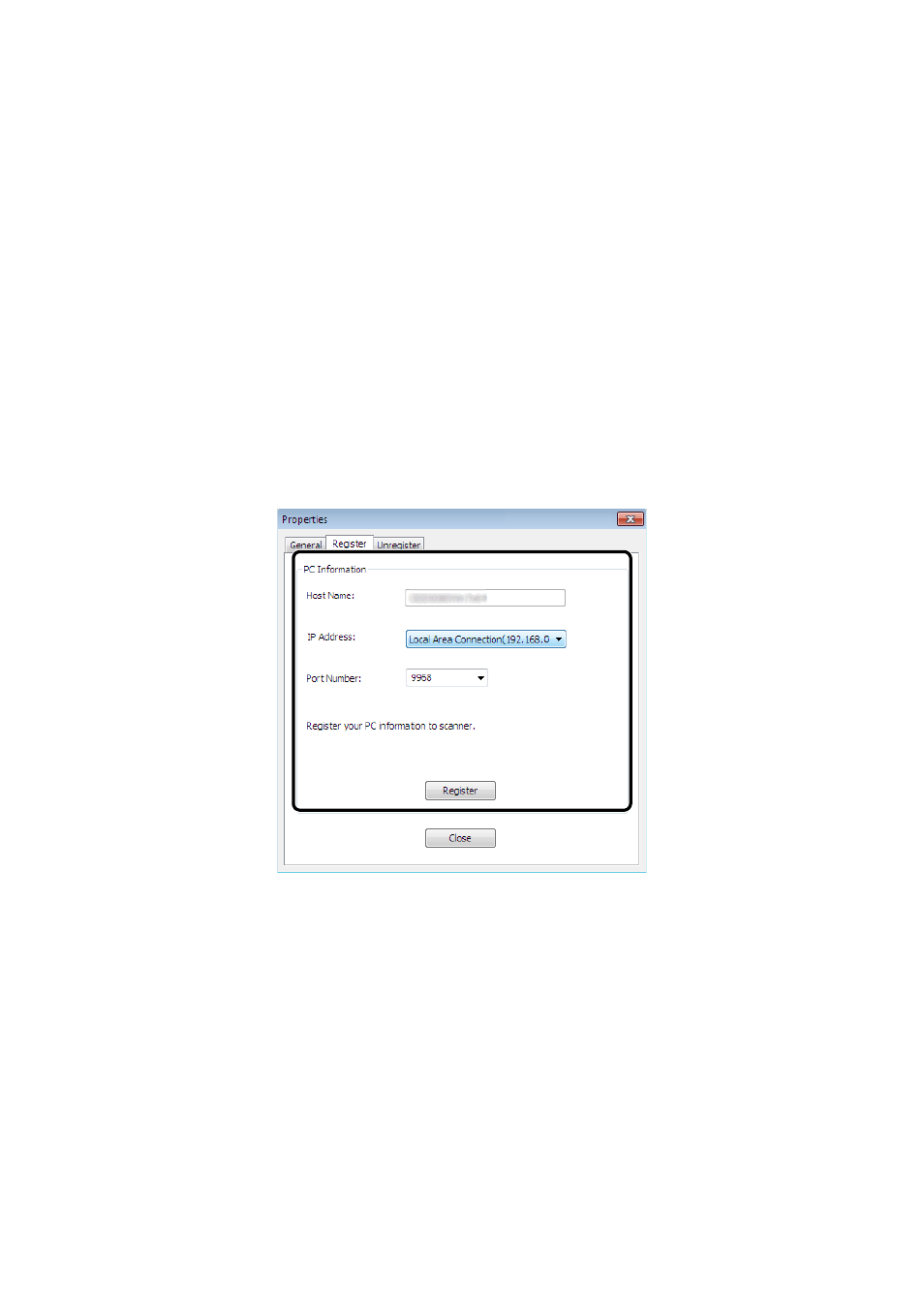
Configuring the Scan to Computer and Remote Scan > 48
>
Method to set Scan To Computer
To execute Scan To Computer, you need to register the computer name, IP address
and port number in the machine.
After installing the scanner driver, start Network Configuration and select the
driver to be used. Then, select Properties from the Scanner menu and select the
Register tab. As the computer information, the computer name, IP address and
port number are displayed. The computer name does not have to be set since the
computer's host name is automatically acquired.
Although the setting value of the computer is automatically displayed for the IP
address, if multiple network cards are installed in the computer, multiple IP
addresses are displayed. Select the IP address of the network card currently used.
Further more, for the port number, the current setting is displayed. If you need to
change, change the setting.
After all settings are complete. Click Register button to register the setting in the
machine.
If the machine is tuned off and cannot be connected, an error occurs when
registering. After registering, if the computer's name, IP address or port number
is changed, you need to register again with the above procedure.