Oki MC363dn User Manual
Page 72
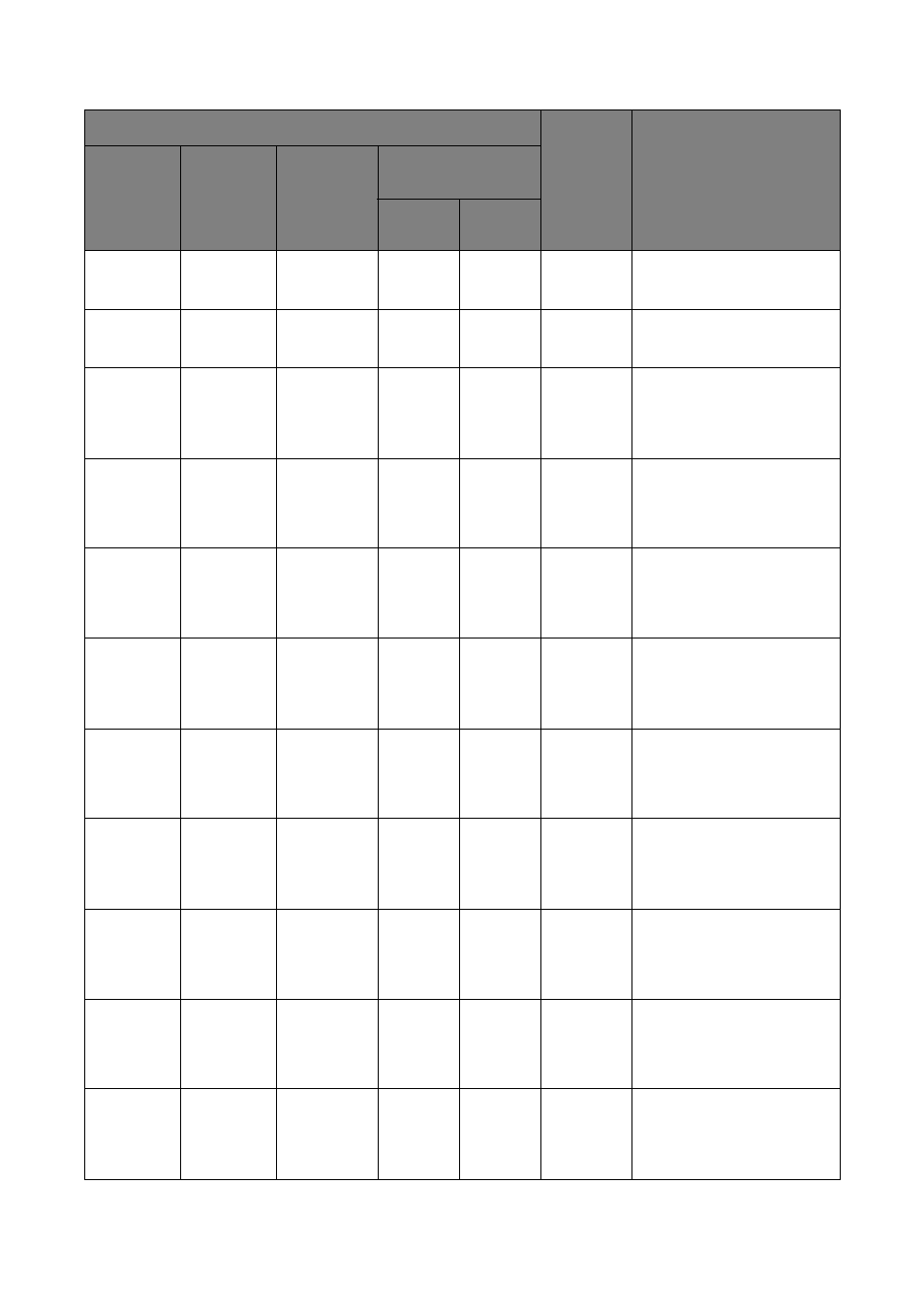
Advanced network settings > 72
Way of E-
mail
Alerting
Notify Mode
1-5
-
-
-
Upon
occurrence
of an event
Specifies when to notify you
of an error.
E-mail Alert
Interval
Email Alert
Interval
(Hours) 1-5
-
-
-
24 (Hours)
Specifies the interval of the E-
mail alert. Valid only when the
periodical alert is specified.
Consumable
Warning
Consumable
Warning
Event 1-5
-
-
-
Immediate
Specifies whether to notify
you of a warning on
consumables. Valid only when
the alert in the event of an
error is selected.
Consumable
Warning
Consumable
Warning
Period 1-5
-
-
-
Enable
Specifies whether to notify
you of a warning on
consumables. Valid only when
the periodical alert is
selected.
Consumable
Error
Consumable
Error Event
1-5
-
-
-
Immediate
Specifies whether to notify
you of an error on
consumables. Valid only when
the alert in the event of an
error is selected.
Consumable
Error
Consumable
Error Period
1-5
-
-
-
Enable
Specifies whether to notify
you of an error on
consumables. Valid only when
the periodical alert is
selected.
Mainten-
ance Unit
Warning
Mainten-
ance Unit
Warning
Event 1-5
-
-
-
2H0M
Specifies whether to notify
you of a warning on the
maintenance unit. Valid only
when the alert in the event of
an error is selected.
Mainten-
ance Unit
Warning
Mainten-
ance Unit
Warning
Period 1-5
-
-
-
Enable
Specifies whether to notify
you of a warning on the
maintenance unit. Valid only
when the periodical alert is
selected.
Mainten-
ance Unit
Error
Mainten-
ance Unit
Error Event
1-5
-
-
-
Immediate
Specifies whether to notify
you of an error on the
maintenance unit. Valid only
when the alert in the event of
an error is selected.
Mainten-
ance Unit
Error
Maintenance
Unit Error
Period 1-5
-
-
-
Enable
Specifies whether to notify
you of an error on the
maintenance unit. Valid only
when the periodical alert is
selected.
Paper
Supply
Warning
Paper
Supply
Warning
Event 1-5
-
-
-
0H15M
Specifies whether to notify
you of a warning on paper.
Valid only when the alert in
the event of an error is
selected.
ITEM
DEFAULT
VALUE
DESCRIPTION
WEB
PAGE
TELNET
CONFIG.
TOOL
NETWORK
SETTING
PLUG-IN
NETWORK CARD
SETUP
(WIN.)
(MAC)