2getting started with installation – RISCO Group Risco Services User Manual
Page 12
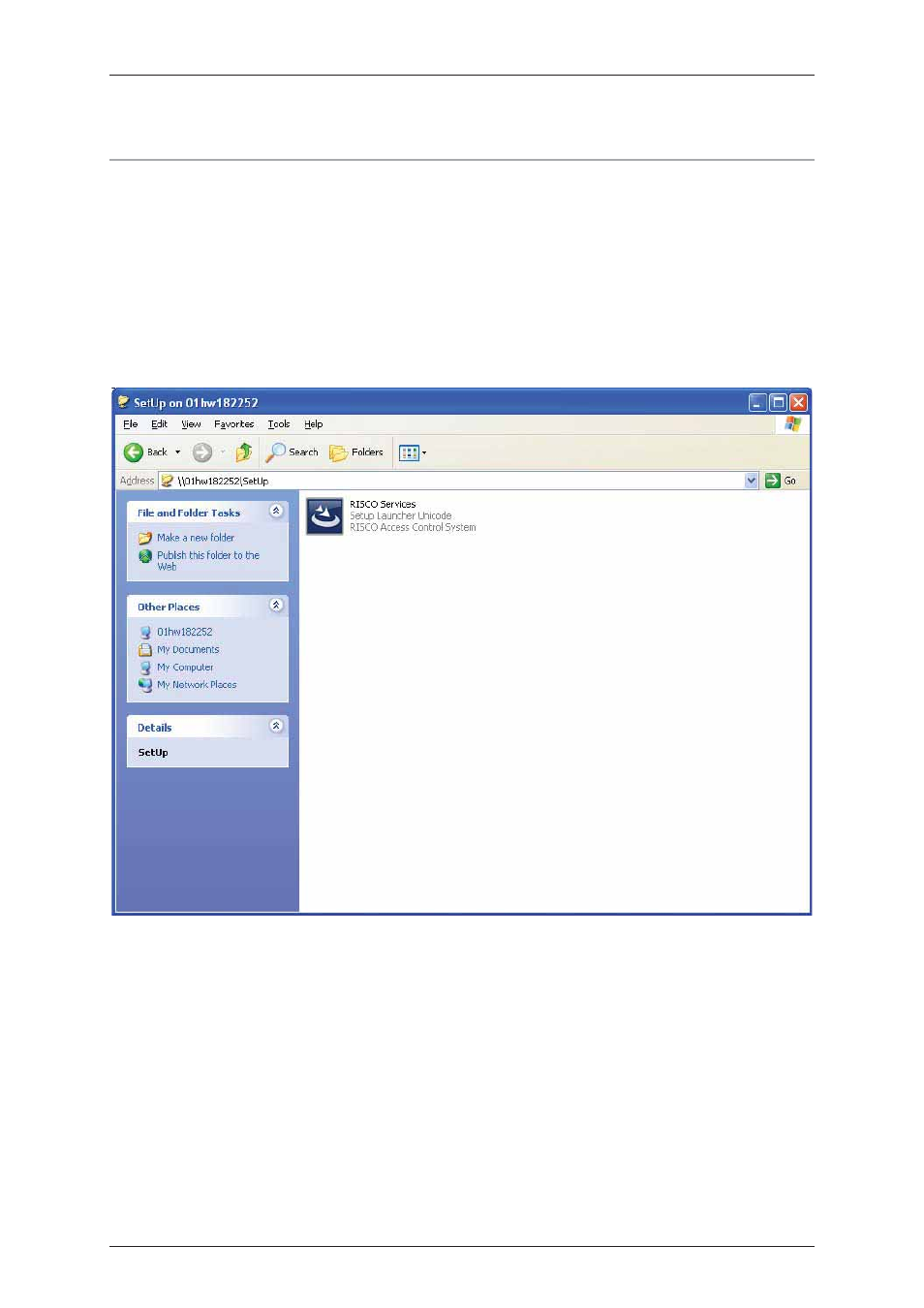
Risco Services Installation Manual
Uncontrolled when printed
© RISCO Group
5
2
Getting Started with Installation
To install the services, you need the administrator’s rights on the machine. You may install all Risco Services
and Web applications together (Complete Installation) or customise and install only those services which
you require (Custom Installation). Both the processes are explained in the following sections.
2.1
Installing Risco Services – Complete
To install all services:
1. Go to the location where Risco Setup InstallShield Wizard is provided as displayed in the following
figure.
Figure 1: Risco Services – InstallShield Wizard
2. Double-click the Risco Services InstallShield wizard. The language selection dialog box appears.