RISCO Group Risco Services User Manual
Page 52
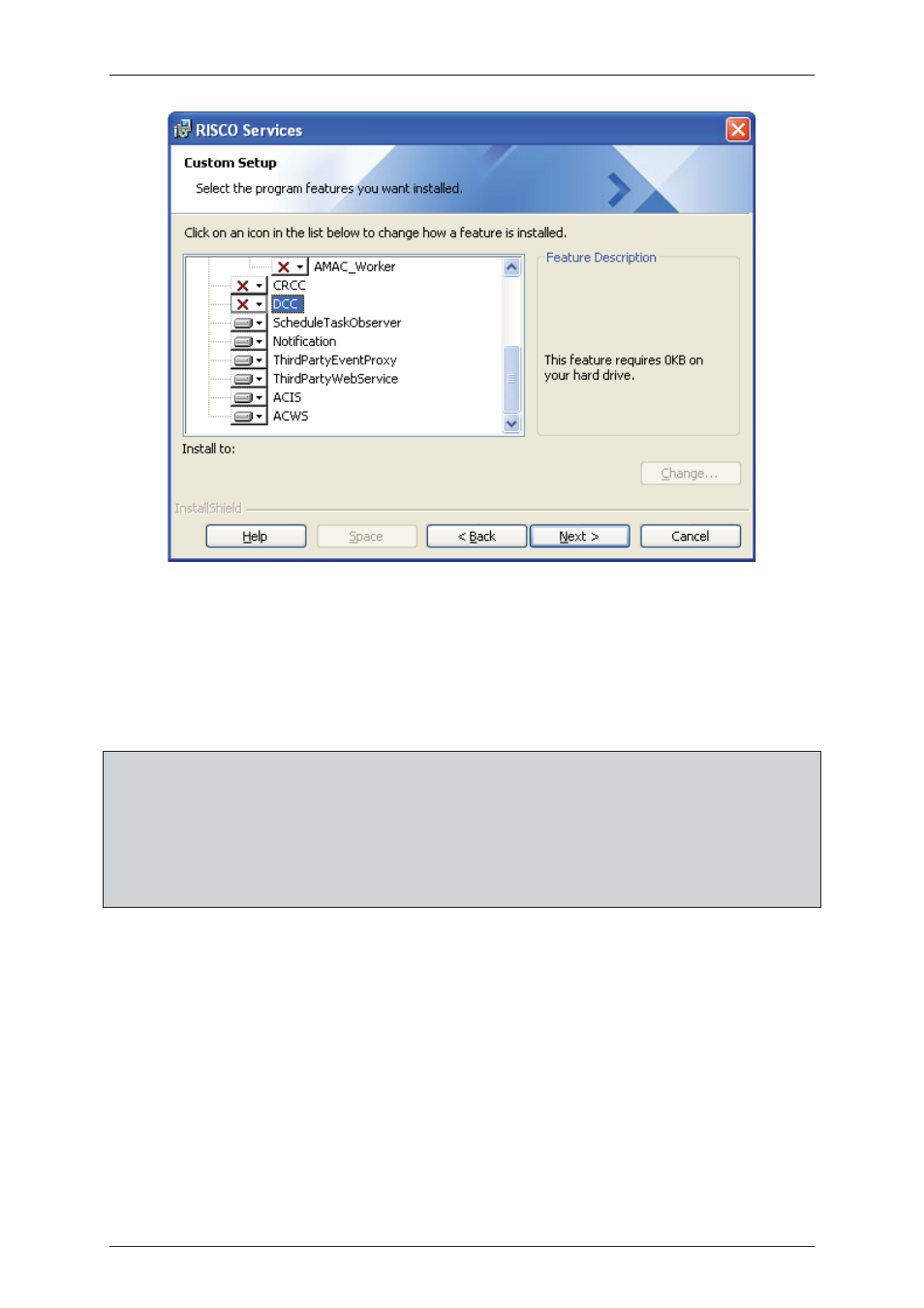
Risco Services Installation Manual
Uncontrolled when printed
© RISCO Group
45
Figure 47: Selected Services
16. Click Next. The Change Configuration dialog boxes for the selected services appear. Refer to the
2.1
Installing Risco Services – Complete
for details on configuring the services.
17. After all selected services are installed the InstallShield Wizard Completed dialog box appears.
18. Click Finish to complete the installation.
Note: Whenever you install or upgrade a new version of the Risco Services, ensure that you clear
NCache nodes containing old data before starting the service.
Note: While upgrading the Risco Services, ensure that you stop all existing running services and then
upgrade using the setup. In case you do not stop the services, you would need to restart your
machine after the upgrade. Also, close any instance of any application before upgrading to the
latest version.