RISCO Group Risco Services User Manual
Page 41
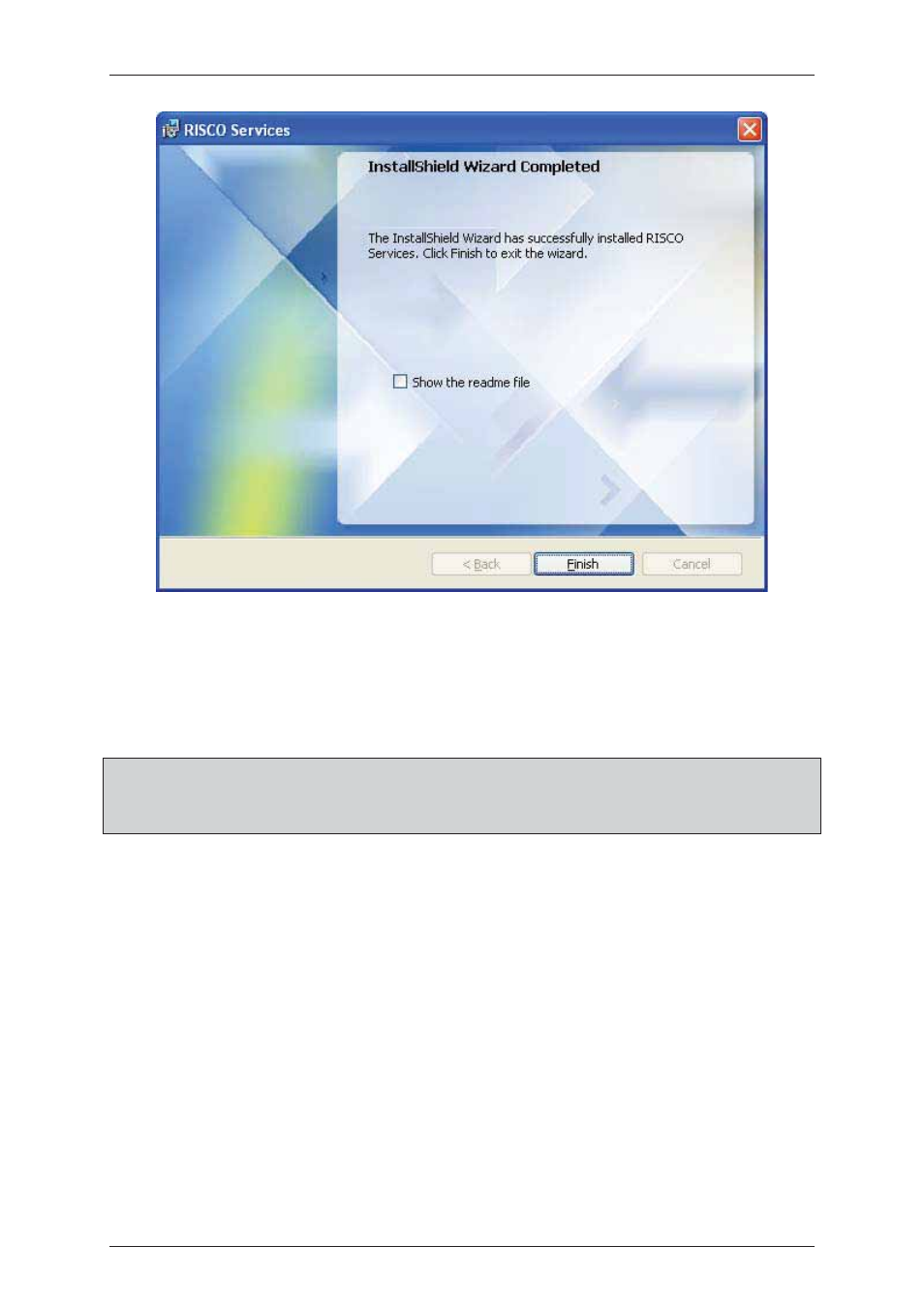
Risco Services Installation Manual
Uncontrolled when printed
© RISCO Group
34
Figure 32: InstallShield Wizard Completed
95. Select the Show the readme file check box and click Finish to view the read me file.
Or
96. Click Finish. The installation of Risco Services is successfully complete
Note: While upgrading Risco Services, ensure that you stop all existing running services and then
upgrade using the setup. In case you do not stop the services, you would need to restart your
machine after the upgrade. Also, close any instance of any application before upgrading to the
latest version.
2.2
Installing Risco Services – Custom
The Custom option in the InstallShield Wizard enables you to install only those services which you require.
The configurations will be made for only those services.
To install services as per your requirement:
1. Go to the location where Risco Setup InstallShield Wizard is provided as displayed in the following
figure.