RISCO Group Risco Services User Manual
Page 27
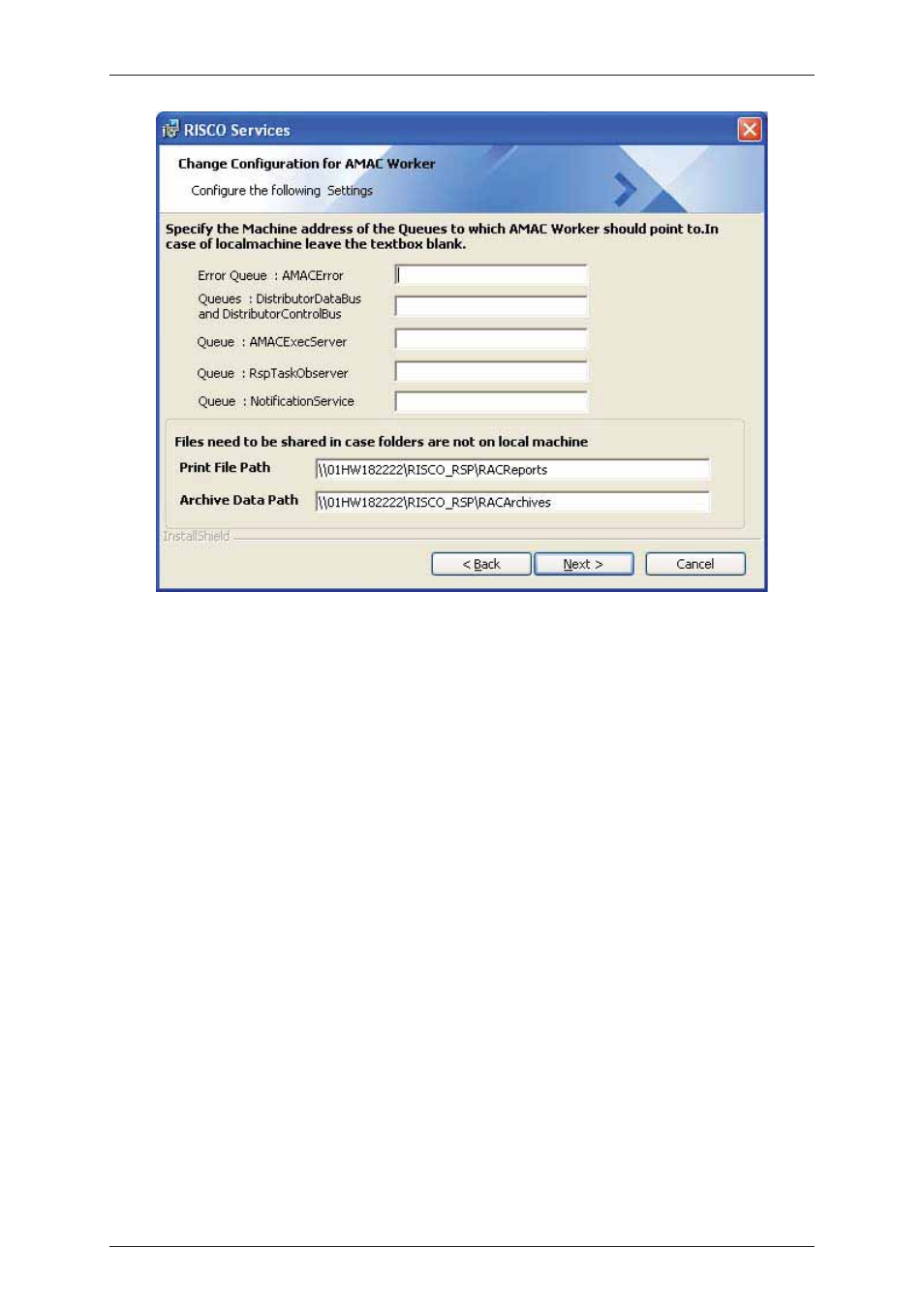
Risco Services Installation Manual
Uncontrolled when printed
© RISCO Group
20
Figure 18:
Change Configuration for AMAC Worker
52. In the Error Queue: AMACError field, enter the machine name where AMACError queue is
created. For example, if the AMACError queue is created on 01hw182221, then enter
01HW182221 in the field.
53. In the Queue: DistributorDataBus and DistributorControlBus field, enter the machine name
where AMAC Distributor service is installed.
54. In the Queue: AMACExecServer field, enter the machine name where AMAC Execution Server is
installed.
55. In the Queue: RspTaskObserver field, enter the machine name where Schedule Task Observer
Service is installed.
56. In the Queue: NotificationService field, enter the machine name where Notification Service is
installed.
57. In the Print File Path field, enter the path of the shared location where report file is copied and
used for printing as and when required. Path should be in the form of \\<machine name>\Report.
By default, path of the local machine will be provided. Make changes as per your requirement.
58. In the Archive Data Path, enter the path where the data will be archived. Path should be in the
form of \\<machine name>\Archives. By default, path of the local machine will be provided. Make
changes as per your requirement.
59. Click Next. The Change Configuration for AMAC Worker dialog box for database configuration
appears.